I would like the option to include items (NOT marked as done) that have dates in the past, in the Today view. Essentiually, I want the today view to show items that are on today’s calendar, as well as “past due” items, then I can remove those “past due” items by marking them as done
It sounds like you want more like a “Due” box, rather than “Today”. Note that you can already do this indirectly. Here is how:
- Add a #due tag to any note you want to be due on a given date (eg
#due(12/15/2018)) - Search all projects for
#due(today) - Save the search and call it “Due”. Make sure you opt to have the dates relative (ie change over time)
Now the Due box should contain any note that has a due date today or earlier.
We hope to make this more user friendly in time. Stay tuned!
This is pretty cool, just got the premium version and I’m liking it. If you could add conditions to the saved searches, I think that would be even more useful. Such as “not checked marked #due"
We have ideas about improving that sort of thing.
I’d really love a feature like Anthony mentioned that includes items due today and all past due items that haven’t been checked off. I paid for iOS and Mac Agenda, but gave up when I couldn’t find an easy way to keep track of all due and overdue items in one place.
Thanks. Yes, we have ideas for features that would allow this. Stay tuned!
What would also work well is if you had the ability to schedule when something could appear in the ‘on the agenda’ view. If I assign and item a date, then it would automatically appear on the agenda on that date
I think you could already do that with a saved search. Click on Search All, and then set today’s date in the date filter, and select the round on-the-agenda button. Now save the search, and make sure you opt for the relative dates, so that today moves in time with each new day.
Just want to add my +1 to this. Sounds like you already have a plan to address this, automatically showing past-due items in Today would be my favorite!
Hi, was this feature implemented (to have past due items show up in “Today”)? How do I enable it? Thank you.
I would love it if there were an option for overdue reminders to show up on Today on the right pane. The only thing I use the Reminders app at this point is to find overdue items that have scrolled off my radar in Agenda. If I could reliably see overdue reminders in Agenda (e.g. one that is a week overdue), then I wouldn’t need to use Reminders at all.
Thanks for the feedback all, we indeed would like to make it possible to keep overdue items to appear under today, we’ll see what can be done.
Sign me up for this as well. This is… in my opinion, a massive shortcoming of the app.
I had a list of things set on the Today view last Friday. Things popped up that completely diverted my entire day from the plan. This morning, I look in Agenda and it’s only showing the things I scheduled for today, Monday. Everything that did not get done on Friday are effectively “lost.” I say lost in that obviously they’re not gone, but if my default action is to go to today and review what needs doing but that view doesn’t account for things that aren’t yet completed on Friday, then it’s giving me a really false sense of reality.
Honestly, this could be a real dealbreaker with Agenda for me. Coming from tools like Things and OmniFocus, which are pure task managers, an overdue item stays overdue until you complete it or change the date on it. This at least means that on days where my day gets completely derailed things aren’t getting dropped until I go back and review each project, which at that point could mean a big delay on a project.
Agenda is failing me here. Had I not noticed this while I was reviewing my day I could’ve completely dropped the ball and set my team back several days.
I’m not interested in special searches to make these visible, so the “due” thing above is not for me.
The solution today is to review in Reminders app, which does list overdue items in Today.
I don’t use the reminders feature at all. This is based entirely on the Notes feature of Agenda.
I assign notes as to a particular date so they appear in Today when I need to work on it. Usually my tasks have a large chunk of notes to go with them, which is why Agenda has worked well for this so far, it’s just that the notes themselves not reminders.
Ah okay, that makes sense.
In that case, consider using a saved search to address this. It would be nice if Agenda had a search filter for “in the past”, but as of today you need to use a date range sufficiently far back to feel comfortable that you won’t miss anything.
- Click on
Search All - Click the calendar icon (you may need to click the search field first)
- Click on yesterday’s date
- Navigate to some date in the past - a week, a month, a year, five years… far back enough that you know you will review the note in time.
- Shift-click on the date to set the range
- Most likely you’ll want to choose the “Unmarked as done” option as well
- Save it as an overview with relative dates, name it “Past Due” or whatever
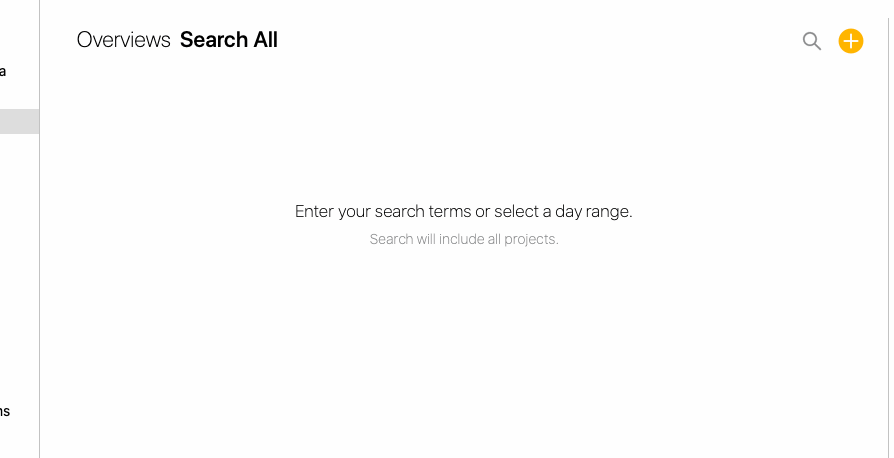
Agenda doesn’t have the concept of “dueness” in this regard. The date on a note is not a “due date”, it is a relevance date, just like the date on a calendar event. That’s why you can match notes to calendar events, and even make date ranges, which wouldn’t make any sense to determine when something was due.
As mentioned, it takes about a minute to make a saved overview for notes with events “Yesterday” or “Last Week” etc. It is very flexible, and better that you make your own system than that we make every Agenda user have to have a Yesterday overview.
A “yesterday” view isn’t really necessary. Have an option:
Show incomplete notes with assigned dates in Today
Wording could perhaps be better. What this does is:
- If a note has an assigned date
- If a note is not marked done
- Show it in the Today view
The date can be red, and show when it was assigned.
If you check the box, it does the above, if it’s unchecked it behaves exactly like Agenda does now.
You can accomplish the exact same thing right now (minus the “date can be in red” part) by changing the date range to include today’s date, from the steps I posted above.
If you want this to be a feature request for changing the current Today view… cool beans. You might be waiting a while. If you actually want this behavior, it will take 15 seconds to set up.
As mentioned, you can already come quite close to what you want with a saved search.
I think what we are more likely to do in future is make the search/saved search feature much more powerful, so you can make up your own rules like “If it is not marked done, and has todays date, put it in the “Due” overview”. That way it becomes quite easy to make your own setup, because everyone has a different approach.