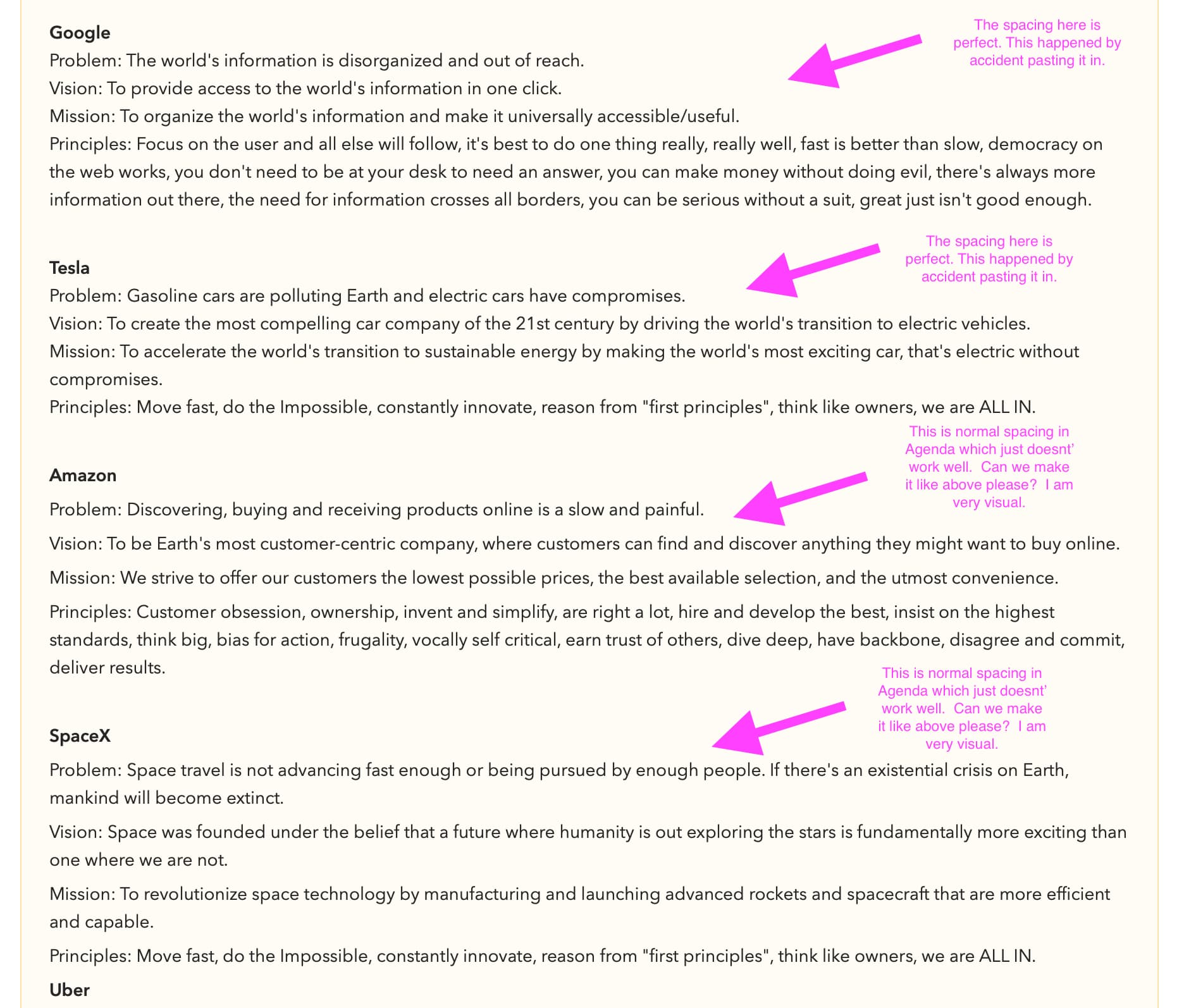I like the feature to adjust line spacing, but I would like to be able to separately adjust the spacing between paragraphs, so that multiple lines in a paragraph are closely spaced, but then a bigger space to the next paragraph.
I find it makes reviewing notes much easier and automatically separates out different subjects in minutes etc.
Thanks for the feedback. We’ll take in on board.
I have set the like spacing to minimum. It suits me best. But when I make a PDF the spacing become the default, so the file become very long. It would be good if the PDF looked like the notes.
Thanks for letting us know, we’ll see if this can be improved indeed.
I’m just going to leave a reply here to echo this: Vertical space is at a premium (since we’re all living with some like HD aspect ratios while continuing to print on paper), being able to skip having to add a return when we already have a somewhat styled writing environment, seems like something we could avoid and save us all time and space. Users who prefer the “markdown way” can set the inter-paragraph spacing to zero.
Hey guys, power user of Agenda here. Agreeing with the person above and contributing. Since I use this all the time, I would much prefer it to look like this, which seems already possible, as it happened when I pasted something into Agenda. The spacing here is quite perfect, but please see the comparison between the two above and the two below, where the below are how Agenday currently spaces lines in the text, while the above is optimal in my visual opinion. See example below.
@conradschuman Did you try tweaking the line spacing setting in the Agenda preferences?
Yes, it does adjust the line spacing, and I have used that, but it only changes it if it’s a continuous paragraph, but not the line spacing when you jump to the next line after Enter. Then each is a little bit more spaced out. Whereas 2 spaces would work the next section. Thoughts?
I’m afraid we don’t have plans to go beyond what we offer at the moment, we don’t believe that level of fine grain control weighs up to adding more settings and preferences, sorry.
Rather than adding more settings, would it be possible to make the most compressed line spacing just a bit more compressed? That way the slider will still do the same job, but the end-stop setting would be just a bit more compressed and anyone who does not like the line spacing could move the slider.
In case it hasn’t been stated above, you can make soft breaks in paragraphs, which give no extra spacing. Just hold in the option key as you press enter. I think the text you pasted probably had these soft breaks (or Agenda inserted them to make it more like the original text).
Alternatively, just remove the spacing between paragraphs as mentioned by Alex in the Settings. It should be possible to set the spacing to 0, and you should get exactly what you want.
Just wanted to chime back in here. I did find that the spacing when reducted smaller completely fit my style I was looking for. I konw it’s silly, or perhaps not, but design has a huge part to play in my organization and productivity. So these tiny details can actually be make or break. In fact, this is why I am not using Apple Notes. It just doesn’t look right in a lot of ways.
The problem with the lack of inter-paragraph spacing options (and not line spacing) is that when Agenda exports to markdown files, it adds an additional return (\n), which means that if you are someone who needs the visual space between paragraphs, because paragraphing matters for some, then you have to do some regex on the outputted files in order to remove needless returns. This is fix-able, but I gather this isn’t regarded as broken.
The extra return is part of the markdown standard. Without that double return, markdown does not consider it two paragraphs, just one.
If you are not actually using markdown, you may be better with some other export, like rich text.
Thank you for your reply, but I do understand the markdown standard. (I remember how amazing Michel Fortin’s markdown plug-in for WordPress was!) My problem is that I am used to that visual space between paragraphs, which Agenda does not have. I want to be clear: I would far prefer to work without having to add the extra return to indicate a completed paragraph, and Agenda wins here, but without the option to have a bit of visual space between paragraphs I end up adding the return when I write. I would love to see there be an option for paragraph spacing in the same Preference dialogue as the one for line spacing. (If there was a way to access Agenda’s CSS directly, I would do it myself.)
Note that our text spacing control works as both. It does contract line spacing, but also makes paragraph spacing bigger. The smallest spacing has no extra paragraph spacing, but it adds it as the setting goes up.
It’s very subtle, which is nice, but you don’t get really a distinction between paragraphs until the fourth “notch” on the slider. Byt that time you’ve lost about 25% of the text. Vertical real estate is a premium in a landscape-oriented world.
I get the visual appeal of offering sliders, and I will hope that at some point that we get true paragraph spacing and, beyond that, something finer-grained than sliders. I also understand you have to invest time where the majority of your market is and where you yourselves as developers have the greatest interest.
Thanks for the feedback! We’ll take it along.