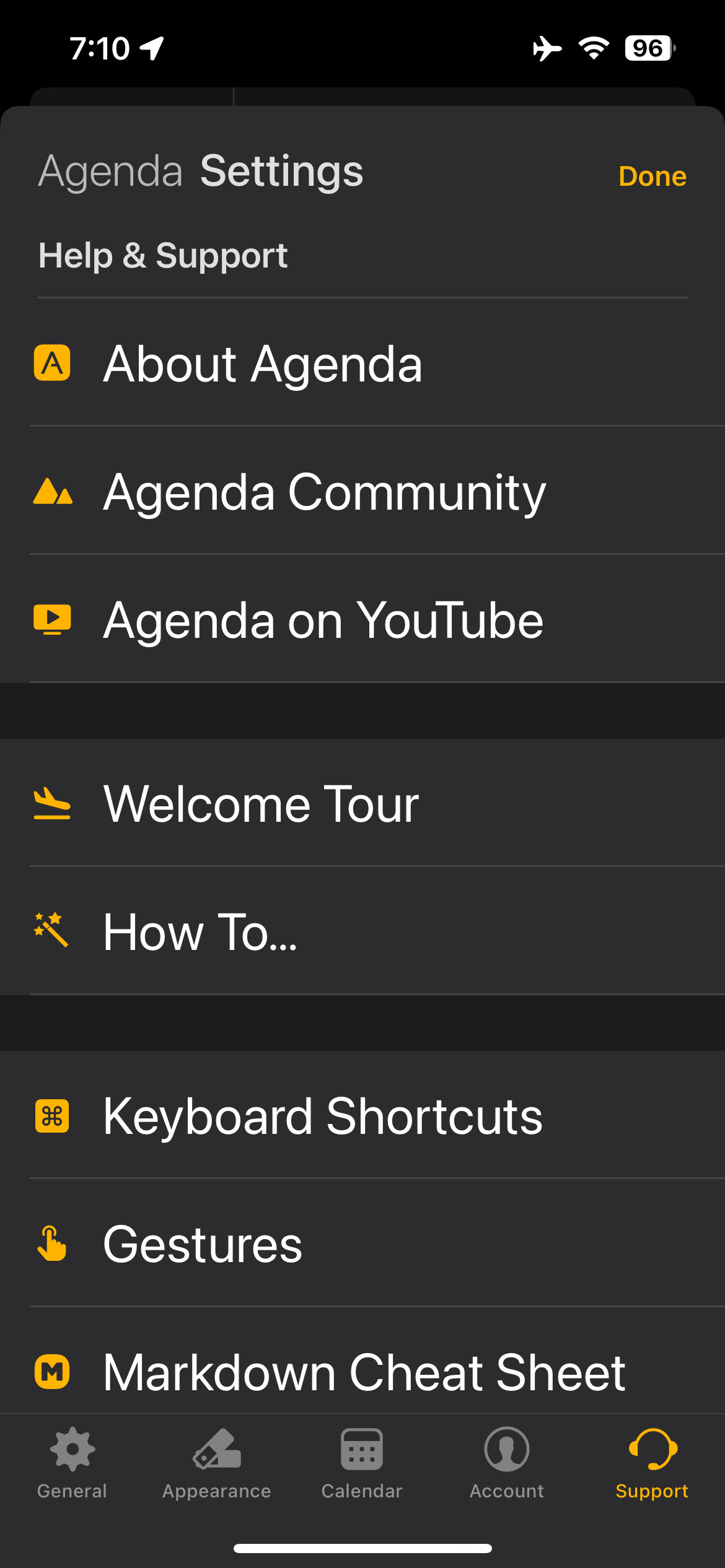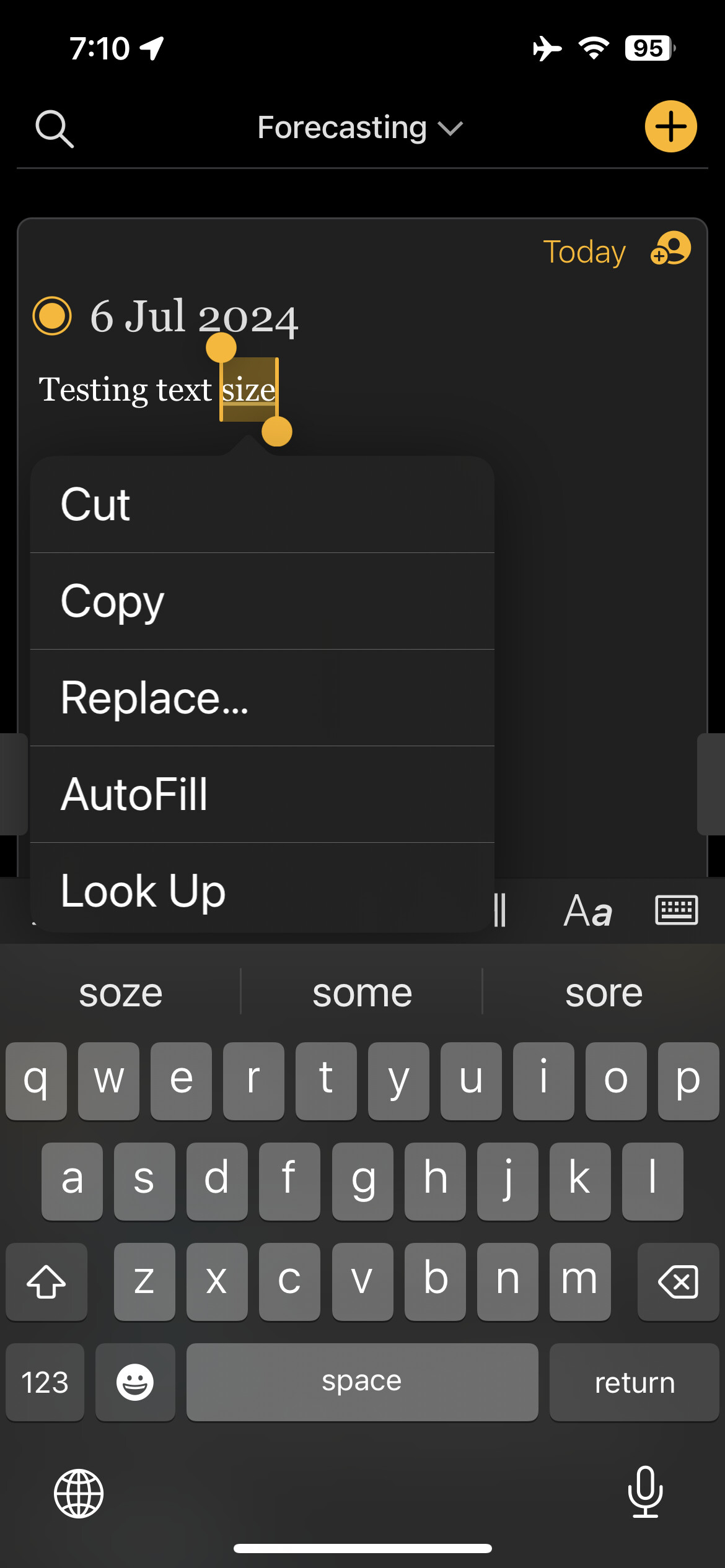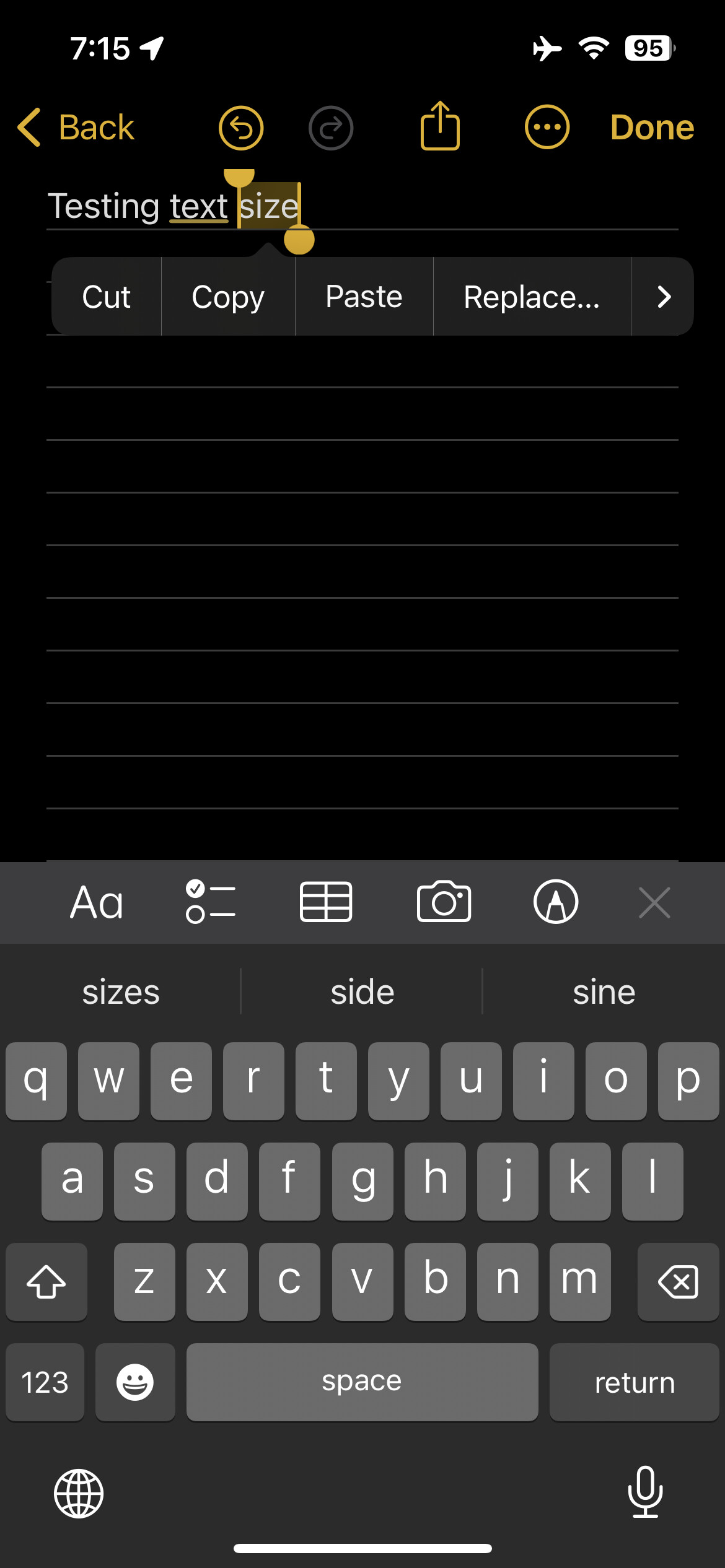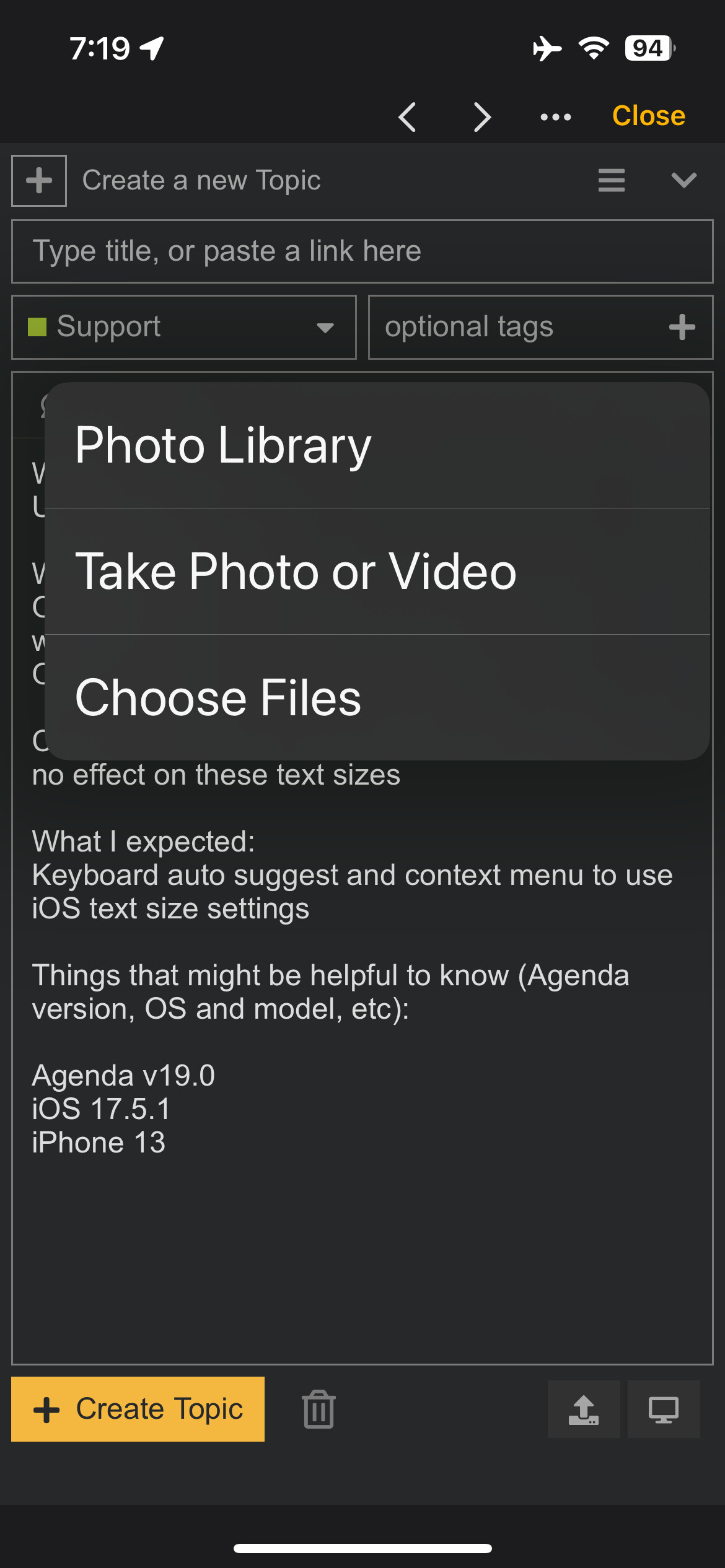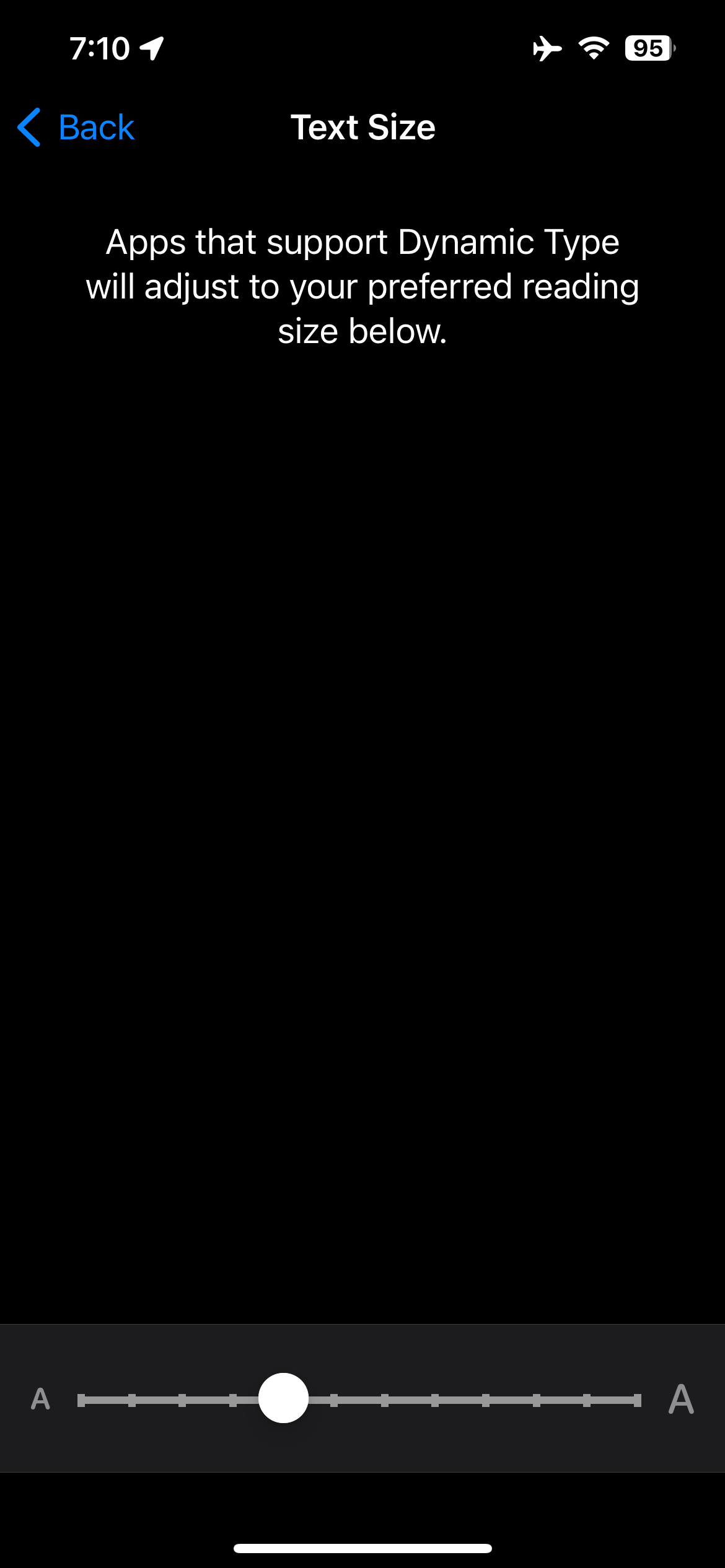What I did:
Using the app on iOS
What happened:
Oversized text in the keyboard auto suggest words
Oversized text in the contextual menu
Changing text size in iOS or Agenda settings has no effect on these text sizes
What I expected:
Keyboard auto suggest and contextual menu to use iOS text size settings
Things that might be helpful to know (Agenda version, OS and model, etc):
Agenda v19.0
iOS 17.5.1
iPhone 13
Screenshots of iOS settings and examples of text size on keyboard auto suggest and contextual menu in Notes vs Agenda attached.