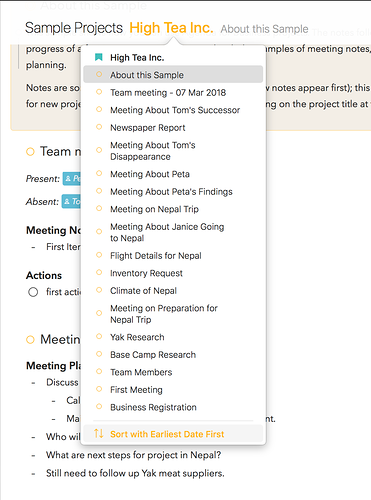Hi,
It would be great to be able to more efficiently delete notes or at least be able to order the notes in such a way as to not have to go through older ones to locate newer.
You can delete notes from the gear menu in a note (iOS), or simply through Edit > Delete on Mac for (multiple) selected notes. You can change the sort order of a project by tapping/clicking the project title in the header:
Ok great about the right click menu and I know how to delete via the gear menu, I just think there could be less steps in deletion.
BTW, Your app is so very useful!
Thanks for the speedy reply.
J. Peters
(from iPhone)
On iOS it’s indeed a bit more cumbersome. We have some ideas to make it easier.
Glad you like Agenda!