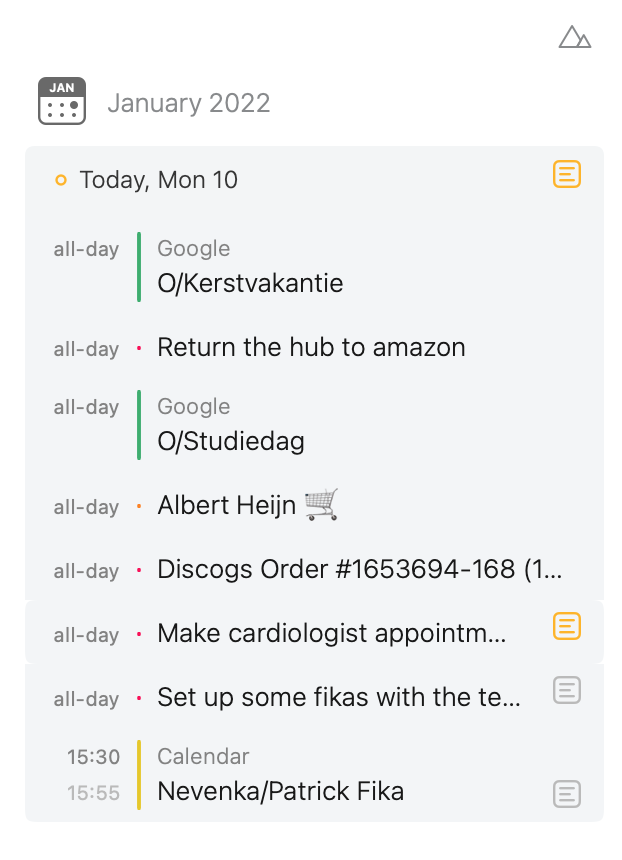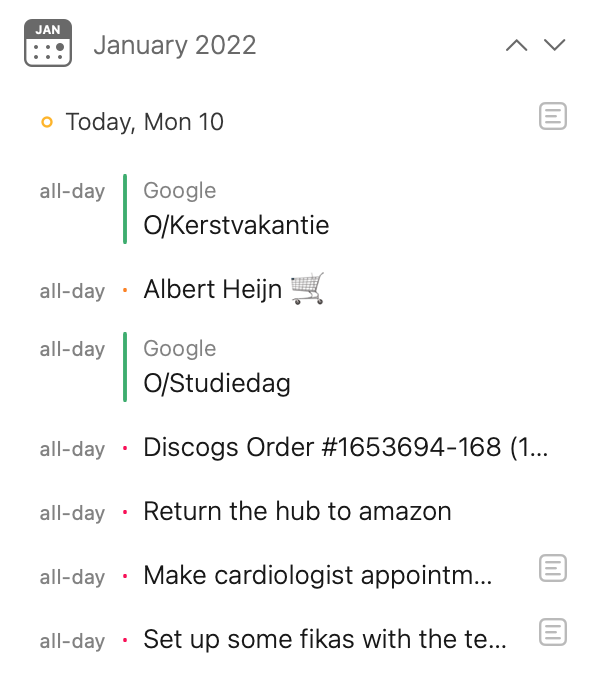I’m wondering what determines the order of items in the timeline when they are “all-day” items. I would have expected the all-day items to be grouped by type (calendar events and reminders). As in the screenshot, there is a rogue reminder (“Return the hub…”) in between my calendar events.
Also, vaguely related: is it possible to hide the calendar names in the events? For me, the colour-coding is sufficient to let me know what calendar an event belongs to (just like the reminders which do not show the list name for every instance).
We’ll have a look at what could cause the out-of-order aspect, thanks. Is one a recurring reminder and the others not for example?
It’s currently not possible to hide the calendar names, also not something we’re considering making an option I’m afraid.
The only recurring reminder is the one titled “Albert Heijn”, the others are one-off reminders with similar properties as far as I can see: dated 10th January, all day, same reminders list entitled “To Do”.
Strangely, the order has changed since this morning. This is a more recent screenshot:
Thanks, we’ll have a look.