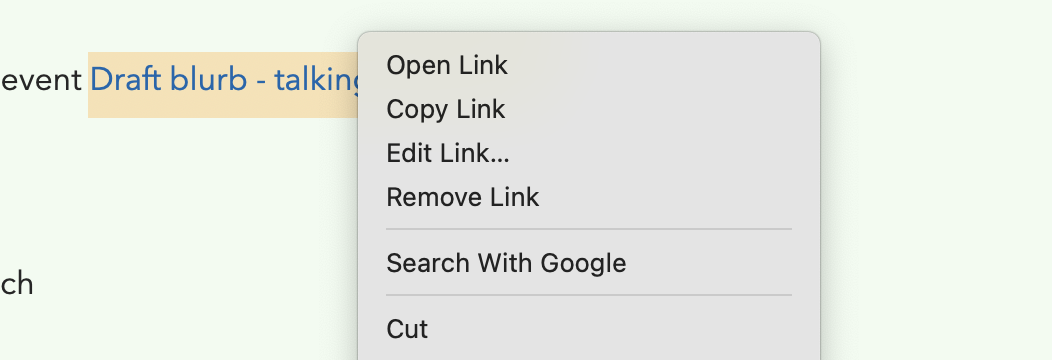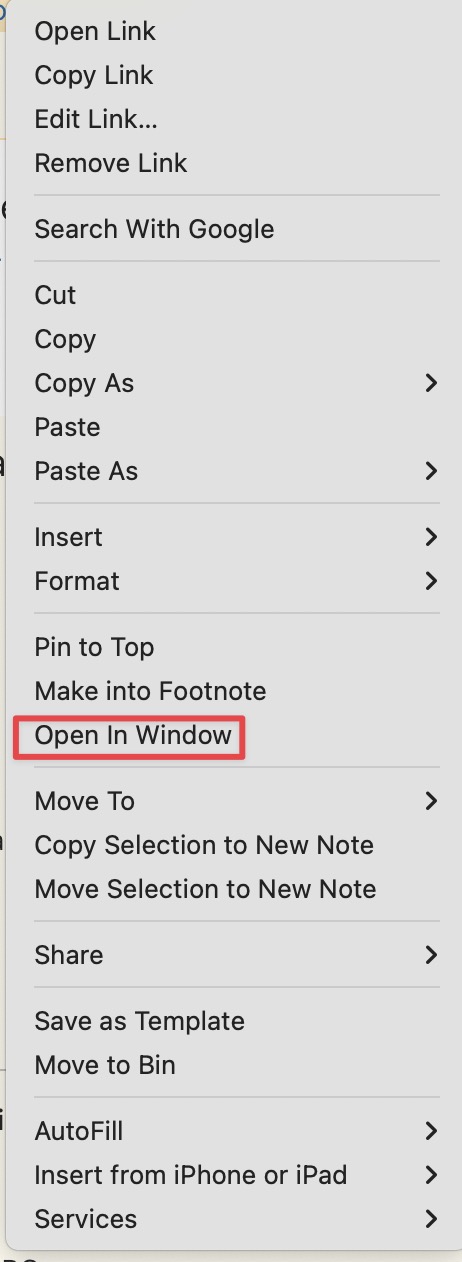Would be great to have an additional option in this menu: “Open Link in New Window”. ![]()
Seems like a good idea. Will take it along. Thanks!
This should already work if you hold the alt/option key while clicking the Agenda link
S
So it does! Thanks.
However, I’m so used to using the pop up menu it would be great to have it there too.
Unfortunately that menu is system provided and doesn’t allow the flexibility to change it the way we can for others.
You understand this stuff, I don’t! But it seems odd given all the other items in that menu. Perhaps we’re talking at cross purposes?
Hi guys, when I right click on an Agenda internal link I get the option to “Open in Window”. Is that not what’s being discussed here?
@mekentosj , above you mention that alt clicking the link should open it in a new window, but that doesn’t work for me - nothing happens. Is this a bug or am I misunderstanding?
Thanks,
Alex
Hi Alex, what you describe is control clicking, you can open an agenda link in a new window by holding the alt/option key.
Hi @mekentosj, sorry if I wasn’t clear, but alt-clicking does not work for me. Nothing happens. In other apps alt-clicking works as expected, e.g. in Arc it opens a link in a split window.
Btw, when I hold the alt key in Agenda, the mouse pointer turns into a crosshair. Is that normal?
I posted the screen showing the right click / control click menu because the first post in the thread from Apr 2023 said:
Would be great to have an additional option in this menu: “Open Link in New Window”.
My menu has “Open In Window”, so it seems this was added at some point?
Strange, it works here fine, you do have the premium features active? And you hold the alt/option key at the moment you click the link? Finally, note that this only works with Agenda links (to notes or projects), not website urls or other types of links.
I just tried it on my MacBook Pro and it worked, so I restarted Agenda on my Mac Studio and it’s now working. Not sure why it wasn’t before. It could be something specific to my setup – I’ll let you know if it happens again.
One thing I learned while checking this is that in native macOS applications, including TextEdit, holding down the Option key transforms the cursor into a crosshair symbol (‘+’). This enables a special text selection mode where you can drag the cursor across text to select blocks of text vertically and horizontally. This method allows for non-linear text selection, meaning you can select text across multiple lines in a rectangular area, rather than the standard linear, line-by-line text selection.
However, in Agenda, while the cursor changes to the crosshair, the non-linear text selection across multiple lines doesn’t work:
I’m not sure how useful this feature is, but I thought I’d mention it.
Best,
Alex
The vertical selection isn’t supported in Agenda because our text model is way more complex than that of TextEdit.
Makes sense, thanks!
Just to be very clear, ⌥ clicking does not open the target of a link in a new window. It opens the new window to the whole project, not just the specific note, and both Agenda windows minimize to ‘stage manager’. With stage manager off, it does the same except for the minimize.
MacOS Sequoia Agenda 21.01
I just tested, and it worked fine for me in Agenda 21.0.1. I just make a link to a note, alt clicked it, and it opened in a separate window.
Are you sure you are linking to a note, and not to the project?
Does it fail for all links, or just a particular one? Maybe that link is broken.
Not sure about the stage manager behavior. I am using it too, and it did work fine for me (the window appeared with the main window). I’m wondering if some other app could be intercepting the shortcut/click. Did any other app come to the front when Agenda minimized?
Yes I’m sure it’s linked to a note! Was your test the only note in the project?![]() .
.
It’s the same throughout. I tried every kb combo that exists. The only way it works is to highlight the link and press ⌥ ⌘ O.
I’m searching for duplicate shortcuts but everything but finder and Agenda were closed by the end.
I’ll just sit here and preview my very large number of pdf links which would be about 3-5000Mb if they were attachments!
Ah, you’re right. It does the same thing as clicking on a link, but it moves the result to another window. Makes sense.
Perhaps we can come up with a different combo that just opens the linked note.
I have fixed this in the next release. If you used shift-alt-click, you will get just that one note open.