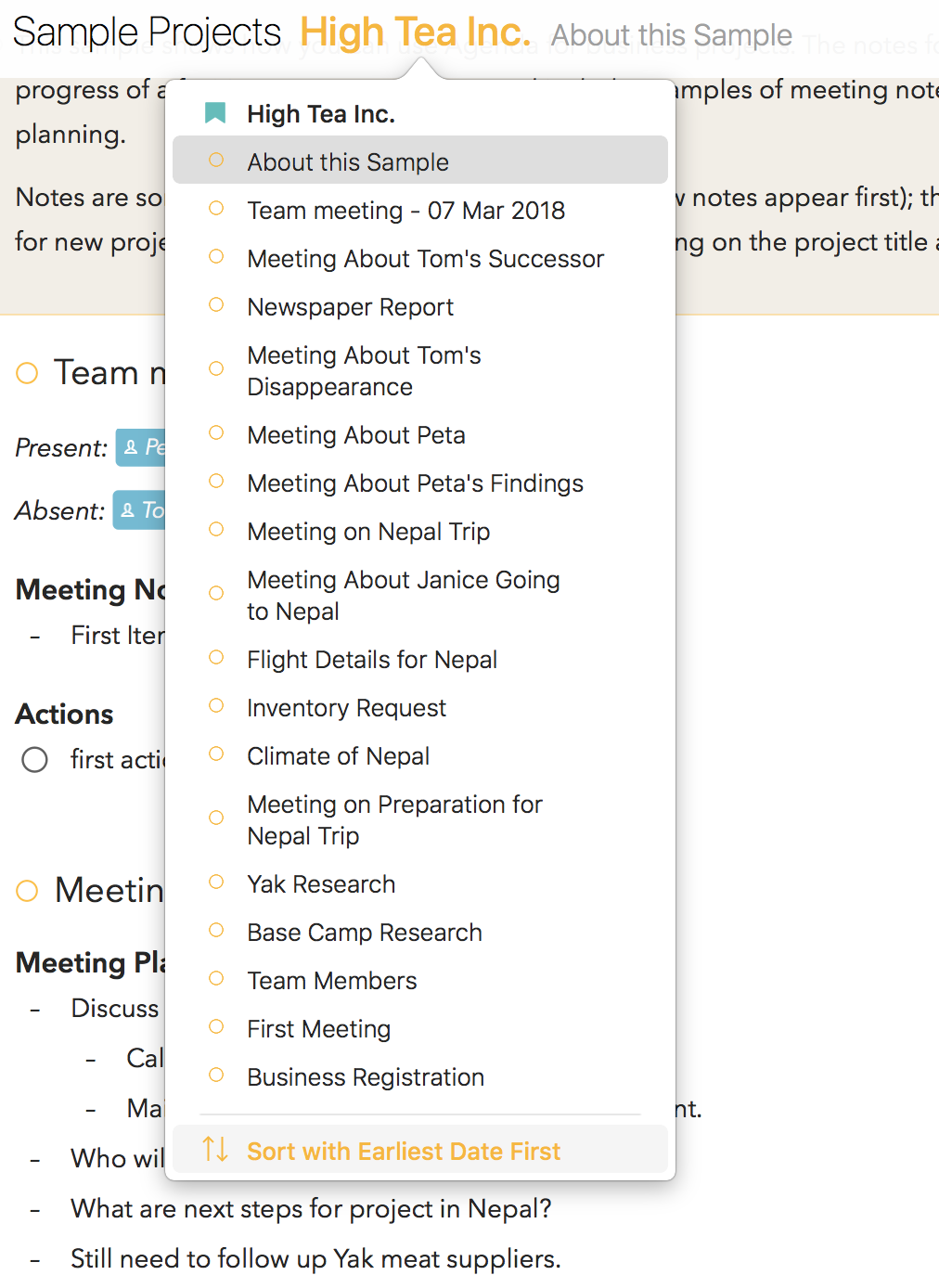The order of notes in multiple views on iPad looks off in version 14. I have not been using Agenda for awhile, but wanted to try it again.
In many views, different sections in the same view are different. One section is by date ascending. The next is descending. I don’t think it is a setting. Am I missing something?