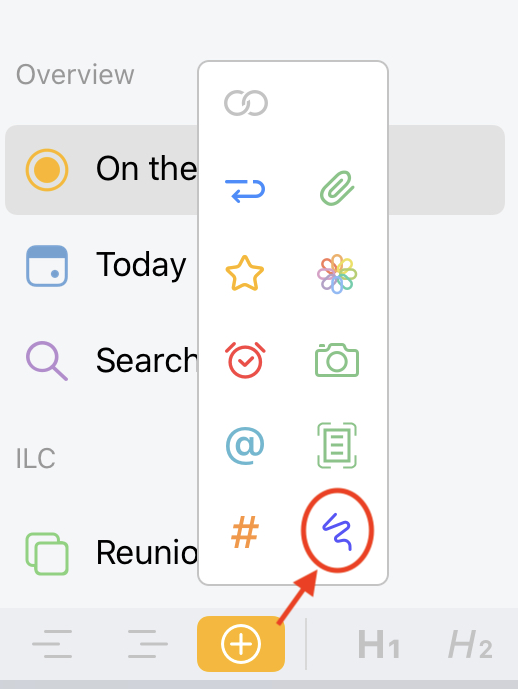How can I take or write notes with Apple Pencil?
Hello, see the menu of “+”, the last one option.
Thank you will try that.
Hi, I am referring to actually writing notes, is that possible. I use good notes on iPad Pro. I have the latest update of iOS. I am also running the latest eight point whatever it is on agenda. I went to the option button on the lower left-hand side and all it had were just two options to create a category and a project. I don’t see an option to write notes with my Apple Pencil. Any ideas? Thank you Alberto.
Got it. Hadn’t realized that it was on the keyboard. Thank you very much for your help!
You are welcome.
Not sure if this is the right place for it.
I was using this specific function to take handwritten notes in a meeting; two pages worth.
I then closed the iPad cover; went back into Agenda 10 mins later only to realise none of those notes had been saved.
It would be good to get autosave In the background plus somehow triggered just when the iPad is going to sleep.
Will there be the ability to have “paper” templates like graph paper, etc. for note taking. Also, the ability to have the pencil notes split by paper size.
I am trying to replicate a notebook for notes purposes.
Thanks, Pete
We may add lined paper at some point. It is regular request.
We probably won’t go to the point of having specialized paper sizes. Ultimately Agenda is a text based app. A lot of its power comes from the text aspects. Drawing and handwriting are supported, but it is not the main focus of the app.
If you like to take all your notes with handwriting, you may well be better off with one of the iPad apps that specializes in freehand drawing/writing, like Notability.
In iOS 14 we will be supporting the new Scribble feature. That will be an easy way for people to write by hand, and have it converted into text in the notes.
Just gotta say that the App Icon really stands in disagreement with this philosophy, Drew. 
I think that Agenda’s workflow and way of handling information is an excellent substitute for a real paper notebook. It saddens me to see a developer resign to suggesting another app when there are things about your app that make it the best suited tool, if only it had a bit more solid of support. (paper templates, “tap/touch to write” functionality, canvas sizes, multiple page sketches etc…)
I’d love to see Agenda hire a Apple Pencil engineer to really bring a lot of functionality to this side of the app in smooth and well executed way. If Agenda could handle handwriting as smoothly as it does text, it would be an extremely hard App to beat as an ipad user.
I’m only one person, but I’ve got a feeling that the Pencil isn’t going away, and as more users use it, it brings to computer work a sense of individuality and personality that was never there pre-stylus capture. With Apple’s implementation being so solid, and scribble coming along too (as you mentioned), I think it would behoove Agenda to remain a key contender in the slim amount of (well-executed) apps for iPad that create digital notebook expereiences.
If not, you may want to consider changing that pencil in the logo to a keyboard…
The icon is symbolic for writing, of course, not literal. When the app launched, we didn’t support any handwriting at all.
Just being honest instead of BS-ing you. There are better tools out there if your focus is handwriting.
For example, Agenda will not turn your handwritten text into searchable text, making many of the features not very useful. You can’t do things like add tags, search, link etc with handwriting in Agenda.
Scribble will change things in some ways. It will make it easy to enter standard text with the pencil. But that is different to the handwriting you refer to.
If Apple make it easy to access text in Pencil drawings next year, we will add that support too, of course. Far from being ignored, we actually have been spending a lot of time on pencil support. When the app launched, there was none. We added it last year, and this year will also improve with scribble.
The developers of this app Penbook May have found a way to do search from PencilKit. It does not highlight the terms but find the page containing the terms.
Sure, there are apps out there doing this. Most are probably paying the large fee to MyScript, which allows this option. But you’ll notice, those apps are very concentrated on handwriting and drawing. That is basically their stock in trade.
We can’t afford to pay large license fees for this, because it is not our main focus. We hope Apple will open this aspect up to us next year. They have it supported now in Apple Notes, so there is hope.