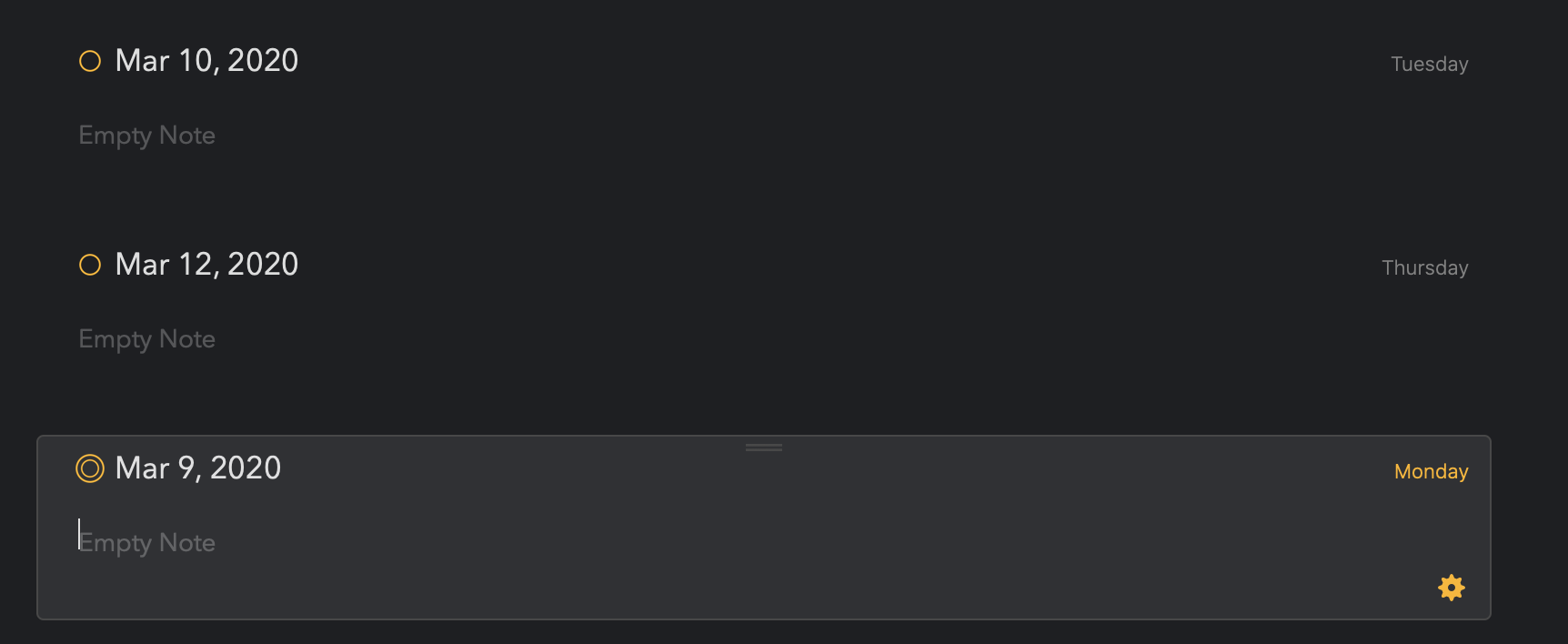What I did: I created a new note in a project, and assigned it to Yesterday (Mar 12 2020).
What happened: The note got placed between a note from March 9th and March 10th.
What I expected: The note to be placed between a note from today (March 13th) and the day before yesterday (March 11th).
Things that might be helpful to know (Agenda version, OS and model, etc): Agenda 9.2.1, macOS Catalina 10.15.3
Could you make a screenshot of what you describe and possible export the project as an Agenda file and send them to alex@agenda.com?
I would prefer not to export the entire project (it’s quite large and personal), but here is a screenshot:
Very odd, what is the sort order if you tap/click the project title?
There is the same issue. If I reverse the order by which the notes are sorted, the issue still persists.
Any chance you could export the project as Agenda file and email it to me (alex@agenda.com)?
As I mentioned, I don’t feel comfortable exporting the whole project. Is there any way I can anonymize the project before sending it to you?
Apologies for missing your earlier remark. I wonder whether the title of the notes are perhaps misleading, are you sure the actual dates assigned are out of order, i.e. can you send a screenshot of the calendar when you click on the date right of the title for each of those three entries?
Is this a case of sorting based on the day #?
Eg:
1
11
2
21
3
30
vs:
1
2
3
11
21
30
It should sort on date, the day number isn’t involved in principle.
try to pin and unpin any note.
or assign them, again, to your calendar.
i think that happened to me also.
regards
I was thinking maybe there was a title sort.