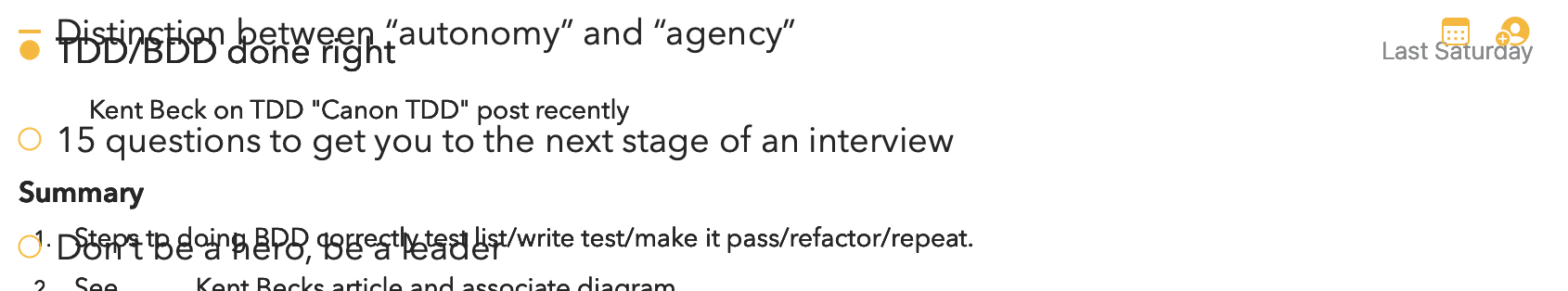I’m periodically seeing a problem where the Mac OS version of Agenda has a redraw glitch, wherein different notes “run together” as shown below:
As you can see above, there are three notes, and they seem to be incorrectly drawing/running over each other.
This can usually be resolved by switching to a new view. For instance, if this is happening “On the Agenda,” then when I swith to another view (such as a specific project, or my “Today” view), the newly drawn view is correct 98% of the time. When I return to the original view, 98% of the time, it draws itself correctly.
Sometimes a view will correct itself by changing view parameters. For instance, if I collapse a note, it causes the view to redraw enough that it often corrects. But not always. I would say trying to fix the view with this technique is 70% successful.
I have not yet determined exact reproduction steps but if I do, I’ll post them here.