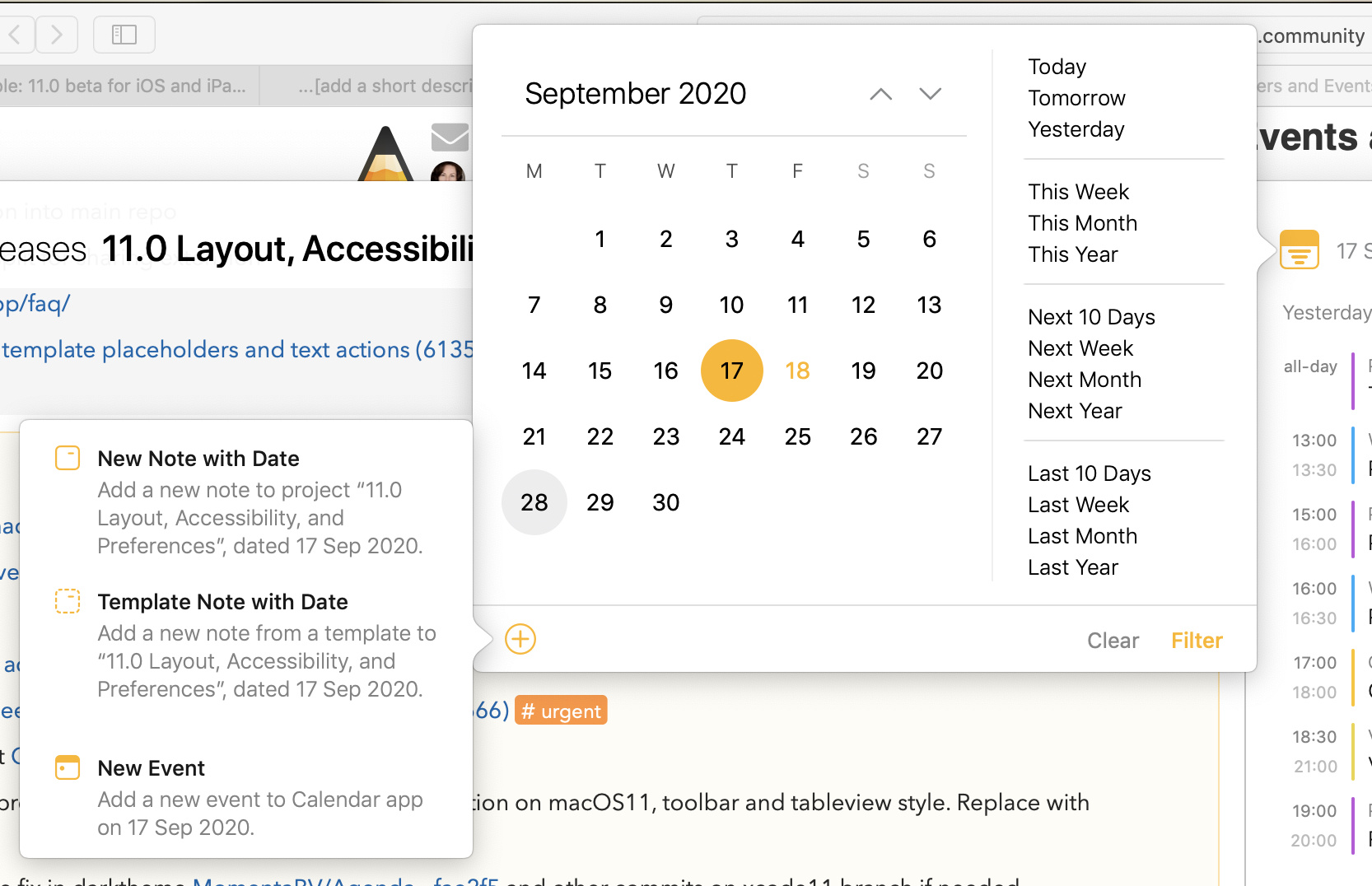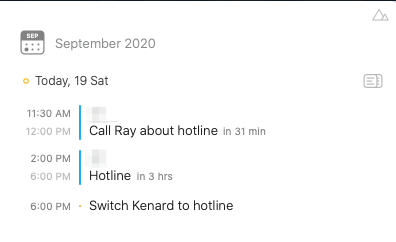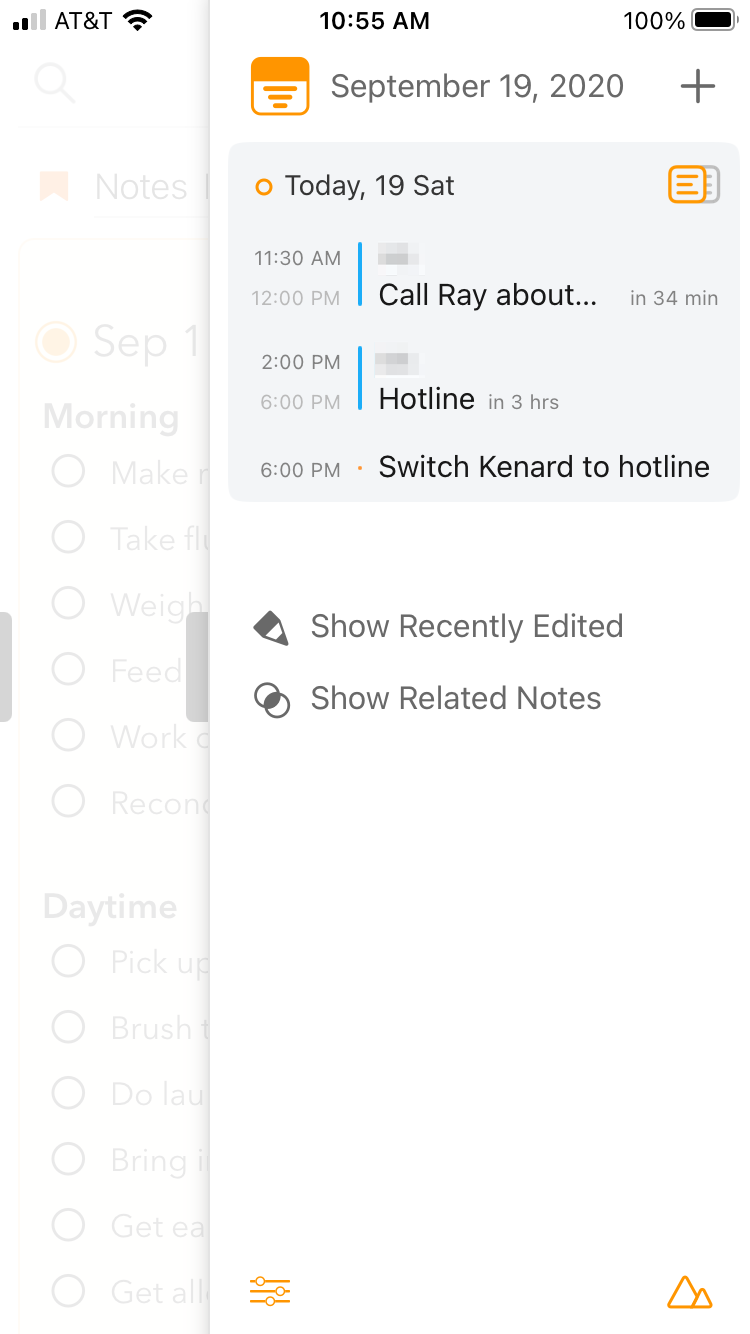What I did: Tried to create a new event and also a quick reminder on MacOS.
What happened: The error sound is triggered and nothing happens.
What I expected: To be able to create a new event or quick reminder. When I try to do the same actions on my iPhone or iPad it works as intended. I am synced on the same account and the new event or quick reminders created via my iPhone or iPad do show up in Mac OS. However I am unable to create either a new event or quick reminder on MacOS. As mentioned above when trying to do so I receive an error sound alert and nothing happens.
Things that might be helpful to know (Agenda version, OS and model, etc): I am running the latest paid versions of Agenda on all of my devices which also have the latest OS.
You are right, this is unfortunately a regression that slipped through, it will be fixed in the next update that we hope to submit ASAP.
A workaround btw is to use the plus button that appears if you select a date in the filter button at the top of the inspector:
Thank you for the quick reply. I appreciate knowing that it will be fixed in the next release. I just purchased the full license across all platforms and look forward to using Agenda in my workflow. The integration with Calendar and Reminders is what sold me on Agenda.
1 Like
FYI I don’t even have a button to add a quick reminder on MacOS (it does show up in the date filter section as you mentioned though)
Mac
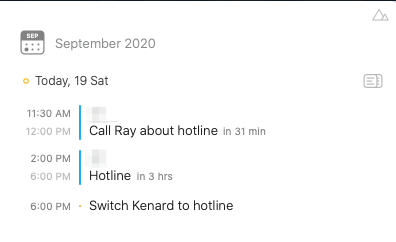
iOS
@Pat_Maddox see the screenshot above, I was referring to the plus button in the popover, that appears (only) if you first select a date(range).
Right, that appears for me. I’m just wondering if there should be a + next to the date picker on Mac like there is on iOS. Because it’s super useful. My reading of @derekbadsky’s post is that he has that icon, but it doesn’t work (I could be misinterpreting). And in my case I don’t have that icon at all.