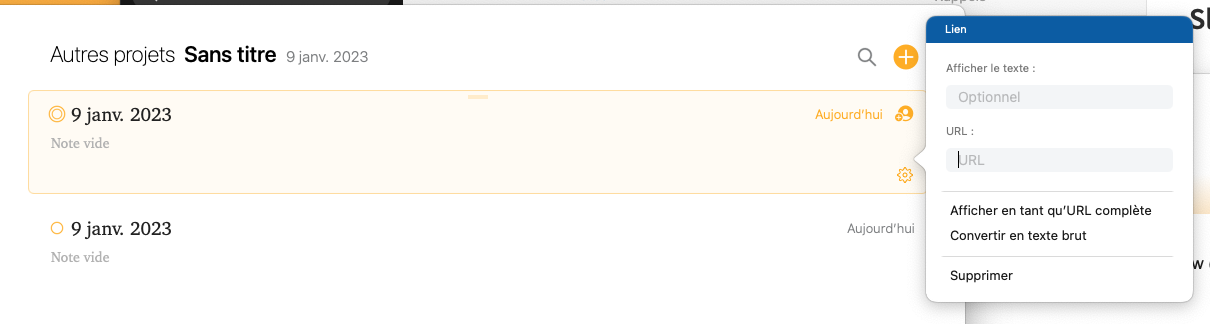I find keyboard interaction with the link editor dialog quite frustrating.
First a side note: if I create a new note, move to its content (with Tab) and hit Cmd-K, the link editor dialog shows up aligned to the right side of the window. I’m not sure if this is on purpose. That’s not my main issue though.
When this dialog first pops up after Cmd-K, the cursor is in the “URL” field. Say I paste a link there, and want to move to the other text field above it. My fingers instinctively hit Tab, which is the usual way to move between text fields in dialogs. In this dialog, hitting Tab makes the cursor leave the URL field, but it’s unclear where the cursor goes. If you then try to type something, it does not appear on the screen (and you hear some kind of audio feedback). The only keys that appear active then are the arrows, which let you move between the dialog buttons at the bottom of the dialog. Once in this state, there’s no keyboard-based way I can find to bring the cursor back to the editable text fields. This means this dialog is not usable without the mouse, which is a pity.
The correct way to close this dialog is also unclear to me. Apparently, one needs to click outside of the dialog area, or hit Escape? Personally I would expect these actions to cancel any change I’ve made in the dialog, not confirm them. In my experiments, hitting Escape would confirm my changes most of the time, but sometimes it would cancel them. I could not find what drives the different behaviors.
Personally I would expect:
- tab to move between text fields
- cancel to close the dialog, ignoring any change
- return to close the dialog, confirming the changes