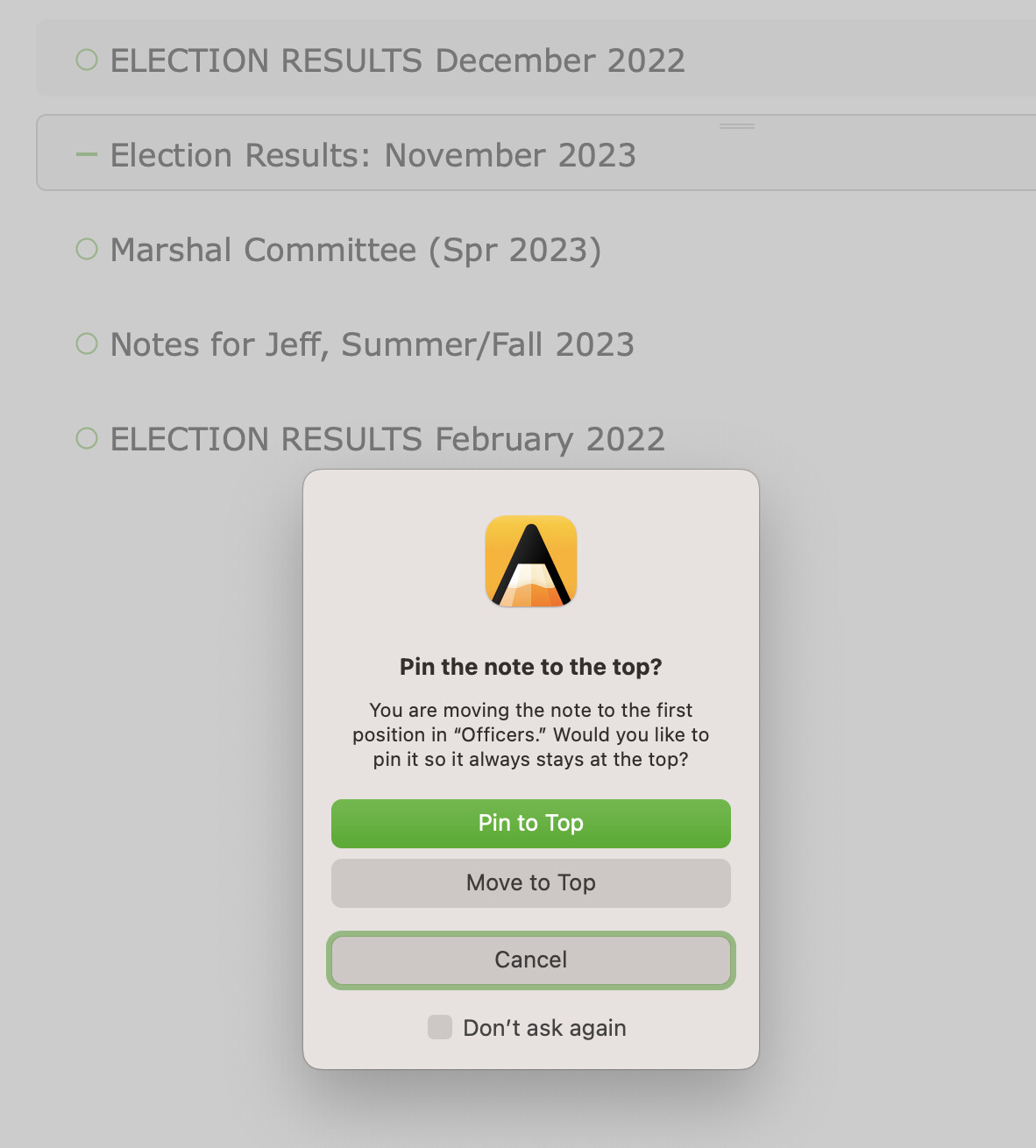I’m trying to move a note to the top within a project. Screenshot attached. Note that notes in the project are collapsed to make it easier to move them. While I selected “Move to top”, it did nothing. “Pin to top” does work, but that’s not what I want. Thanks! —Michael
Hi Michael,
Even if the note is moved to the top, the pinned note that is currently shown at the top (the dec 22 one) will take precedence because it’s pinned, in other words if you choose “move to top” in this dialog for the nov 23 note, it will stay where it is. You’d see it move to the top if you unpin the dec 22 one. Or alternatively, you can choose to pin it the nov 23 one as well, and it would then allow you drag it above the other pinned dec 22 note. Hope that explains things.
1 Like