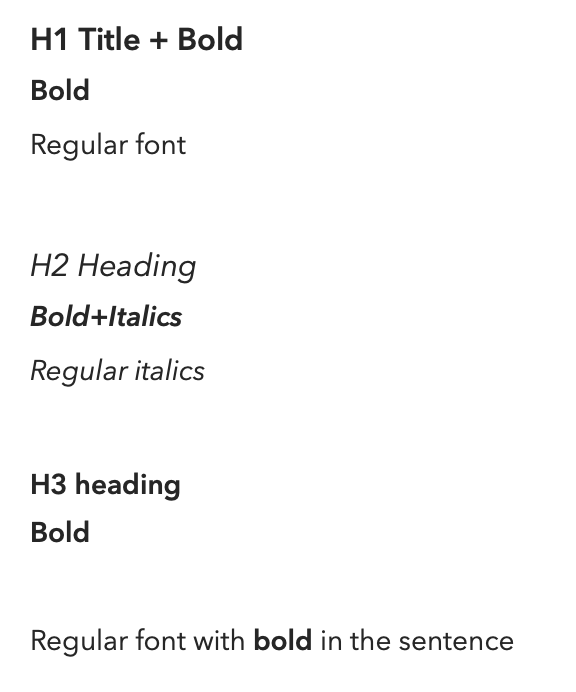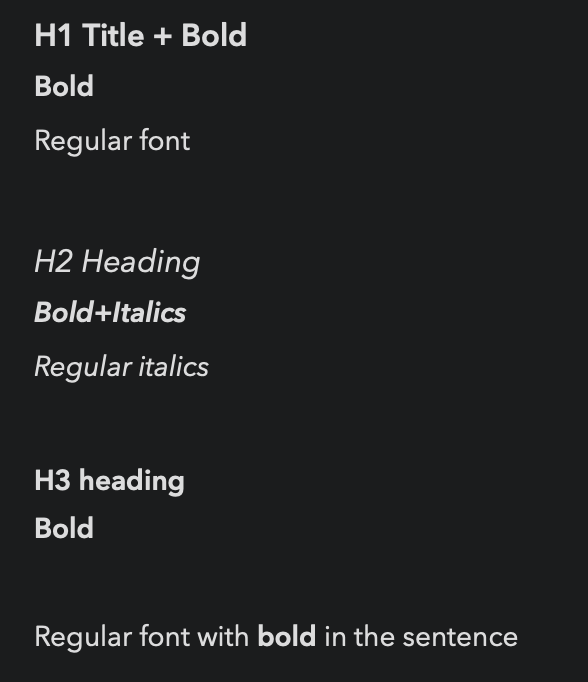Hi is there any way to change the formatting in Agenda , to make it more distinguishable? Or can that be a new feature?
I saw a thread in the community over 3 years ago, but hadn’t seen the features, so I am making a new post.
The fonts are hard to tell apart, especially in dark mode.
Attached are the examples for both light and dark modes
I understand that the difference is “generally visible”, and also that there is a lot more that needs to be considered than just the fonts.
But I would love a bigger distinction between the fonts.
The app is beautiful and awesome! But I was recommending this app to a friend, and he loved the features, but was concerned about the text formats being hard to tell apart. “Not standing out as much”
And to be honest it was something that I had been feeling too.
I can see the difference if I look carefully, but it’s not very obvious at a glance.
- The bold font in my opinion is very close to the regular font
- Bold font also very close to the H1 heading, and it can be really difficult for me to tell them apart when looking back on my notes
-
H3 headings v.s. the bold fonts, I can’t tell which is which…
For me, I think that H1 header being double size of the regular fonts would be awesome. I can see people having their preference though, so control over the size and formatting sounds great. (a page in the preference where you can customize each formatting type, or a few templates that you could choose from with various grades of contrast?)
Right now I tend to avoid the H3, 4 headings, and even the Bold font sometimes, because they don’t stand out enough for me…
I think this is really important, because the point (for me too) to format text is the contrast, so I can focus on the important points in the note. Not trying to tell them apart.
I personally feel, that having this wider contrast in the fonts might really compliment the app, making the fonts pop more will help make the app even more beautiful than it is right now.
Thank you for your consideration.