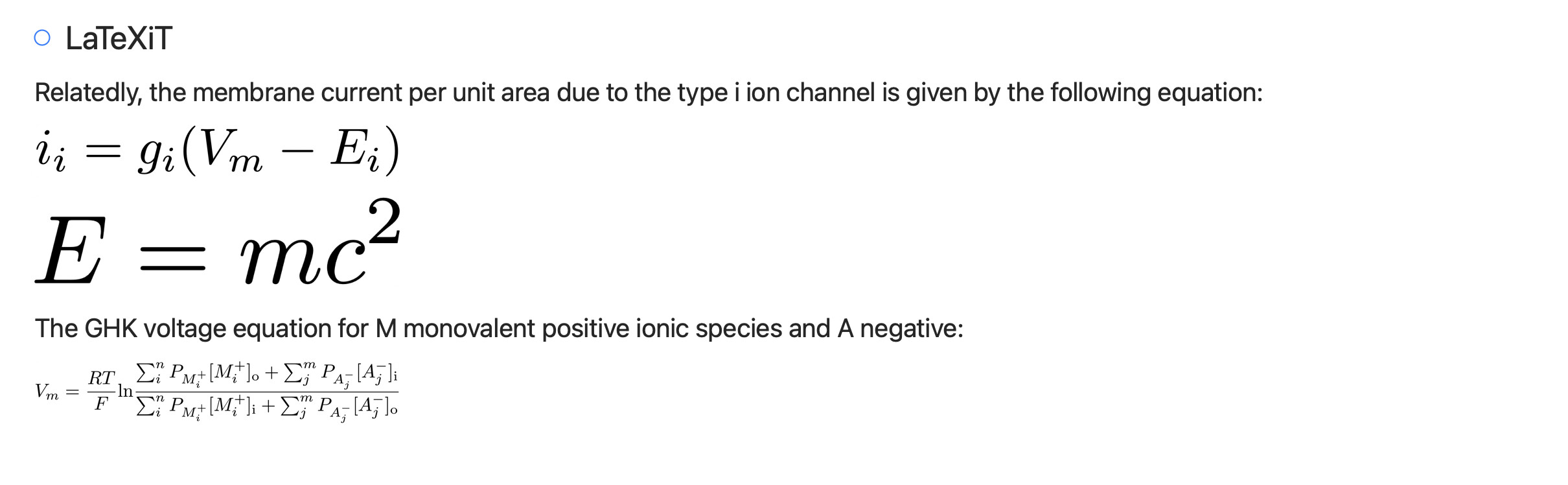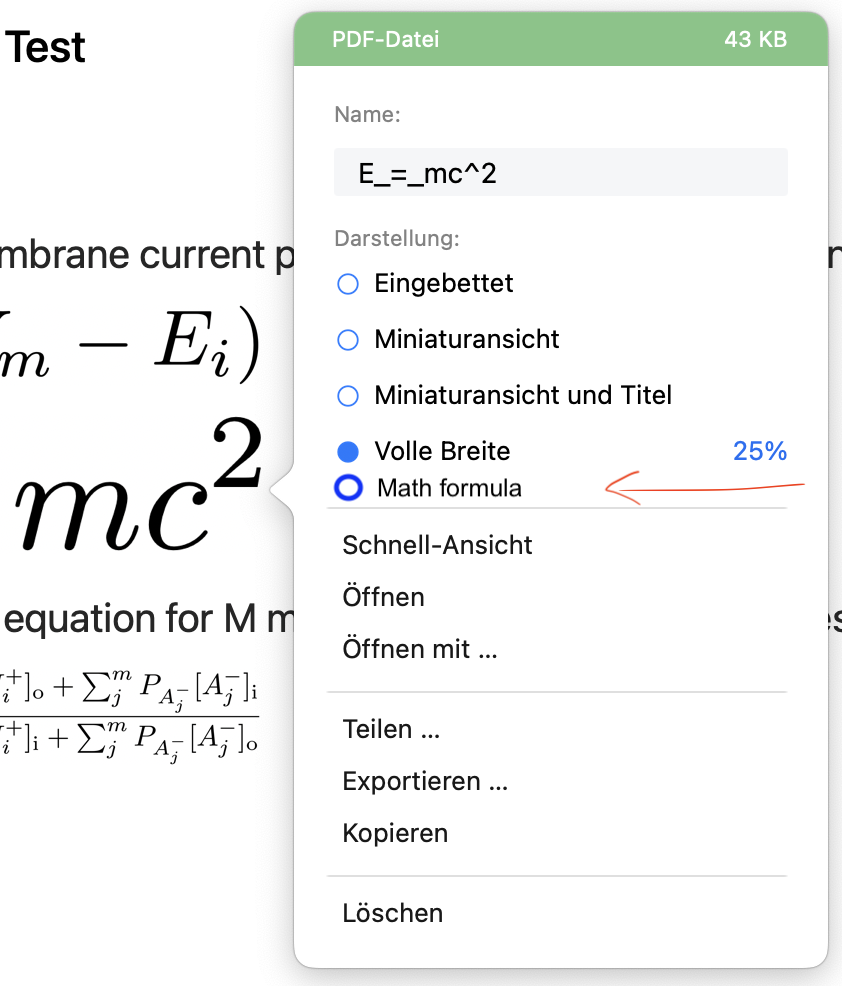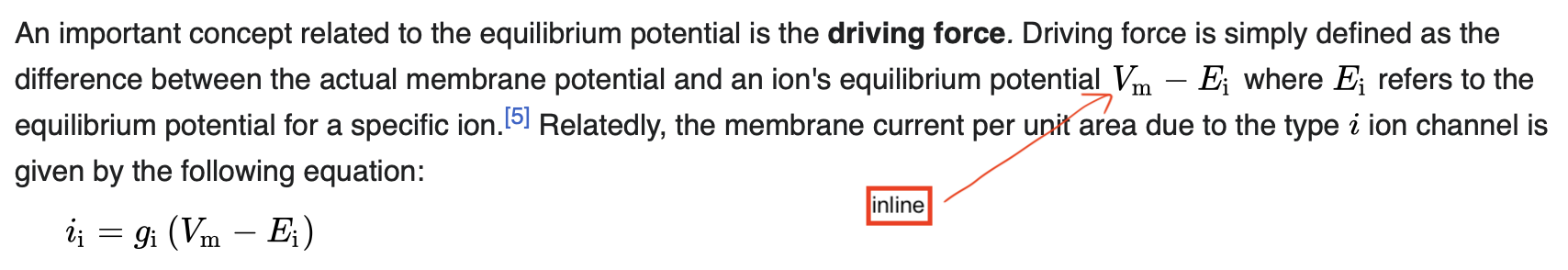@drewmccormack I am one of those that periodically start using Agenda but have to drop it because of the lack of math support. Unfortunately, (basic) LaTeX support is fundamental for me ![]()
@drewmccormack Are there any news on Latex support, SIR?
No, not yet. Still in the roadmap. Sorry.
I also want to advocate for this feature. I use Agenda mainly for taking notes at university and for somewhat technical notes which include formulas, Agenda is not well equipped right now. The only possibility I currently have is to use special characters which even for simple formulas with fractions look messy and unclear. Rendering seperate images for each formula is too time consuming and not flexible enough. And using the built in handwriting is also not ideal, because the formulas are not rendered right in the Text where they would be needed. If there are any updates on this please let us know.
Otherwise, really great job with Agenda. Keep up the good work
Thanks for the feedback! We’ll see what we can do.
If you have another app that makes equations and can produce documents, you could embed the documents in Agenda. Agenda allows you to open the documents and edit in the original app.
I guess ideal would be an app that embedded the latex into a PDF metadata, or PNG or whatever. That way you could see the equation, and also edit it. Not sure if this exists though.
Yes, that could work. I understand that you probably still have some other important ideas that you want to focus your resources on first before implementing a full Latex integration. So maybe inserting editable pdfs with formulas would be a good tradeoff for the meantime (and also a good stepping stone for further development of the feature).
Fortunately I found a small program called LaTeXiT which renders latex formulas as PDFs and saves information about the formula in the PDF file so that the PDF can be reopened with LaTeXiT and the formula can be edited. (I dont know wether it is typical for a PDF file to include this information or if this feature is specific to LaTeXiT.) So this could very well replace a built-in latex editor. And maybe even in future development of the feature just be replaced by a built-in component that does the same thing.
However, after a little testing, i find the way Agenda displays PDF attachments not yet very suitable for this use case: First, if I understand it correctly, to see the formula in the PDF Agenda only allows to view the PDF with four different widths (25, 50, 75 and 100 %) with auto scaling of the height. So when the formulas have different lengths (which is quite common), this results in seemingly different font sizes for the formulas:
Perhaps a new display option “Mathematical formula” could be added, which calculates a height from the height of the PDF file, so that the font of the formula always appears the same size. (Unless the width would be wider than the width of the note, then it would just default to the 100 % width setting already implemented).
Another nice touch for this “Math formula” setting would be to center the formula in the note, but maybe this is just personal preference or wouldnt look nice if actually done.
The second problem is using Latex inline, so that the PDF would be rendered in between text:
I dont know if your implementation of attachements would even allow this without very major changes. If it would, then the height of the inline PDF would probably need to be adjusted to the font size of Agenda, so that the text flow is not disturbed. I also dont know if it would be practical to create a PDF for every little inline formula (or if it would be too time consuming), but maybe the workflow could be enhanced with automation or shortcuts.
In my opinion, solving the first problem would already be a great improvement for working with formulas.
It’s a difficult problem to solve. Proper handling of equations, when the app can’t “see” the image itself.
We’ll take along your ideas. Support for LaTeX would be nice, but TBH you may be better writing those documents in a dedicated technical notebook, and then just including the completed document in Agenda. I doubt Agenda could ever compete with a dedicated app in this space.
I usually give the same device for spreadsheets, because Agenda tables will never compete with Excel or Numbers. They are dedicated tools for specialized jobs.
We’ll see what we can do.