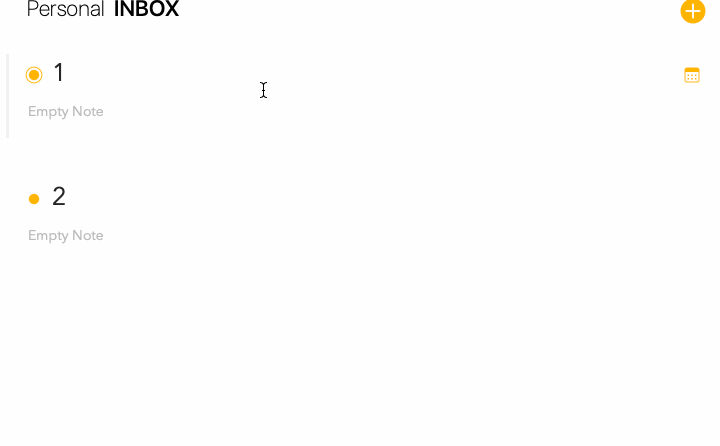What I did: Marked a note as complete, when it was OTA. Agenda prompted me to remove it from OTA, or leave it OTA. I selected “don’t remove” and “don’t show me this again.”
Then I marked another OTA note as complete.
What happened: Agenda removed it from OTA.
What I expected: Agenda leaves it OTA, since that’s the setting I chose for it to remember.
Things that might be helpful to know (Agenda version, OS and model, etc):
Agenda 13.0, MacOS 10.15.7
How do I get Agenda to forget that preference? I would rather manually answer that dialog box each time than have Agenda remove the notes OTA automatically.
You can reset the warning by holding the alt/option key and selecting the Agenda menu in the main menu, below Preferences it should then feature a “Reset Warnings…” option that resets the setting. Can you then try it again and see if it indeed again remembers the wrong setting?
It does. I am using cmd-enter keyboard shortcut in both cases to mark it as complete.
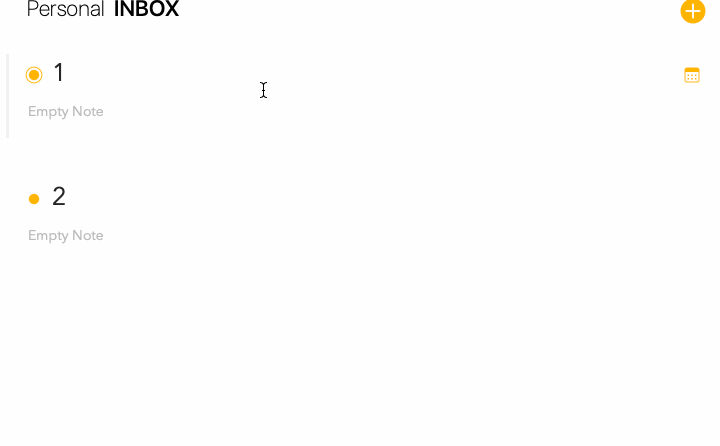
OK, fixed now, should go along in the next update.
1 Like
Reset Warnings didn’t show anymore on MacOs.
Not in the Menue by holding option-button.
Or am I wrong?
If you hold the alt/option key and then select the Agenda menu in the main menu it should show the Reset Warnings option.
It used to show this option.
But now I can´t find the Reset Option.
What I did:
- click in the main menu «Agenda» and hold die option-button.
—
Okay, I got it. Sorry!
Important: I have to hold the option key first, so before I go to the menu «Agenda».
It would not work, if I go to the menu «Agenda» and use the option-key after that.
Yup, that’s it, first the alt/option key, then the menu, the other way around it doesn’t work indeed.