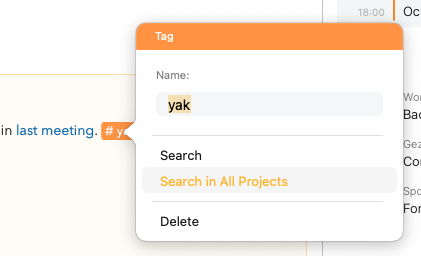I’m finally feeling more comfortable with how I think Agenda is meant to be used and this seems like a missing feature.
I manage several different advertising and marketing projects across different ad networks and parts of the business. I track these as projects in Agenda and often have meetings that cover several different projects.
I link project notes to a future meeting when I want to discuss them.
When it comes time for a meeting, I’ll often have several notes from various projects attached to the event.
To prep for a meeting I have to:
- click the event -> 2) see linked notes -> 3) click into each one -> 4) mark as on the agenda
I’d rather be able to:
A) Add all of the event’s linked notes to the agenda at once, or even better:
B) See an overview of all notes linked to an event.
I sometimes add a new note to a project during a meeting, so B would be a better option to not have to jump between projects.
Curious to hear if I’m missing a way to do this or suggestions for a different workflow.