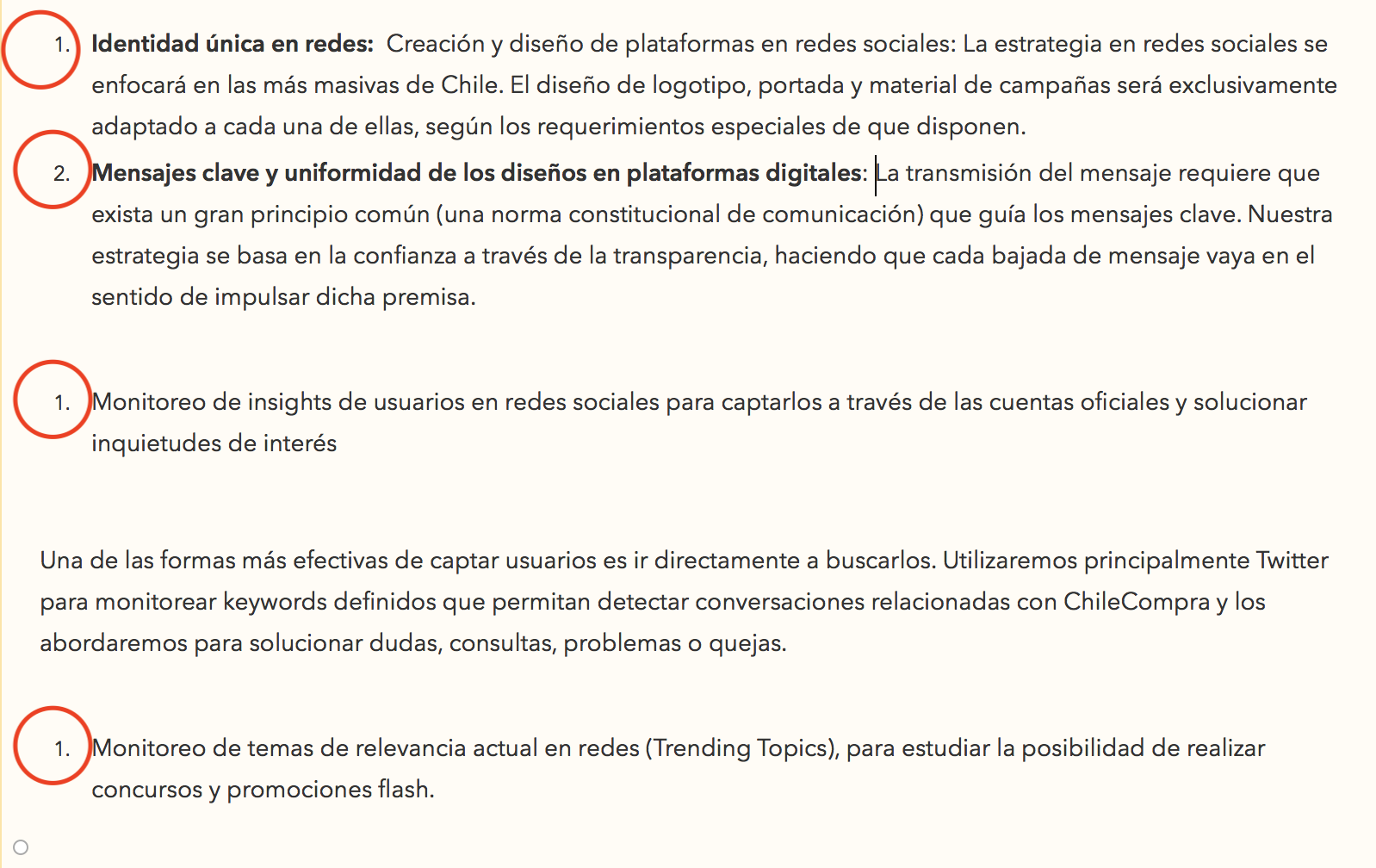It would be usefull to have an option to start a numbered list from 1 or continuing the last list number.
For example:
-
List item
fdafdafafa
-
List item
fdafdafa
-
List item
I use titled numbered lists a lot, so each time I press enter after a list number it starts at 1 again.
Here is an image of a note I’m working on and I have that Issue. The numbered lists are supposed to be titles.
3 Likes
Yes, this is by design. If you remove the extra new lines between the items, they will behave as a single list, and the numbers will continue. It would be quite unusual if a new line did not reset the numbering.
I recommend perhaps using true headings for this purpose. Ie Heading style. Will break it up nicer anyway, I suspect.
Need this feature too…hope it could be ready soon
I recommend just using a different number scheme, and set the numbers manually. Eg. 1), 2) etc.
We are not likely to support overriding the numbering of lists. It becomes a big problem when you start to make edits. Should the numbers update if you remove an item? That sort of thing. Very complicated.
Much easier just to manually number if you need that.
Also suggest additional, indent-based variable bullet options! Thanks and keep up the good work!
1 Like
We have heard that request a few times. It’s on our list. Thanks!
1 Like
+1 for indent-based variable bullet options. This is a really important option for me in terms of structuring notes
I do like to add a line of space to keep things looking less clustered when I add in a sub-list. Even when I override the number, they are reset back to one when I continuing adding more to my list.
Having said that, using the “1)” type of characters as an alternative for my primary level might be better, since the number is bigger than if it were seen as a numbered item.
Hi, +1 for this feature. I use this also for structuring notes.