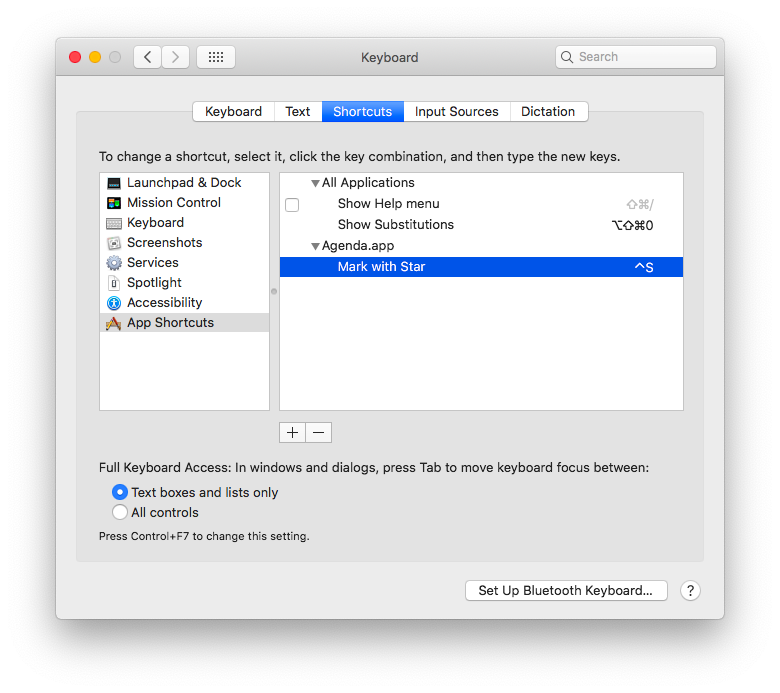I use often a Star to mark an important item but I don’t see any shortcut available to rapidly insert it? Does it exist ? If not… how can create it?
The star is simply a tag called #star a quick way to enter one is therefore to simply type #star.
3 Likes
If you go to your System Preferences → Keyboard → Shortcuts, then pick App Shortcuts. Click the + button to add a new shortcut, pick Agenda as the app, and pick a shortcut for “Mark with Star”. Here below, I have it set for CTRL+S.
Nice! Thanks! ***
Oups! Not working?!?