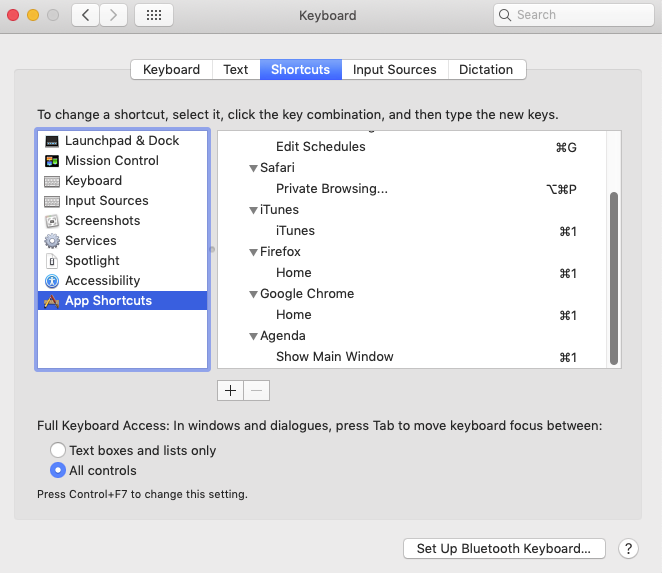steve11
November 21, 2018, 8:59am
1
Very simple request: can you make a shortcut for main window? Preferably ⌘1
Reason: I quite often, as with many programs, close the main window when going to other programs.
When returning to Agenda I would like a very quick way to re-open main window and ⌘1 would be perfect.
Terrific work BTW—I LOVE Agenda
Stephen
PS Have just made my own shortcut in Preferences, but would probably be good for all users
3 Likes
Just wondering how that works. Presumably it only works when Agenda is the active app, but in that case the window should be on top, because we only have one window.
Do you mean some sort of global hot key that works even when other apps are active?
steve11
November 22, 2018, 8:53am
3
Hi
Simple way to explain: forget about other apps.
When in Agenda, close main window.
Now I have added shortcut via Apple preferences, I can just use ⌘1
Suggest you roll this out to everyone.
Thanks!
Stephen
⌘1 is already “On the Agenda”, so we can’t change that. Perhaps we can come up with another one. Thanks for the feedback!