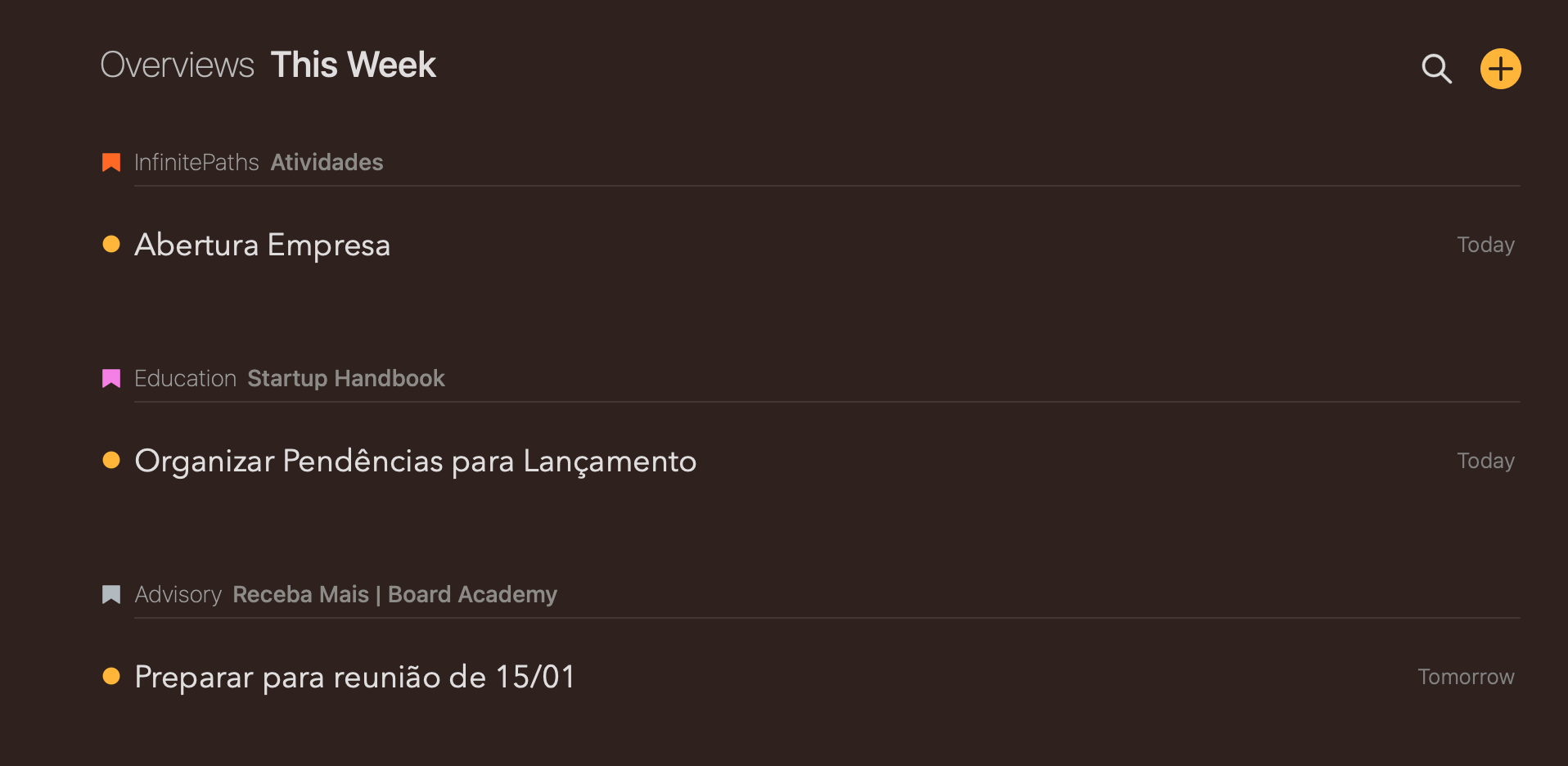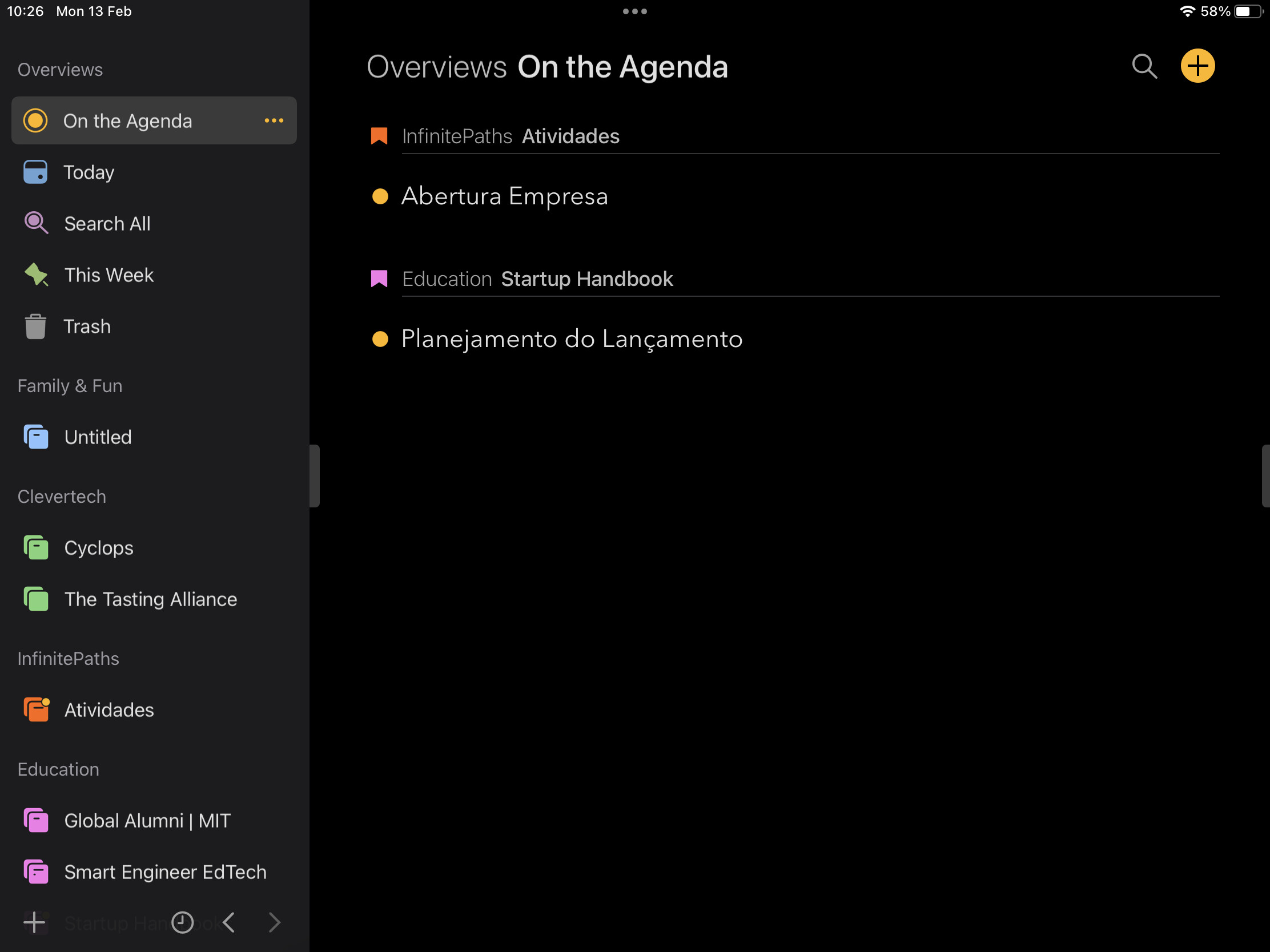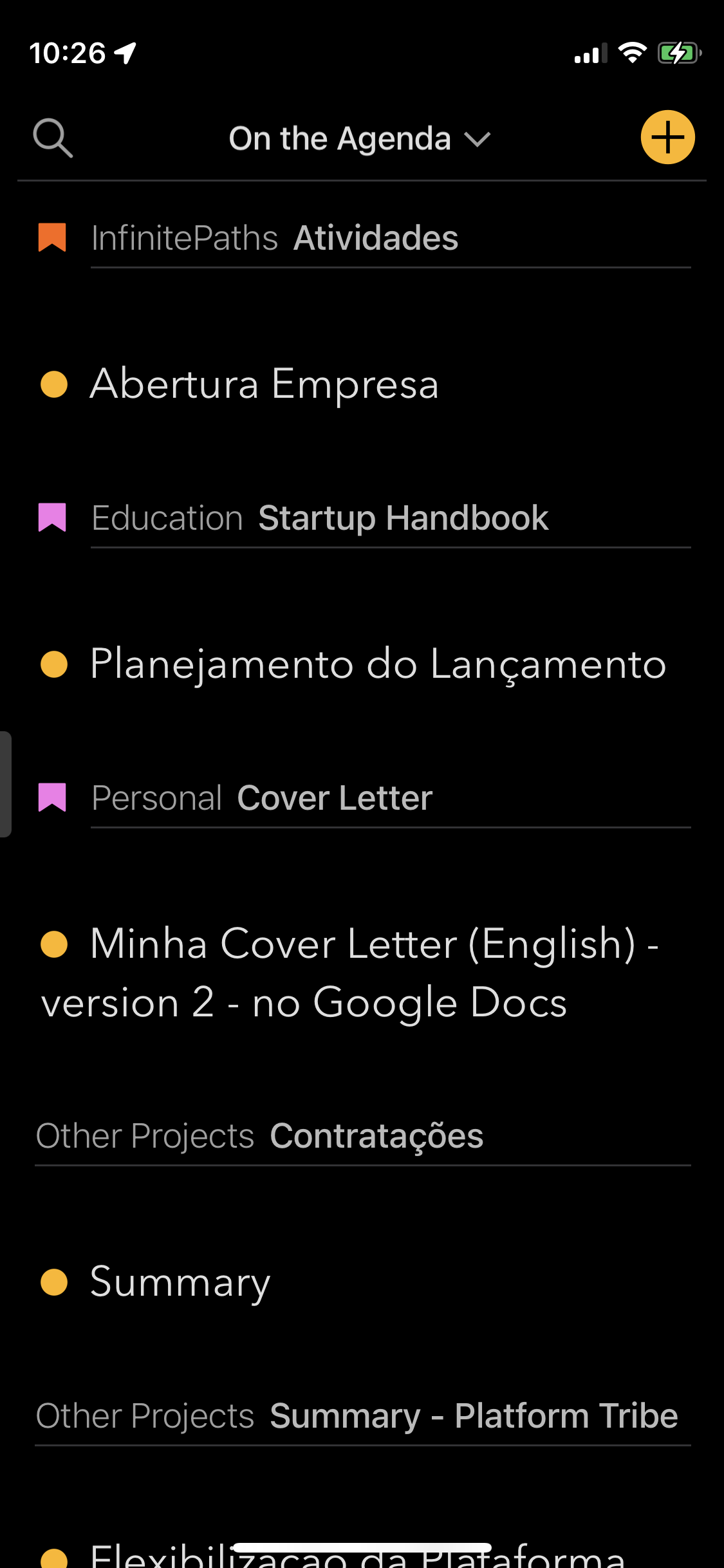What I did:
Got back at using Agenda after a lot of months. Opened on Mac and started erasing old notes and creating new categories, projects and notes
What happened:
When I opened on iPad and iPhone it seemed to start syncing everything properly, but them it stopped on different points on iPad and iPhone and is not syncing anymore.
What I expected:
That it would sync painlessly with iPad and iPhone.
Things that might be helpful to know (Agenda version, OS and model, etc):
For example here are the screenshots of “On the Agenda” on all devices
Mac
iPad
iPhone
Things like “Abertura Empresa” and “Planejamento do Lançamento” are items that I created today. So it synced them to a point. But part of content that was supposed to be erased was not and things that I masked as “On the Agenda” are not marked in other devices
1 Like
Rafael, às vezes isso cocorre comigo. Para solucionar eu mantenho todos os Apps Agenda abertos… no Mac, Ipad e Iphone… A sincronzação é realizada perfeitamente. Todavia, se crio uma nota no iPhone, fecho o app e vou para o Mac, infelizmente não há a atualização desejada.
Espero ter contribuído. TMJ !
Usually, this is simply a case of giving the device enough time to upload/download the data. You could hold Agenda in the foreground for a while, just stopping your device from going to sleep, to give it time. If you don’t want to to have to constantly keep the device from “sleeping”, you can turn off the Autolock in the Settings.
Repeat this on each device, letting it sync for around 20 minutes. Usually that will allow everything to upload and download, and it will be fast after that.
Note that you can see if it is syncing by looking for the clouds crossing the islands icon (or flashing cloud icon) at the bottom of the right panel. It appears when there is sync activity. On the Mac, this appears top-right in the window.
Hi! I was having the same issue and my problem was my space in ICloud was Full, so keep an eye if the storage of your iCloud i’ts having enough space
1 Like
Ah, yes, that is something to check indeed. Thanks for the tip!