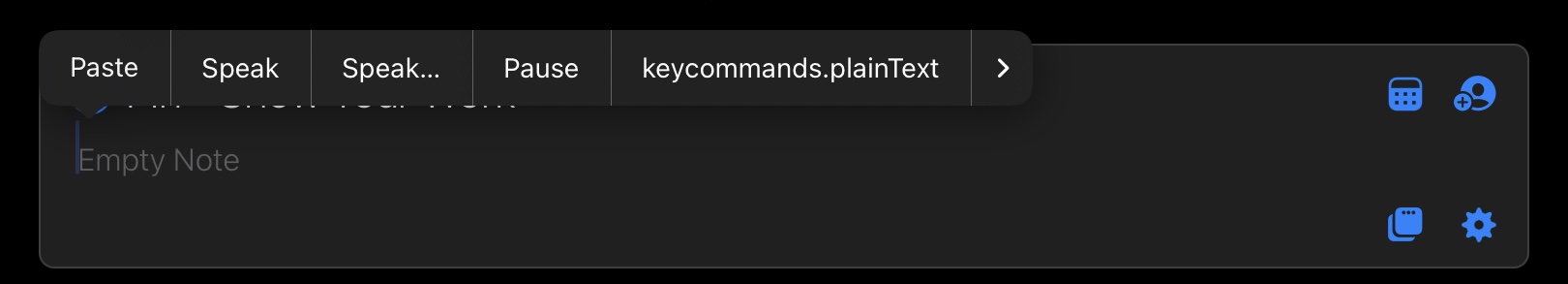What I did: long press in note to bring up contextual options to use Paste As
What happened: contextual menu appears along with Paste As; however two of the Paste As options seems to display either an action or function text rather than just the “Plain Text” or “Styled Text”
What I expected: not an app breaking bug, more of a visual design error. Expected to see just “Plain Text” or “Styled Text”.
Things that might be helpful to know (Agenda version, OS and model, etc): Agenda iOS 18.3.2 on both iPad and iPhone, iOS 17.4.1
Also, for small feedback is there any other way on mobile to Paste As…? Would be nice for a UI on the toolbar ![]()