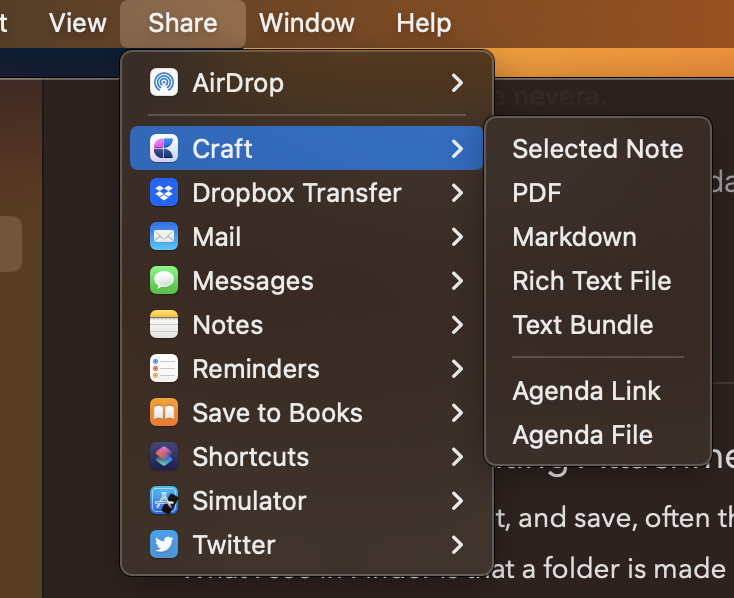Hi - I’m new to Agenda, having recently purchased it to form part of my evolving productivity system. I have a question, that may ultimately be a MacOS question, but your guidance would be appreciated.
In the option menu within a note in Agenda is the option to “Send…” which gives a list of apps to. This is great as the list included Things3 which I use, but it does not include Craft.do which I also use. Whilst I am aware of the Sharing Extension list in MacOS System Preferences, what I have set doesn’t seem to link up with the list presented to me in Agenda.
Could you let me know how I modify the list in Agenda please? If nothing else to add Craft.do, but I’d also like to remove options I dont use either, if that is possible.
Anybody got any thoughts?
Thank you in advance - CB, UK
We do not have a fixed list of apps that Agenda will share to. Agenda simply uses the standard system sharing. It offers a number of different sharing formats (eg text, PDF, etc), and it asks the system which apps support each format. If it is supported, we add it to the menu.
So Agenda doesn’t know anything about Things or Craft. It just offers to share a PDF, text, URL etc. It is up to Craft to add support for receiving data with these types, just the way Things does.
If you want this, you are much better to contact Craft and ask them to support sharing of data from other apps on macOS.
Hope that helps!
Thanks for your response, which makes complete sense.
I am wondering now then whether I have detected a bug in the MacOS version of Agenda?..
On the IOS and IPadOS versions, if I choose to send a note elsewhere, the first prompt asks me what type of file I’d like to share it as (RTF, PDF, HTML etc…) and after I make a selection, a second list asks me where I’d like to send it. This is entirely logical and I think aligns to what you say in your message.
However, in MacOS, when I choose to send the note elsewhere, the first prompt screen asks me where I’d like the note to go (the list I told you about… in my case it offers Things, Day One, Mail, Messages, Notes etc…) and AFTER that the second list asks me what type of file I’d like to export it as. The list offered seemingly influenced by the app previously chosen. This way of working does not seem nearly so logical, and is I think what is causing my initial issue.
So in simple terms, the send function works fine for me in IOS and IPadOS, but not in MacOS. Surely the Send-To process ought to be consistent across platforms, even if the interface may not be??
I’d be interested in your thoughts.
Thank you once again
I think you will find it ends up being the same thing. On macOS, we probably did it that way to be more like the standard sharing options on macOS at the time. So selecting a destination, and then a format, probably made more sense.
In any case, the outcome is the same. If Craft did accept any of our formats, it should appear in the Sharing menu on Mac. Both iOS and macOS offer the same options, just presented in a different way.
I decided to check this, and it is working fine here. I see Craft in the sharing menu.
The problem may be that you need to restart Agenda if you have updated the Sharing Extensions setting to include Craft. After that, it should appear.
You also need to select a note before trying to Share.
Hope that helps!
Thank you for your time on this Drew.
Clearly it seems that the issue must be with the set up in my OS, so I’ll have a dig around later.
Not only a great app, but grrat support too.
All the best
Clive
2 Likes
You definitely need to go into the Sharing Extension section of the Settings/Preferences app, and put a checkmark next to Craft there.