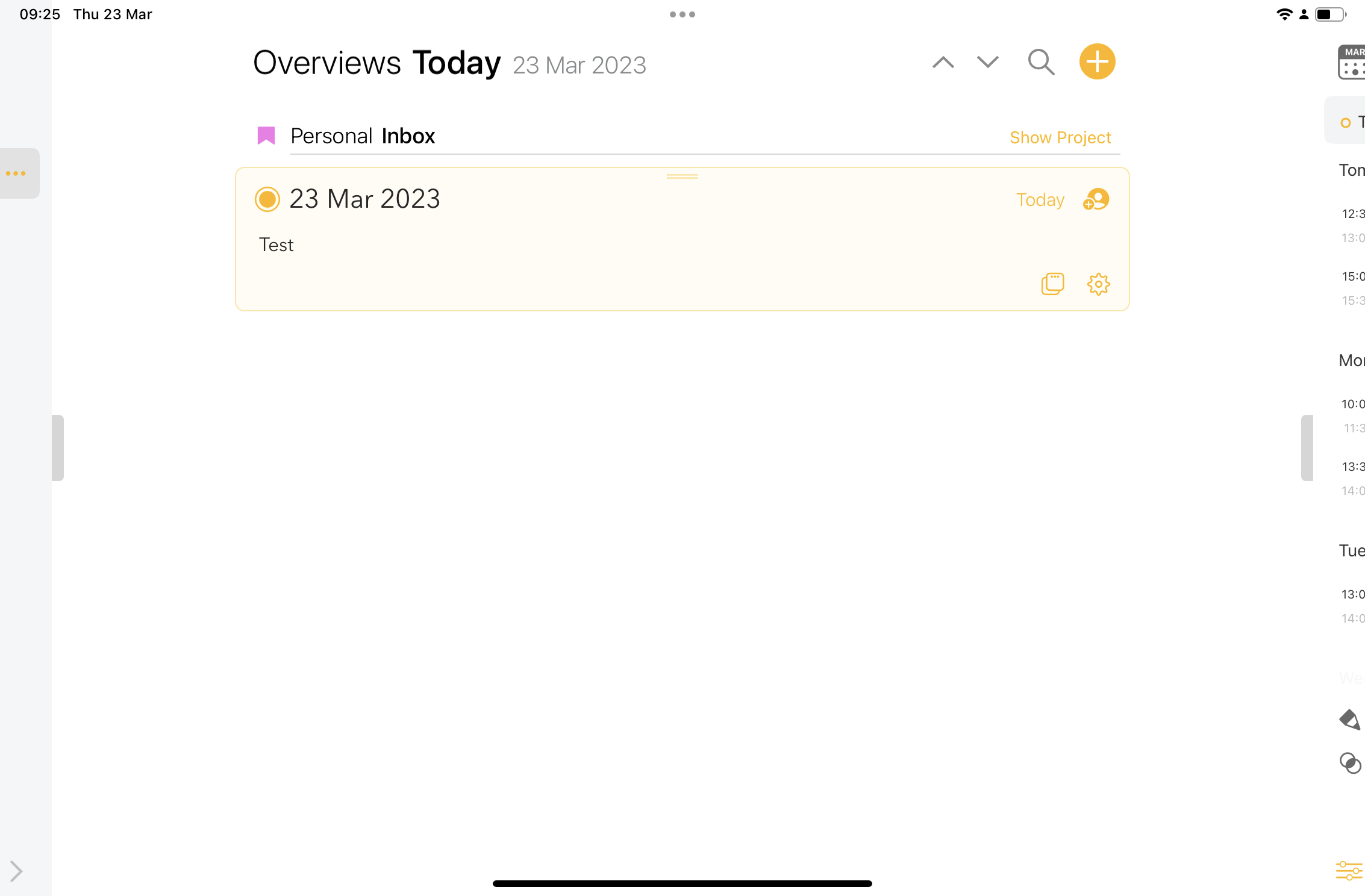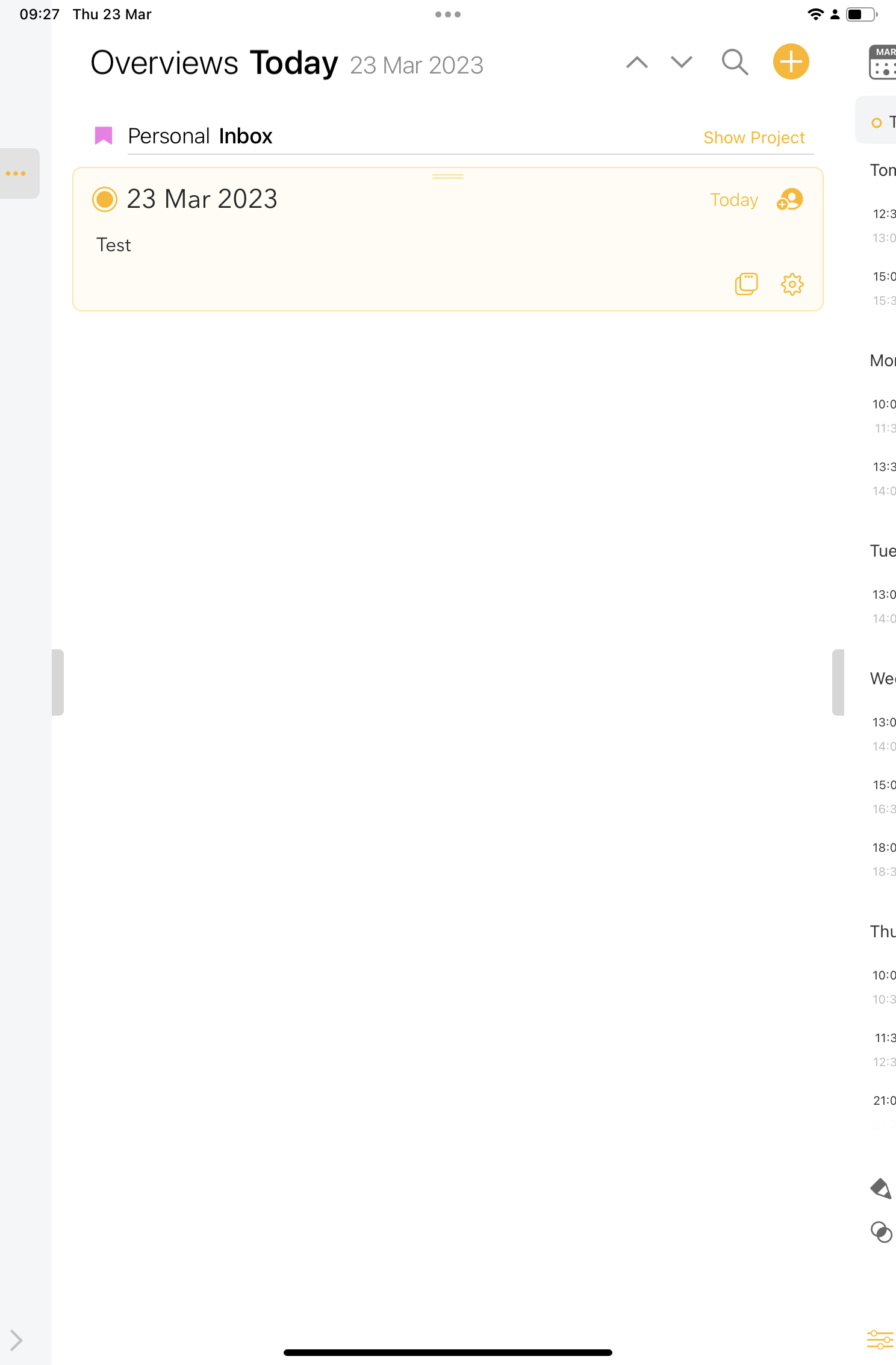What I did:
Opened Agenda on iPad mini.
What happened:
The left and right inspectors are always visible, in both portrait and landscape orientations.
What I expected:
Left and right inspectors to be hidden when collapsed, and visible when expanded.
Things that might be helpful to know (Agenda version, OS and model, etc):
Agenda 17.0.2
iPad mini 6th generation (iPadOS 16.3.1)