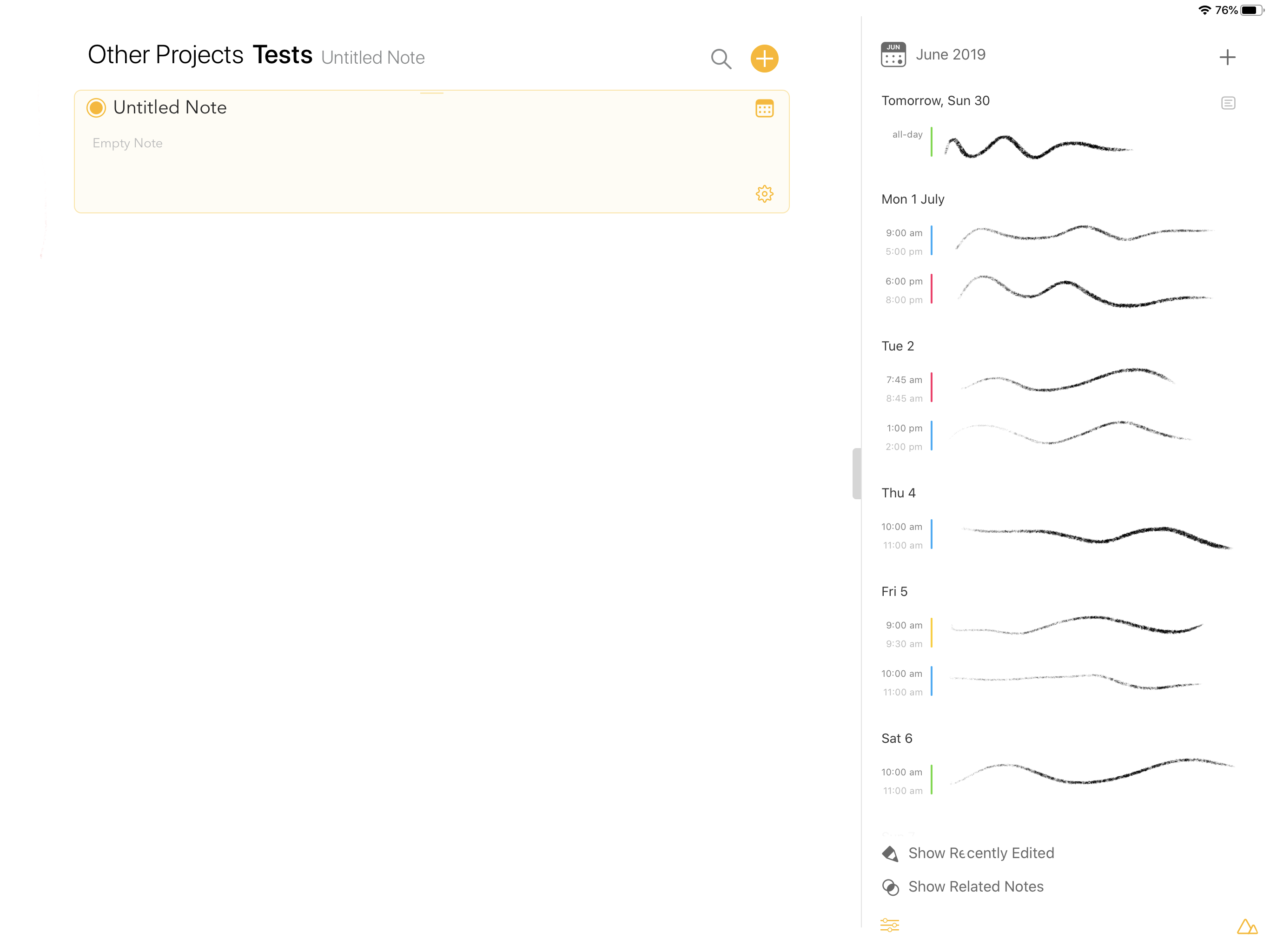I live in my calendar, trying to get away from “to do” lists. Agenda is a big part of that!
In the MacOS version I am able to arbitrarily resize the right hand pane to see full calendar/reminder titles.
I’d love this to be possible on iPadOS too, as my office runs windows only so my iPad is my only real option to manage this.
The ability to “swap out” the left pane with a double (or whatever looks balanced) width right pane would suffice to keep things simple?
I imagine a toggle of three view modes (No swiping, as per my other recent feedback on swipe gestures for notes):
- Clean (no sidebars - currently possible)
- Left and right bars (currently possible)
- Wide Right bar, no left bar (please!)
You’ll notice the bar is already 20px wider than it used to be, but making it resizable like you suggest would indeed be neat, we’ll take it on board.
I hadn’t noticed actually, will look harder 
It’s even more tricky with reminders now, as I can’t read more than the first few words and tapping on it doesn’t really show it’s name, it just shows it’s options.
Perhaps a short term compromise could be wrapping the titles (say max 2 lines) as an option? That would also solve 90% of the problem for me.
Last place would be (and still useful generally) to include the full name of the item (cal or reminder) at the top above the list of options when you tap on an item in the timeline?
Thanks, though these are probably more work than making the related panel resizable (which isn’t 100% trivial either but that aside).