In Agenda 14.1, I can now type [[ to open the link popover, hit a few characters to filter the autocomplete list and have the name of a project show at the top of the list, then hit Return to enter into that project (as the top choice is already highlighted in the popover). So far, great.
However, at that stage the top choice of the autocomplete inside the project is not automatically highlighted, and I cannot select it with Return. I need to hit the downwards arrow and then Return.
It would be super-great if after one enters a project in the popover, the top item would be automatically selected as well.
Can you send some screenshots of what you describe?
Sure. If I type “[[math” the popover shows me several propositions,and highlights the first, the “Mathilde” project:
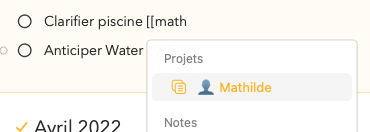
Since that project, being the first choice, is automatically highlighted, I can hit “Return” right away and navigate into the Mathilde project in the popover:
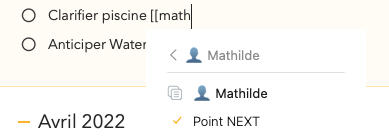
Now, however, the first proposition is not highlighted. If I hit “Return”, nothing happens (well, there is some kind of audio feedback). I need to first hit the down arrow key to highlight the first proposition:
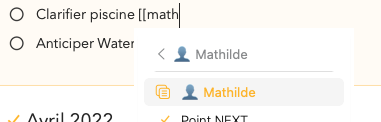
and then I can hit Return.
I suggest that when you navigate into a project in the popover, the first proposition should be highlighted (just like what happens when you are at the navigation toplevel).
Clear, thanks, we’ll try to make it select the first entry.
FYI, I’ve realized that if I navigate into the project with the Right-arrow key, then the first entry of the popover is highlighted (correctly). It’s only if I navigate using the Return key that the first entry is not highlighted: