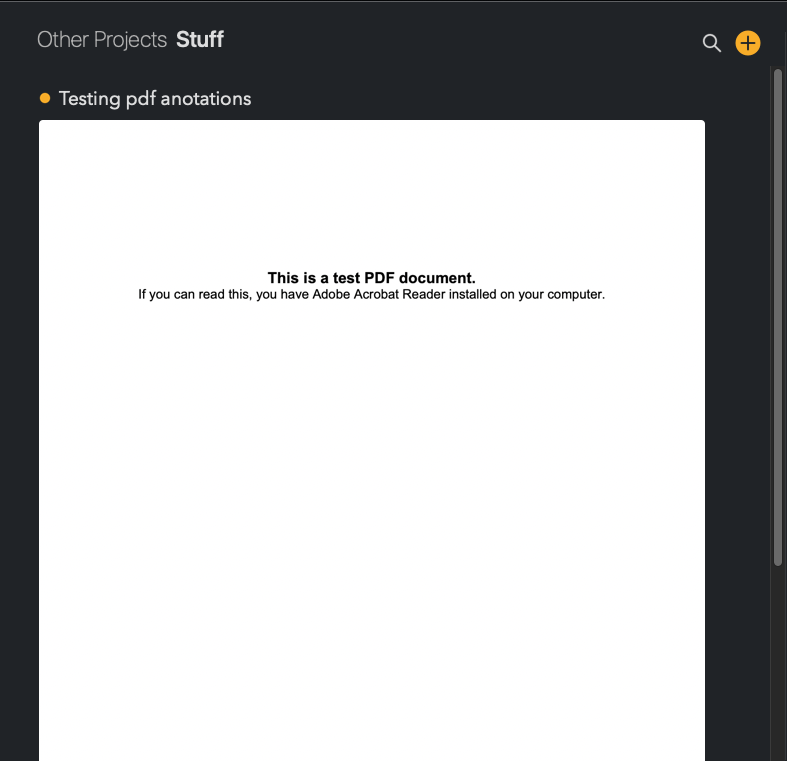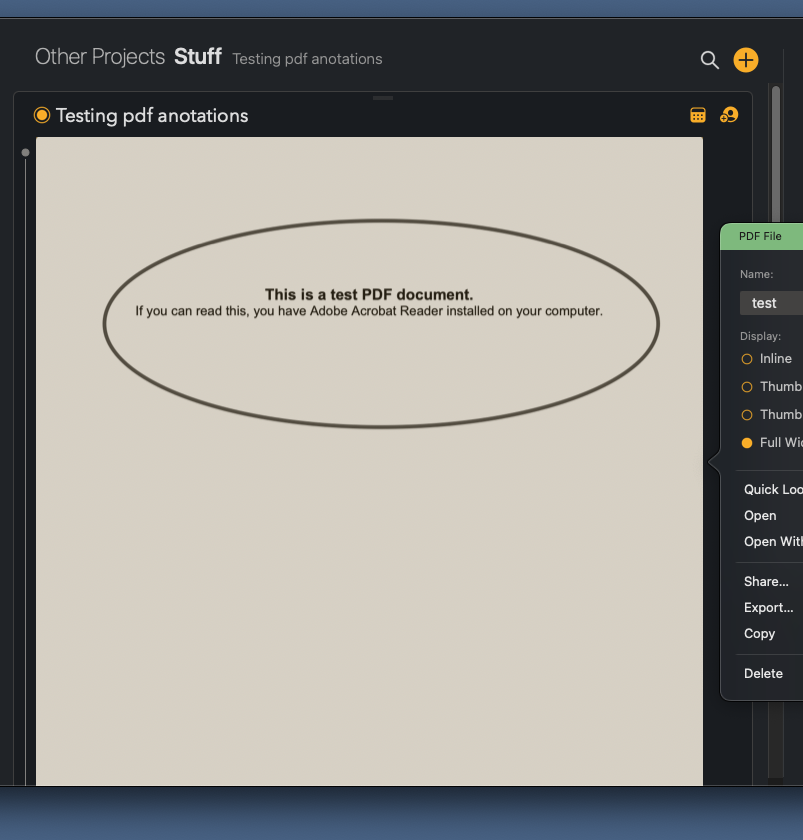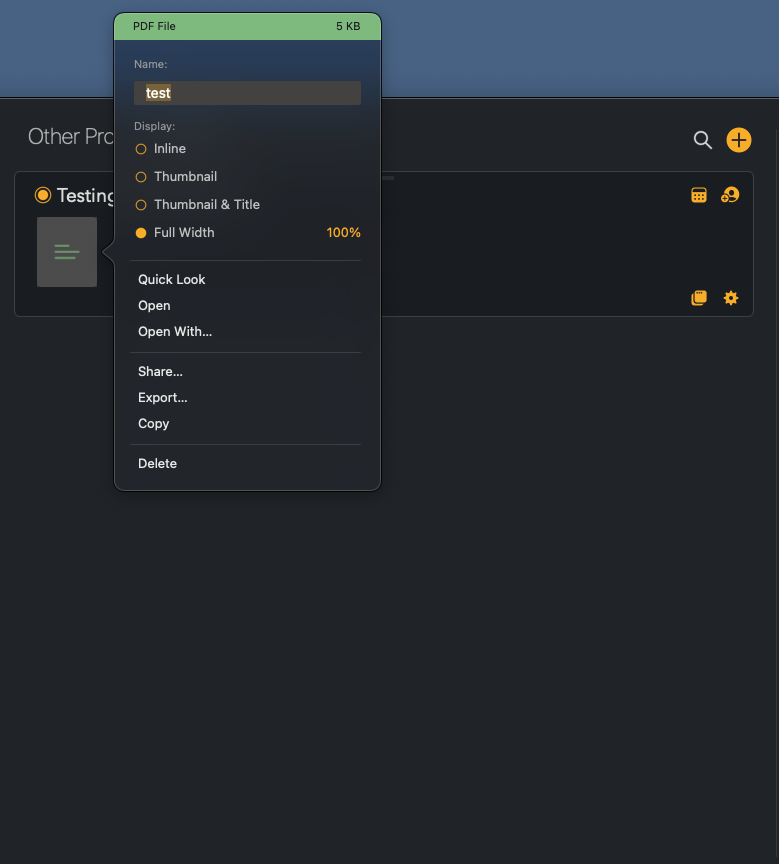I’m using macOS Sonoma, iPad Pro 13”, iPhone 14 Pro, all are using the most current updated operating system. No betas.
I annotate many pdfs and images. I just started previewing the Agenda app and noticed that after I annotate the pdf, the preview image disappears and only shows an icon with 3 lines. The wierd thing is that when I finish annotating, the image with the anotations are seen just how I would like it to, but as soon as I click off of it, it changes to the 3 line icon. I then can’t open it on any of my other devices.
Any thoughts?