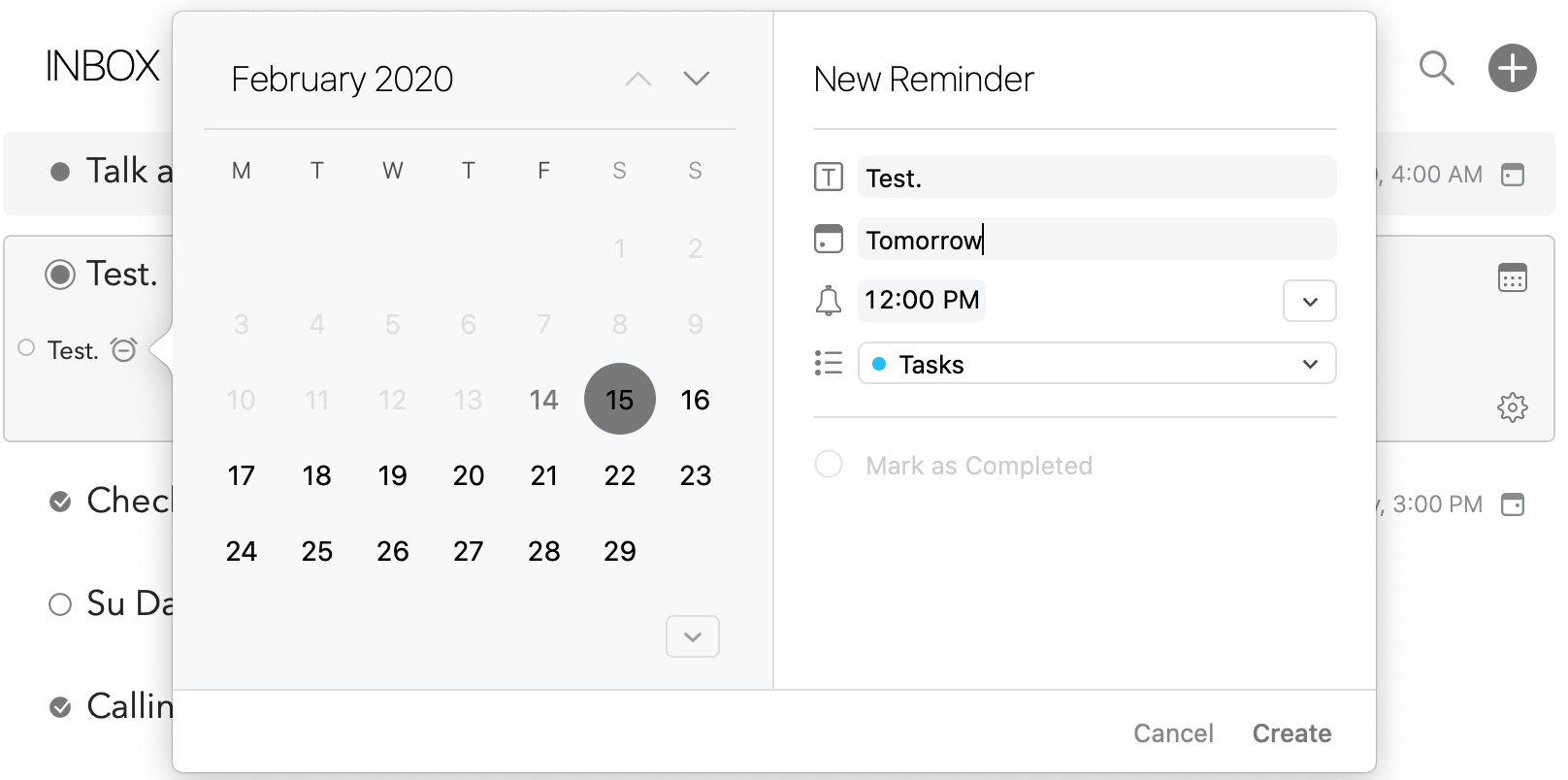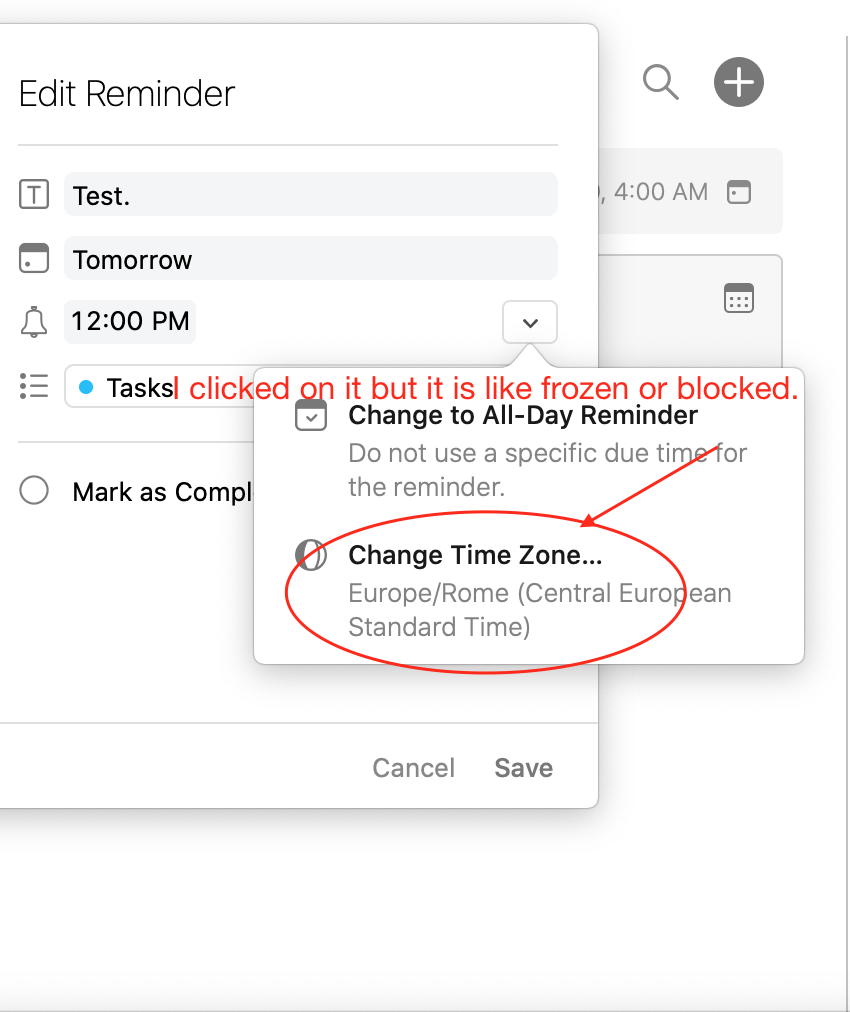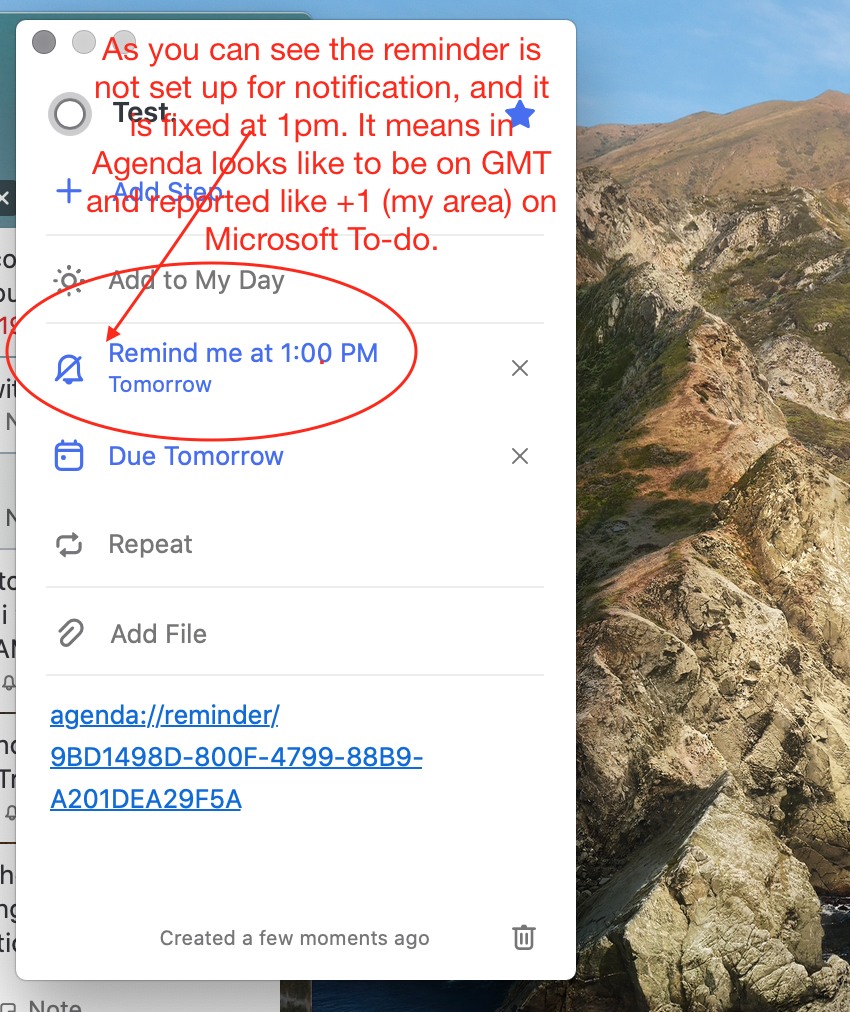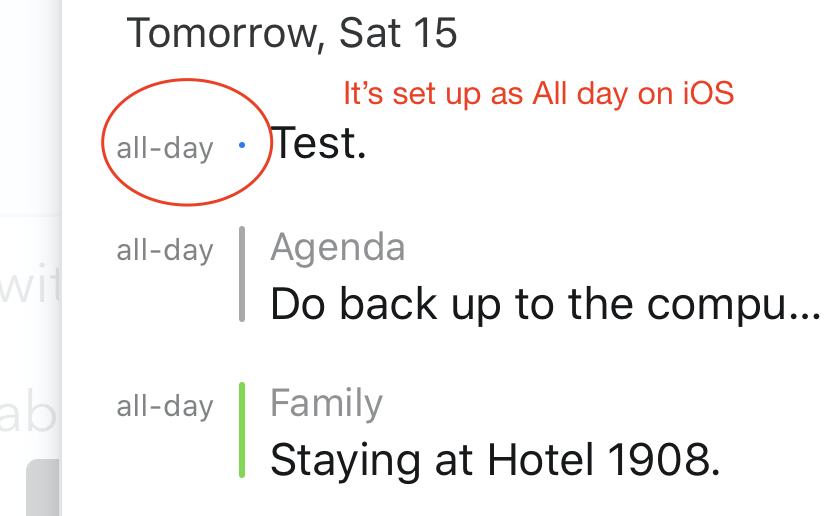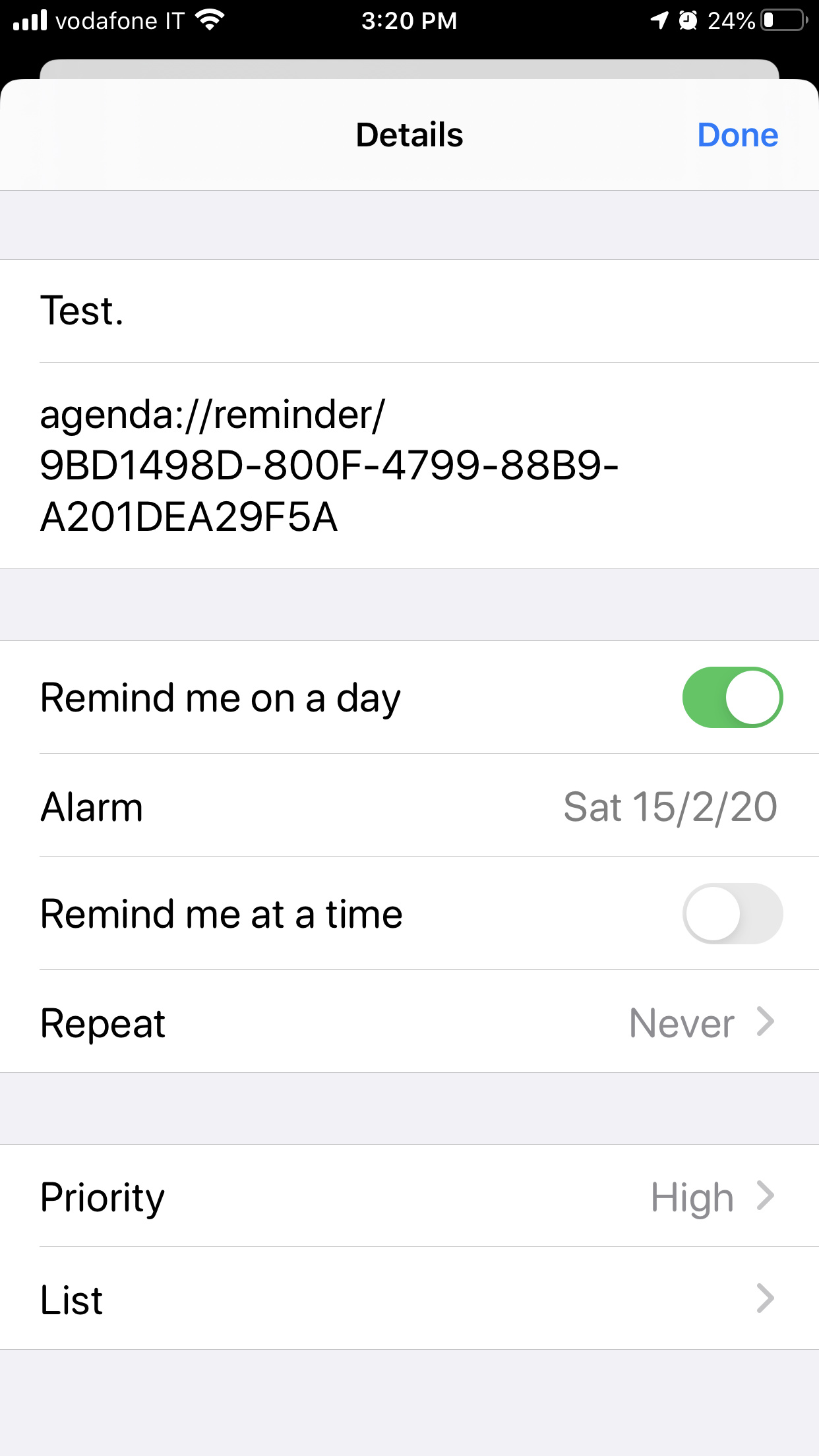Hi Alex,
I don’t know if this has been already reported but I am experiencing some trouble with Agenda Reminders that I linked, via Apple Reminders, to the Microsoft To-Do.
When I create a new reminder on Agenda on my macOS (10.15.3), even if I set a notification time, on the To-Do app appears with no notification time sets up. Plus the reminder on Agenda gives me as only possible time the GMT (it means I cannot change it for my area, which is GMT+1).
On iOS (13.3.1), the same Reminder appears with the time sets up as all day; so the time of notification on Microsoft To-do is always on 12am of that day.
Any advise? Thanks a lot!
Maurizio
Could you post a series of screenshots of what you describe?s
Sure, please have a look at these series of screenshots.
-
I have created a new Reminder on Agenda, connected with Tasks in Microsoft To-Do:
-
When I am doing this I clicked on "Change Time Zone…” but it appears like frozen, and you cannot change.
-
If I go on the Microsoft To-Do app, the notification seems disable and the time is one hour ahead. It appears like on Agenda it was set up as GMT (even it says CET) and Microsoft To-do transforms in CET, where actually I am in.
-
In the end, on the Agenda Calendar on macOS the Reminder appears like set up correctly at 12pm.
-
However, on the Agenda calendar on iOS the reminder is set app as all day!
I hope this can help.
Thanks!
P.S.
I forgot to say:
- On Apple Reminders on iOS the event appears to be set like an All Day event:
- On Reminders on macOS it appears to be set as a 12am event: