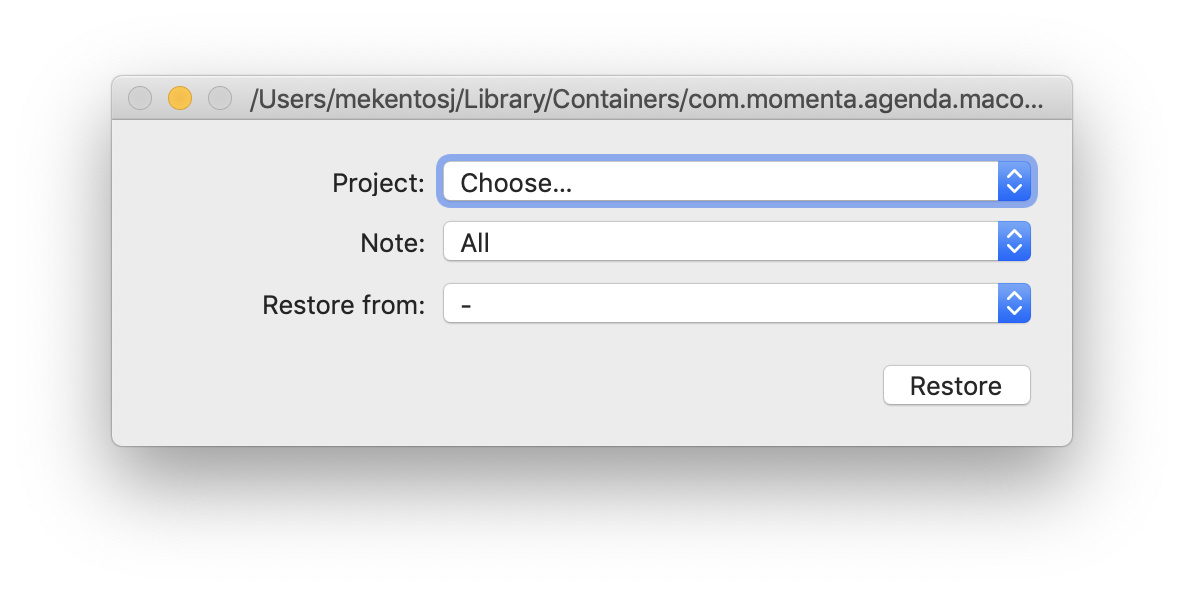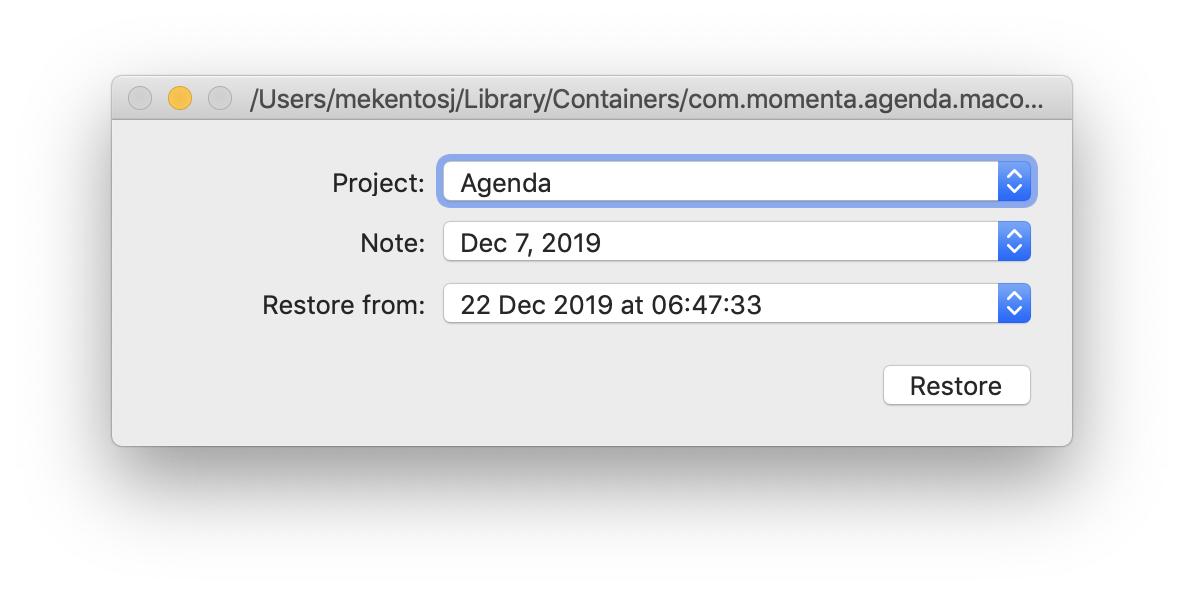What I did: I was trying to sync between Macbook and IOS, and thought I had disconnected form syncing Dropbox, when I deleted all files to start fresh.
What happened: The deletes ended up syncing, so now I have nothing except the deleted files on Dropbox, which I restored so as not to lose them.
What I expected: Agenda worked as it should, I just failed to realize I left syncing on.
Things that might be helpful to know (Agenda version, OS and model, etc):
Gah, nasty. Sorry you experienced this.
The easiest would be if you had some sort of backup, like Time Machine. You could restore the data from yesterday.
If you don’t have any backup, and don’t have too much data, you could use a tool we have for getting back data. The problem there is that it is probably a note at a time.
It is certainly worth making a copy of the Dropbox folder for Agenda. I think we will be able to get your back one way or the other, but make sure you backup that cloud data.
Also make a backup of the local data. You can find it like this on a Mac:
- Quit Agenda
- Click on Finder
- Choose Go > Go to Folder
- Enter
~/Library/Group Containers
- Find the folder com.momenta.agenda.macos, select it, choose Edit > Copy, and go somewhere else (eg Desktop) and choose Edit > Paste
Here is how you can use the tool:
- Quit Agenda
- Run the LibraryReverter tool you can download from https://downloads.agenda.com/LibraryReverter.zip
- Navigate to, and select, this folder:
~/Library/Group Containers/WRBK2Z2EG7.group.com.momenta.agenda.macos/Release/Application
There is a single space after “Group”, but no other spaces.
(If you can’t find it, use CMD-SHIFT-G and copy the whole file path in.)
- Select the project in the list you wish to restore content for
- Select either a specific note or all notes for that project
- Select the time from which you want to restore any deleted content or notes (this means anything deleted after the time you select should reappear)
- Click on restore
- Launch Agenda. The deleted content should appear again (this can take up to 30s). It’s possible some notes will be in the Trash, if you moved them there before deleting them completely.
Please note that all we can do is undelete any paragraphs and notes, which means some data may appear that was originally deleted on purpose. For example, if I first delete a few paragraphs in a note, then add a new line. When I now restore using this tool you will see all of the paragraphs reappear. This can mean that you might have to do some cleanup and editing to get the note all back in the right shape. But at least the content should be back.
1 Like
Thanks, I was able to recover some of the files (they were the important ones at least).
I am having a different issue now, and wondering if related.
I can get all the notes to sync with Dropbox. I have one source (personal MacBook) that has the notes I want. I cleared out the notes from the other two devices (IOS and work MacBook), so they are completely clear. I also cleared out DropBox, so everything is nice and clean. I turn on sync with DropBox and go through the auth process. The cloud image comes for a little bit, then goes away (I assume it finished, there aren’t that many notes afterall). When I go to sync , 2 of 3 projects get created, but no notes.
Any ideas?
I almost forgot, in DropBox, only the Agenda-app folder shows up - nothing more beneath it.
If the iOS apps have no data in them, it’s worth just deleting them and installing again. Clears all data from them.
If you do see the categories appear, the sync is probably working. The actual projects should appear if you just keep Agenda running for a bit. Certainly with attachments, the first sync can take a while.
Note also that upload of projects needs to be complete. So you may need Agenda to run for a bit on the Mac too, to make sure it finishes the upload.
I’m not sure why you would see nothing in the Dropbox folder. It’s possible it just hasn’t downloaded to the Mac yet.
Kind regards,
Drew