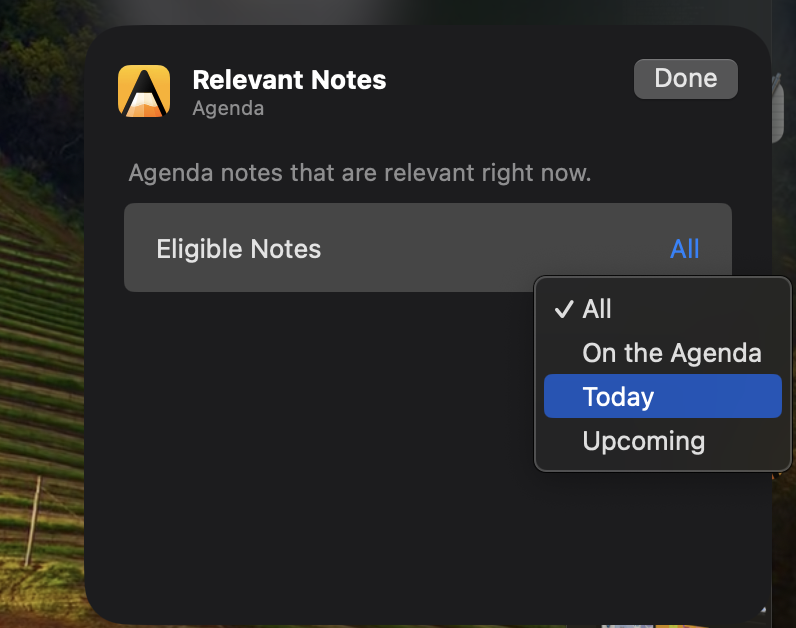I miss a widget to show the tasks of the day on the screen
Note that there is already an option in the Relevant Notes widget to only take notes from “Today”, so if you just want to see the notes listed, you can use that (see screenshot).
I guess you could be wanting a widget similar to the favorite note widget, which shows the content of a single note of your choosing, but where you can interact with a checklist, checking things off. Is that it?
Can you detail a bit more exactly what you would like to have?
Hello,
I’m a new user here, and so far, I’m thrilled by Agenda. It meets my organization very well! (and I tested so much productivity tools!).
I think whats michael_thelo is describing is something I would like to see too: a widget who lists only the “todos” which are inside the notes of the day.
Not a list of the notes themselves (which is already doable as you mentionned), but a list composed from all the tasks inside the notes (without the extra texts or elements in the notes).
The presentation will be close than the Apple Reminder widgets, with only a list of Todos extracted from the Today’s notes (or any other filter of notes, like all the ones in a Project, by example).
If we could interact with these todos (to check/uncheck them), it will be awesome!
It could useful to see the project (or the note title ?) related for each todos (where they are from).
Of course, this will be a extra-widget, completing of the existant one (which are listing notes).
With this tool, we will have a glance of all our todos very conviently.
Noteplan seems have a widget like that, called Today’s Tasks, but Noteplan’s interface is too messy (and it’s so expensive)!
I hope I’m clear,
Thanks again for your work!
Thomas
I add, this widget could be iOS but macOS too!
Thanks for the feedback. Yes, it would be nice to have.
In the past, we haven’t done it, because you would only get a few to-dos on the widget. Maybe better than nothing, but could be frustrating to not see them all.
Apple have added interaction now though, so you could check off items, but also add a primitive form of scrolling using arrow buttons. So it might be doable.
How would you see this working? Would just the top few to-do items be enough, or would you want it to scroll?
Thanks for your precisions.
I’ll definitely prefer a scrollable list. And of course, the possibility to add one task (I don’t know if it’s possible with Apple limitiations).
With a large widget, is it possible to have a 2 columns list to limit the need of scrolling?
I think it could be best if once checked, the tasks disappear of the widget.
This could really help to make Agenda a very capable todos manager (in addition of its strong notes capacities).
It could be a place to manage almost all informations you need, but also a really fast and responsive todos manager.
Most productivity tools are one or other but rarely the both in the same time. Notion is a strong to deal with a lot of informations and project management but it’s a really poor “small task” manager.
On another side, TickTick, Todoist, etc. are great to deal with little tasks but are not meant to deal with large informations.
Agenda (with its time-based notes + Calendar + Reminders integration) is close be the one-productivity tool to rule all of them, but I think it needs some little tasks management amelioration (like this idea of widget).
So I’m impressed so far!
Thanks,
Thomas
Hi Thomas,
Thanks for the feedback!
Widgets are quite limited. You can’t edit anything at all. You can only push buttons.
We will see what we can do. It should certainly be possible to have to-dos checked off and disappear as you do it.
Hi!
I think Agenda 20 (and its content filters) opens the way to a very powerful widget which could cover the « to do » ones we talked here, but also a lot of others.
If we could set a widget to show the Overviews as there are now, it would be just perfect!
I created an Overview which is doing exactly what we talked in the topic (showing only Unchecked todo from any note). If a widget could display this Overview, it will be perfect.
And building the widget this way allows to imagine a lot larger usage than only « to do ». The widget could be really customizable (as new Overviews are). And it seems not so complicated to develop (if Apple restrictions are not too restrictives, of course).
It’s a good idea. Thanks!