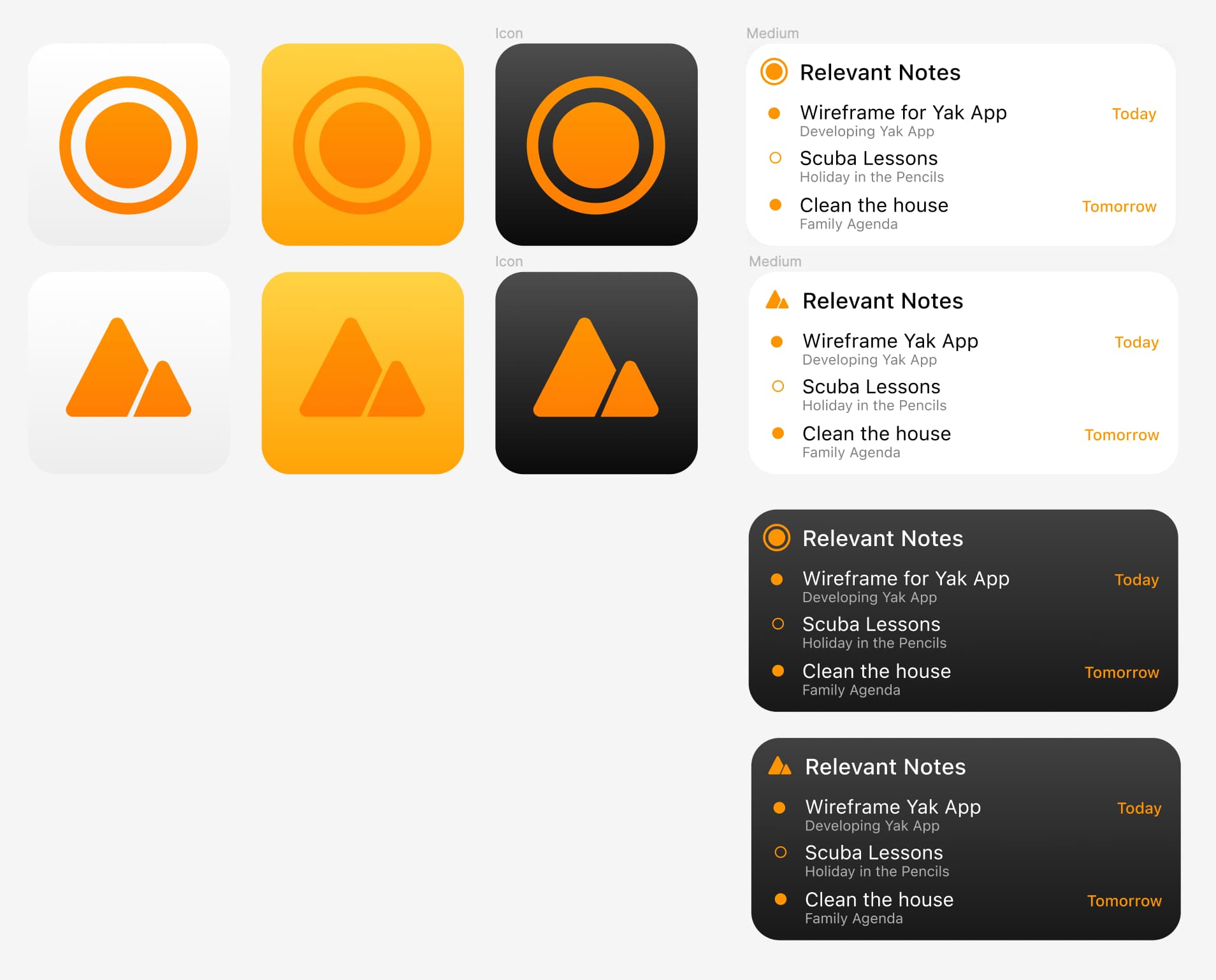Not the largest of issues, but I love how prominently you display the On the Agenda icon in your tutorial videos. I think this would look amazing on the widgets since it’s circular nature would be more complimentary/elegant to the rounded widget corner.
On that same note, having it as an alternate iOS icon would be (chef’s kiss). 
Not fully following where you would like it on the widget. Can you perhaps post a screenshot with an annotation to demonstrate?
Made some quick (unsolicited) mockups for fun!
1 Like
Quick followups (not sure if I should submit these seperately!):
-
It seems like the Medium widgets us the SF system font (which is what I use in Agenda), but the small widget is using Avenir. Not sure if it’s possible to have that reflect the user’s font choice in the app.
-
Would love an option for a quick capture to most recent note.
-
I use the dark mode exclusively in the app, but my system mode is dymanic, so during the day my widgets are white. Is it possible to have widgets reflect the in-app preference? Or is that dictated by the system?
I see. Yeah, looks good.
We’ll take it an along and see if we can do something. Thanks for the feedback and mockups!
1 Like
![]()