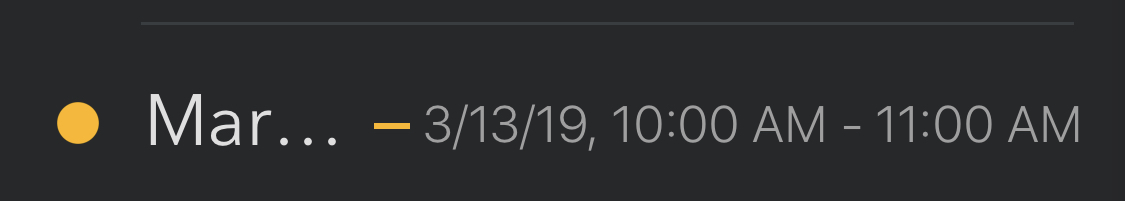Open and collapsing notes is neither intuitive nor easy on iOS. I’m getting comfortable on OS X with the ux patterns, but this open/collapse structure is difficult to use on both iPhone and iPad.
It would be cool if the ‘target’ to do this were easier to access
1 Like
I believe there are a few ways to do it on iOS:
- Double tap the top of the note
- Use the cog button at the bottom
- Pinch on the note inwards with two fingers (like zooming out with a photo).
Maybe one of these suits you better.
Kind regards,
Drew
1 Like
A great 4th option that would feel much more direct would be to add support for 3D Touch. I imagine a menu that does both the cog and the marking off items:
- mark as done
- remove from agenda
- collapse
- assign date
Something like that? I think 3D Touch is consistently under utilized as an option for navigation… no double taping, double fingers, or double clicks getting anywhere. Cheers.
Double tapping on the note like this one is very difficult:
The note title is too long for double tap to be effective on an iPhone.
1 Like