I use MyScript Stylus as a keyboard a lot, especially on the iPad where it is great. Agenda and Stylus don’t work together. It looks like Agenda steals the keyboard content before the keyboard is done with its interpretation of the “drawn” input. I have not seen this problem in any other App than Agenda.
It would be great if you could solve this issue together with MyScript. To me it would be even more awesome when using Agenda.
Does this problem always arise, or is it when you are writing a long sentence or something like that?
Do you see the text from myscript appear in Agenda before the problem happens?
Hi,
The problem happens all the time and right away. The input from the keyboard is kind of ”stolen” by Agenda and the syncing between whats on the keyboard and in the text in Agenda doesn’t work. The problems start instantly when I start to use myscript. You should test it and see for yourselves.
We’ll see if we can test a copy. Thanks for reporting!
Note that I did hear of some customers using a different handwriting recognition keyboard (Mazec I think). Perhaps that is a workaround for now.
Kind regards,
Drew
Thanks for the tip about Mazec, I will check it out. I understand that it might be MyScript that doesn’t follow guidelines and could be the cause of the problem, but it does work fine with all the other apps I use. Stylus, their keyboard, has not been updated for some time and I suspect that they don’t put much effort into maintaining it. MyScript where the first ones I found to really make handwriting work with their calculator, then Stylus and maybe you have seen Nebo too?
My native lingo is Swedish and I use English and Portuguese actively. Apples standard keyboard is shit for others than English, really. I use SwiftKeys which is great but only works well when having two active languages. This is where myscript comes in, which is better and efficient when you get used to it. I haven’t done much research one I found what serves me okay, but maybe I should?
I will report back to you about Mazec.
Best regards,
=:@) Jens
1 Like
I have problem with using keyboard Swiftkey with using in native language (czech). I attach picture.
@drewmccormack more your area, could it be the same issue as the Chinese keyboards?
maybe yes, it looks like that
We’re submitting a fix as we speak, hopefully out tomorrow or the day after. Can you let us know if this 4.1.1 version indeed fixes the issue?
Hi,
My SwiftKeys have been working okay with Agenda all along for me. Maybe the annoying detail that It doesn’t automatically shift to upper-case after a point finishing the sentence. And I use SwiftKeys instead of the standard keyboards all the time, because it’s more efficient, especially for non English.
Connecting to our earlier contact. I checked out the Mazek, or what it is called, keyboard. But their way of pricing and only supporting a limited set of languages made me not interested in even trying it. Since then I use the MyScript keyboard less and just changing languages in the Swiftkeys preferences.
Yes, I can check if MyScript works after your update.
=:@) Jens
My SwiftKey (in czech language) have been working okay with other apps at iPhone and iPad. This problem with Agenda+Switkey is appear only czech word with specific czech letters (ě,š,čř,ž,ý,á,í,é) I use only SwiftKey and sometimes default apple keyboard.
Please check with the 4.1.1 version if this problem is still there.
It seems that is it correct. Thanks, good work!
1 Like
Great to hear! Thanks for letting us know.
I just tested with MyScript Stylus on the iPhone with 4.1.1. Functionality is improved, but not to the point of usable. Agenda still ”steals” the input before Stylus is done interpreting and it seems to be connected to when I write non English characters like the Swedish å, ä and ö. And the input on the keyboard becomes out of sync with the content in the written text in Agenda. If I move the text input cursor in the text back and forth it updates the sync and works again, util Agenda steals the result prematurely again.
SwiftKey works just fine.
Before this version, Agenda stole the input and came out of sync from the very first word with Stylus. Since MyScript don’t seem to support and deploy Stylus anymore, I very much understand if you don’t feel motivated to fix this further. And also of course the trouble to recreate the errors when you test.
It would be challenging to fix, I think. It is possible it is something in Stylus, and if it is unsupported, fixing it ourselves could be very difficult or impossible.
Agenda will occasionally refresh the text during typing, usually when you enter a tag or some markdown that needs to change the appearance. It will also save the text occasionally for undo purposes, and sync. It is possible you are seeing some interaction with that, although none of this has anything to do with accents on letters.
Well, MyScript Stylus works just fine in all apps I have tested. Notes, Pages, Messages, Skype and even Slack being an Electron app. I tested Stylus in Agenda on the iPad just now and for some reason it is worse on the iPad than on the iPhone. From the very first jot on the board, it’s like the keyboard is stressed out by Agenda that doesn’t let it do its magic in interpreting what’s written into proper words.
So, I’m sorry to say that my impression is that Agenda is doing something unsupported in the communication between the text container and the keyboard.
Interesting comparison of Mazec and Stylus here - https://www.paperlessmovement.com/blog/how-to-write-emails-with-your-stylus/
It states that Mazec uses the MyScript handwriting engine.
Mazec’s UI looks like a fully dressed Christmas tree compared to Stylus and which I don’t like. I actively write in three languages and my primary, Swedish, is not supported. So for me Masec isn’t really an option. I have switched more and more to SwiftKey, which is very efficient and nice. I have used Nebo some, takes some practice to get fluent and the contained environment is quite a bit of a cage.
=:@) Jens
Not sure if this needs a separate topic or not, but Swiftkey on iOS has been wonky with Agenda for the entire time I’ve had it. I’ve been using Swiftkey for many many years now (always using the “swipe” mode), with zero app-specific issues aside from those with Agenda. There have been some OS-wide hiccups with Swiftkey here and there, but I haven’t noticed any in a very long time. I’ve mostly switched all my note-taking over to Agenda – and going Premium pretty much made me giddy  – but it’s such a pain to use it with my preferred keyboard on iOS that often times I either use the native Notes app, or don’t record the note at all. As you can imagine, that’s causing pretty signficant breakdowns in my workflows.
– but it’s such a pain to use it with my preferred keyboard on iOS that often times I either use the native Notes app, or don’t record the note at all. As you can imagine, that’s causing pretty signficant breakdowns in my workflows.
I haven’t paid super close attention to the specfics of the issues, partially because I don’t make a habit of watching the text as I type, so by the time I see an error, I’ve already moved beyond it and am not sure how it played out. Here’s what I do know, though:
-
If I have to use backspace at all, the letters I type immediately after it often get changed by Agenda, usually by doubling up some letters and resulting in gibberish (always resulting in gibberish, regardless of what changes were made).
-
Okay, right now I guess all that comes to mind are the backspace issues. I’ll return to report if I notice others.
P.S. Love love love Agenda! Super fangirl here (my anti-Apple husband is probably sick of my gushing). And I’m a huge fan of your Premium setup. Thanks for all you do!
1 Like
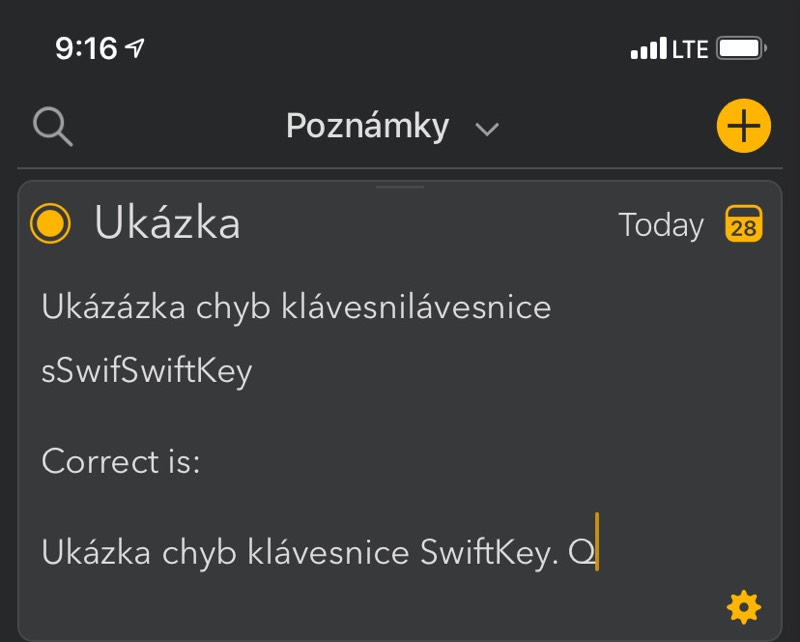
 – but it’s such a pain to use it with my preferred keyboard on iOS that often times I either use the native Notes app, or don’t record the note at all. As you can imagine, that’s causing pretty signficant breakdowns in my workflows.
– but it’s such a pain to use it with my preferred keyboard on iOS that often times I either use the native Notes app, or don’t record the note at all. As you can imagine, that’s causing pretty signficant breakdowns in my workflows.