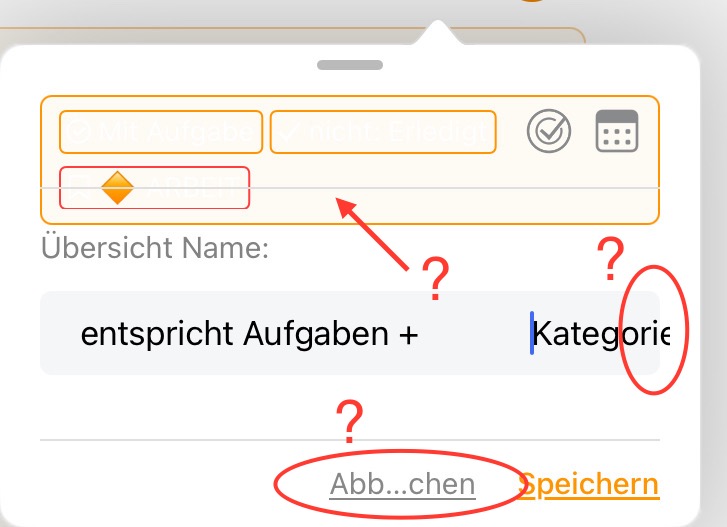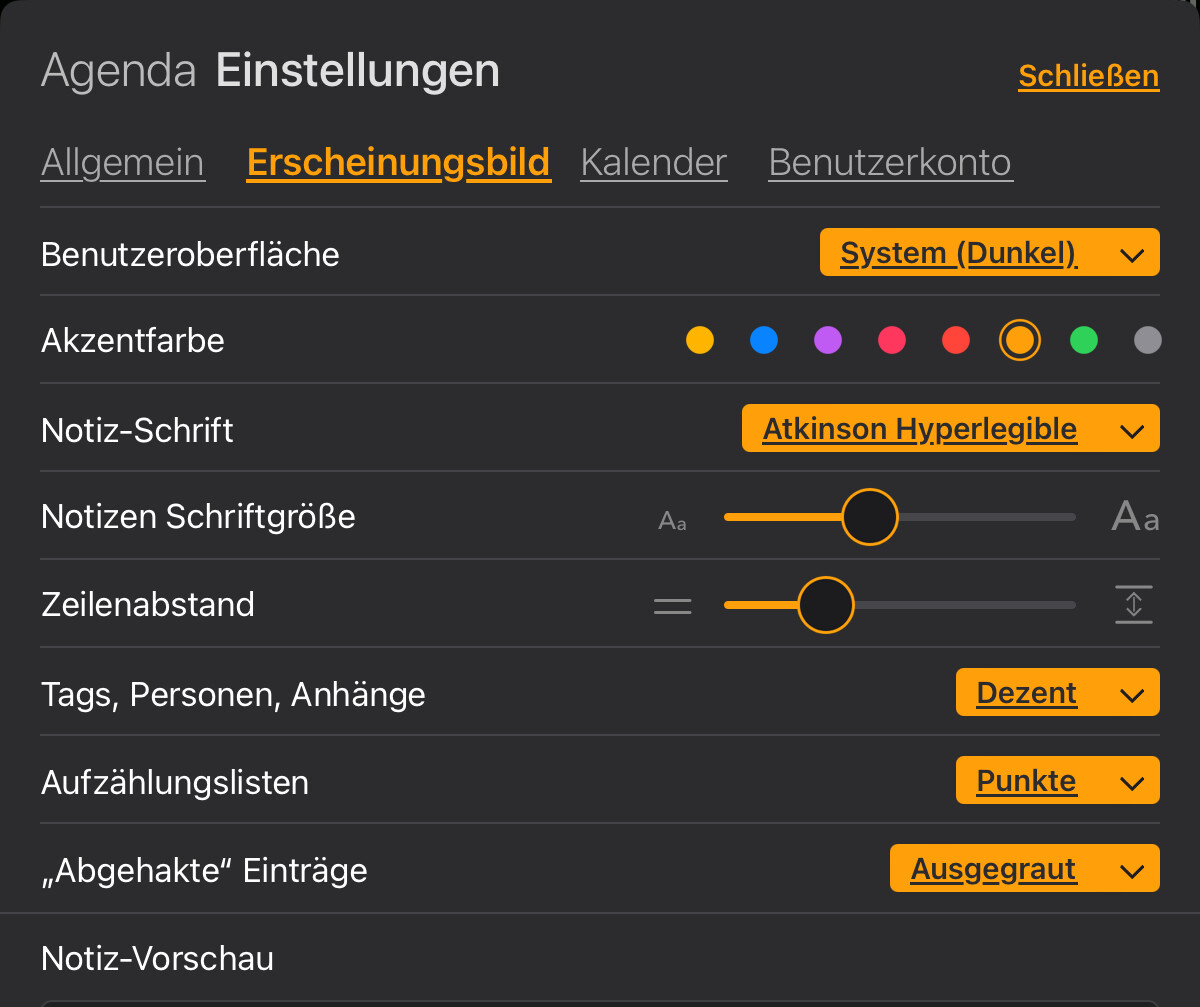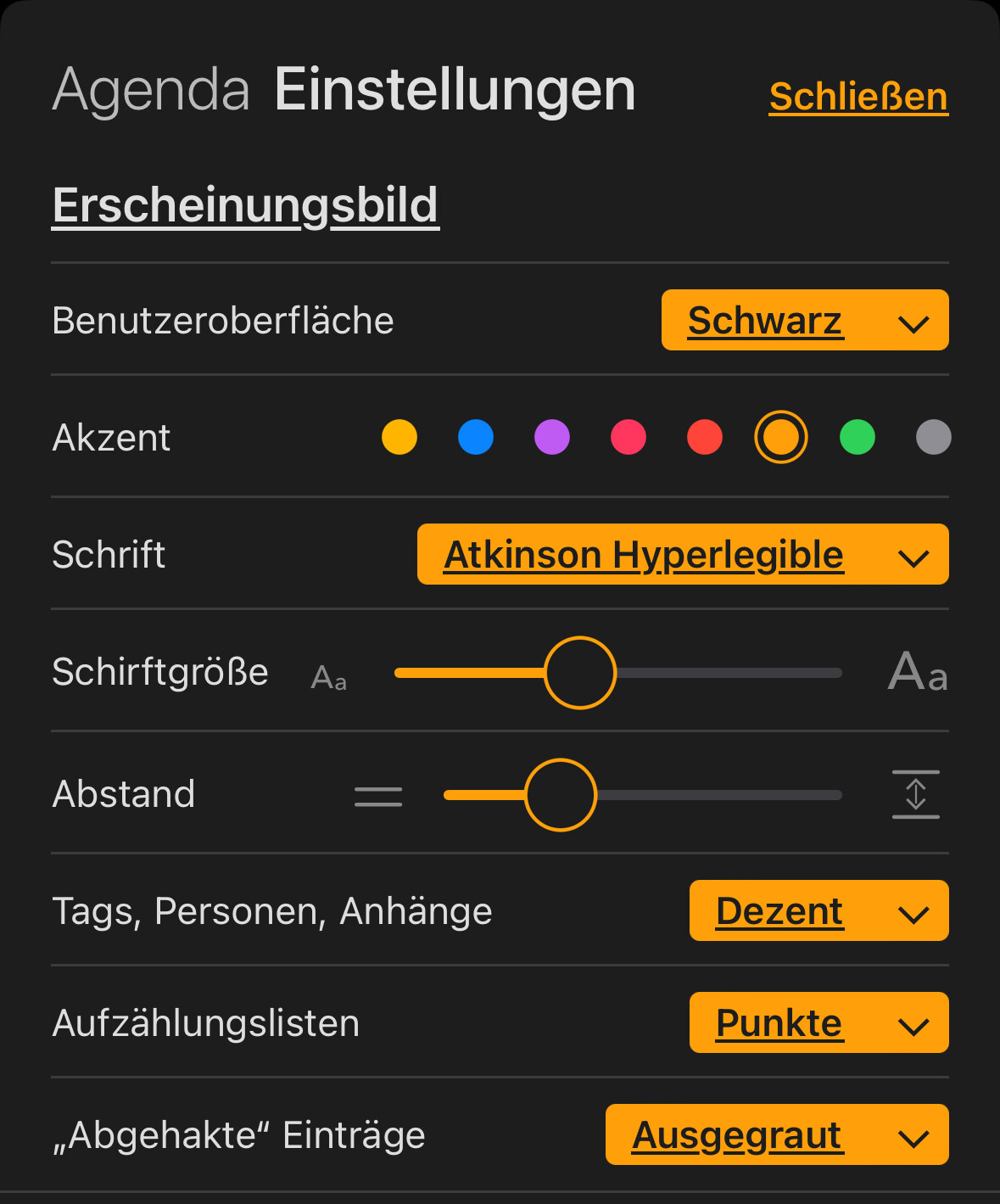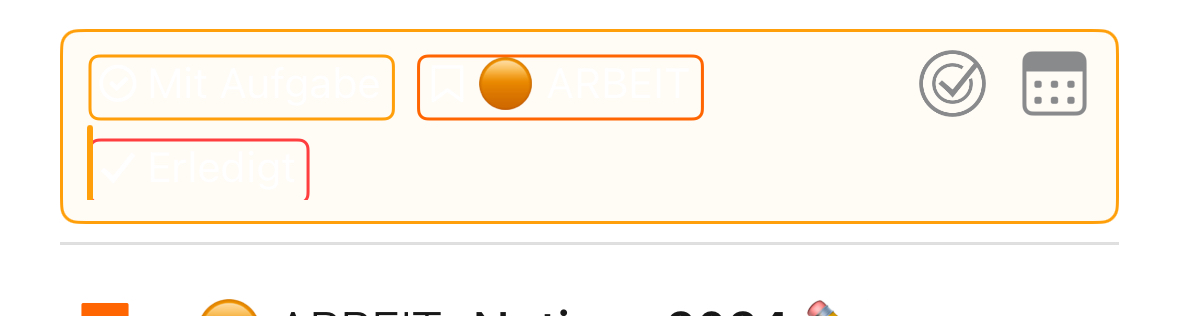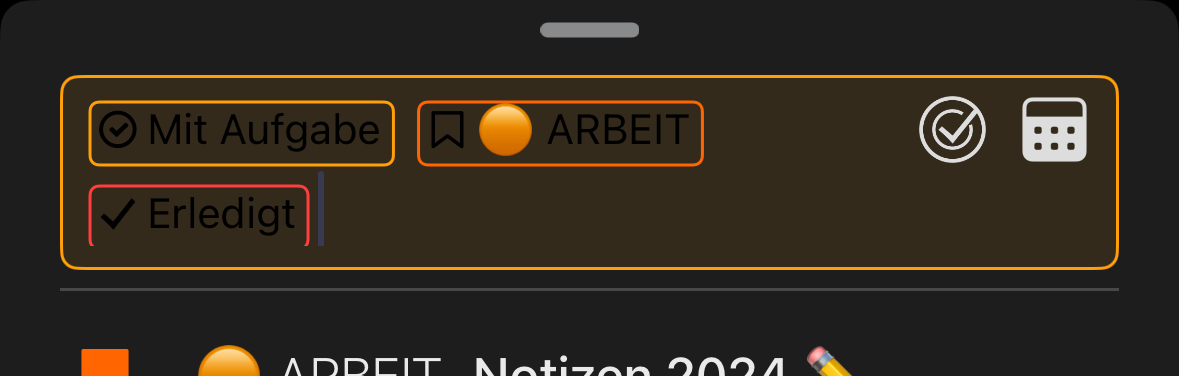Roms
May 30, 2024, 6:21pm
1
I’m not sure if this is already known.
What I did:
Created a search query in the search panel
tapped on one of the tokens and configured the search conditions
tapped on done
What happened:
This is the black user interface on the iphone:
What I expected:
Things that might be helpful to know (Agenda version, OS and model, etc):
Do you have the “subdued” token mode enabled in the Agenda settings under the appearance tab by any chance?
BruceN
May 30, 2024, 11:02pm
3
Same issue here. I don’t remember exactly what I was doing when it occurred. I have subdued selected, I was in dark mode, have run into this before a couple of times on websites and automatically highlighted it and moved on.
Mac OS 14.5
Yes, that confirms the issue indeed, it’s an issue with the subdued mode that we’ll fix. The workaround would be to use the standard tag look
Roms
May 31, 2024, 12:04am
6
Ok, I have changed the settings and am waiting for the error to be rectified. Thanks for the quick reply
1 Like
Roms
November 10, 2024, 7:36pm
7
I want to use the old settings, but it always doesn’t work.
Has this problem been fixed in Agenda v20?
Unfortunately it’s not yet fixed in v20, we still have it on our list.
Roms
August 2, 2025, 2:43pm
10
Unfortunately, after more than a year, I have to remind you of this again. Is there no hope for this ugly problem?
I think we lost track of this one. I’ve reproduced it just now, and put it on our list for the next release, so I’ll see what I can do.
Roms
August 4, 2025, 9:13am
13
I’m very happy to hear that. Thank you very much for your efforts
I took a shot it just now, and have a fix. Will be in our next release. Sorry for the wait.
1 Like