What I did:
Trying to switch between the projects with arrow keys “<“ “>” at the bottom of screen
What happened:
It is not switching properly but move the selection a little bit randomly or one of the arrows become not active at all.
What I expected:
It will move selection from one project to next project one by one.
Things that might be helpful to know (Agenda version, OS and model, etc):
iPadOS 14.4.2, iPad Pro
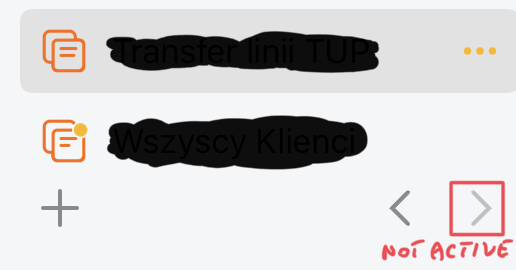
These arrow keys move you through the history, similarly how you can go back in time in a web browser, they’re not arrows to step back through projects in the order shown in the sidebar. It depends on which notes and projects you have visited. One lesser known feature is that, when active, you can tap/click and hold them to show the full history of notes and projects you’ve visited.
Thank you for clarification  Your tip with long press of arrow is awesome. Helps a lot
Your tip with long press of arrow is awesome. Helps a lot 
1 Like