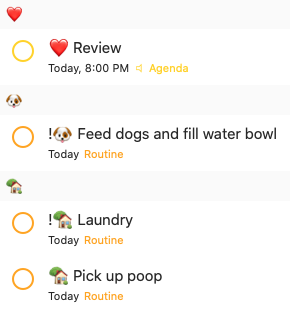I share the desire for undated reminders. For those interested, I’ve found two approaches that help me achieve a similar workflow in Agenda today:
Solution 1: The “Anytime” list
Create an “Anytime” list and move reminders on that list into the future. When I check them off in Reminders, Agenda will still check off the corresponding checklist item. They don’t show up in in the Agenda sidebar (unless I navigate to that point in the future of course), but do show up in Reminders.
I prefix actions with emoji to represent context, and set Reminders to sort by title so that actions are grouped by context. I set a date of 9/9/2099 which I find sufficiently bizarre to indicate that the reminder isn’t actually scheduled for that date 
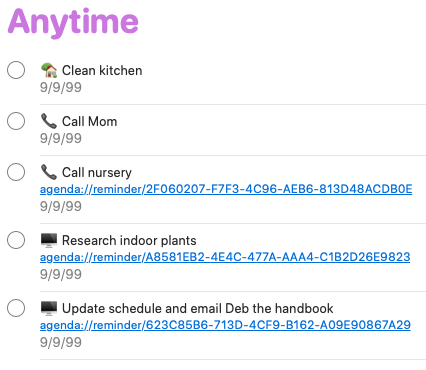
Solution 2: Will Do and Might Do
Over the years, one of the things I’ve found very important is to distinguish between what I commit to do today vs what I aspire to do today. Confusing the two has a pretty clear symptom: I end up with a todo list 30 items long, get through some of it, feel overwhelmed at the rest and avoid it for the rest of the day - something I’m sure never happens to any of you!
So I keep two lists: the Will Do and the Might Do. A common approach in task manager apps is to flag Will Do actions, and either focus on them or sort them to the top. It turns out it’s very simple to do this in Agenda:
Just prefix your reminder with *. This will sort them to the top.
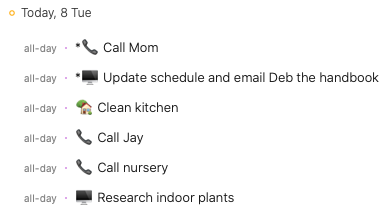
In this example, I’ve prefixed “Call Mom” and “Update schedule” with * to indicate that I Will Do them today, and move them to the top of the list. Below that are the Might Do actions, which are grouped by context because Agenda sorts all-day reminders alphabetically. Below that are my calendar events for the day.
The * indicator distinguishes the two groups of actions enough that I can mentally skip over the second group while I’m working, and only focus on them when I want to work in a certain context.
Why we want to work this way
Hopefully this next bit will help inform Drew and Alex as they refine their Reminders integration, as well as build up the Overview functionality.
I believe these three (simplified) notes illustrate the core issue that we’re discussing in this thread:
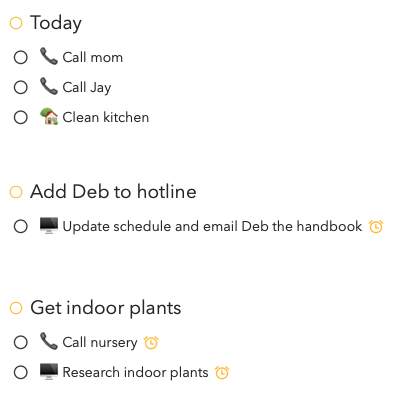
The GTD approach says “group your tasks by context and work on them together.” The Agenda approach is “group your tasks by note and work on them together.” Task managers are good at grouping by context (even the basic Reminders.app is if you use emoji and title sort!).
If all of my tasks are one-off things, I don’t even need Reminders - I can just make a single note and organize my tasks by context (represented by the Today note).
If all of my tasks are part of a project that requires deep focus, then I can add those tasks to a single note and work directly from it. I don’t have a “deep focus” project represented here, but I could just as easily decide that I want to focus on getting indoor plants, and complete those two tasks even though they’re in different physical contexts.
Where Agenda falls short - and where I and I believe the others in this thread see the potential to get a lot of value - is in the in-between area. It’s the tasks that are spread out across multiple projects, that don’t necessarily require much focus or lead directly to the next task in the project, and might benefit from the GTD context approach. It’s when I’m sitting at my computer and think “What are some constructive actions I can take that will advance my current projects?” and then knock out as many as I can given my available time and energy.
I understand that you have planned Overview improvements. Given my experience with Agenda so far, I am intrigued to see what you come up with. Part of me is optimistic that you will come up with an approach that is more effective than anything else out there. Part of me is skeptical that your understandable resistance to creating a task manager will result in an approach that still just doesn’t quite fit.
Most importantly though…
I submit for your consideration that Reminders already provides a sufficient overview of tasks.
It provides two built-in mechanisms for doing so, and one “hack”:
- Search
- Separate lists
- Emoji prefix + title sort
I can find all of my calls by searching for “Call”, adding tasks to my “Calls” list, or prefixing them with  .
.
That’s Apple’s Reminders app out of the box. If you use it as a database and use GoodTask as a frontend, you get insanely powerful smart lists - the kind of thing that Agenda probably won’t even try to match.
In closing
- We want to group open tasks, possibly by context or other criteria
- Reminders already does that, we don’t really need Agenda to do it.
All that said, I’m looking forward to what you come up with 

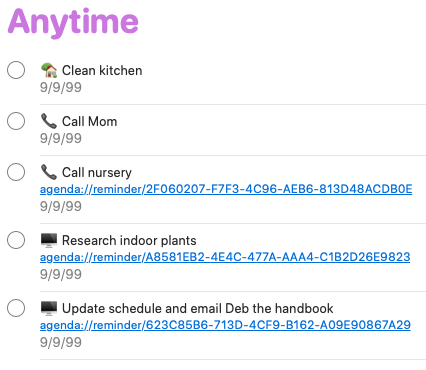
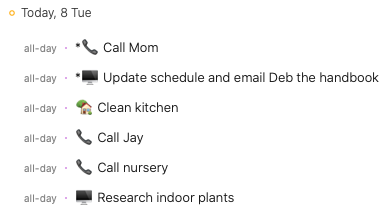
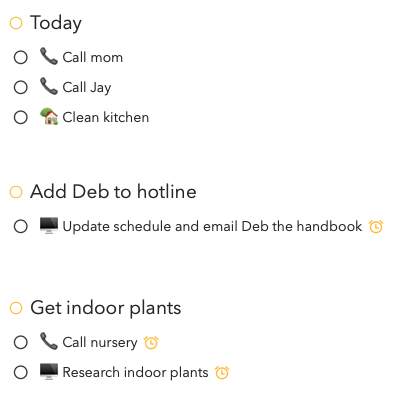
 .
.