Why does Agenda change background heuristically based on assumptions.
That’s where we differ. Agenda does not modify the background. That is the whole point. It makes the background independent of the Agenda UI. Why would an image look different based on what your macOS settings happen to be? If we were allowing our note background to change the way an image looked, that would be changing the background. Agenda preserves the background, regardless of system setting.
There’s no mention of PDF or print-optimization. It’s note-taking, that is.
A note taking app that can’t print is not that great.
But that wasn’t the point I was making about PDFs. I was talking about PDF attachments. A lot of people drag in PDFs, and yet 90% of them can’t be read on a dark background, because they are transparent. (We know, because we initially drew no background, and got a lot of complaints about it.)
If I prepare my documents, it should be MY responsibility to make sure the output works on whatever format I chose.
Yes, it is. You can put in any background you choose in your images.
And as already mentioned: for me right now there’s a point where I must think about how to proceed. My (usual) imagery works on both - black and white backgrounds. And I have no intention to modify those assets and create special ‘Agenda’ versions. For me that simply doesn’t make sense
Have you tried Deskset? It’s a great markdown tool for quickly making presentations. Seems like it would probably be better for your purpose.
I agree that for a tool like Deskset, it would not make much sense to draw a white background behind images. Indeed, in that case, the user should be in total control of the presentation.
But Agenda is not a presentation tool. Your notes in Agenda have to be readable regardless of whatever system setting you happen to be using that day. You should not be forced to always use dark mode just because you have setup certain images to only work in dark mode. To me that doesn’t make sense.
Ideally, we would just have a setting on each image as to whether to draw a background. That is probably something we need to add, and would give you the control you want, without jeopardising the other 90% who are not using the app for presentation purposes, but do need to have their PDFs and other transparent documents readable regardless of the system settings.
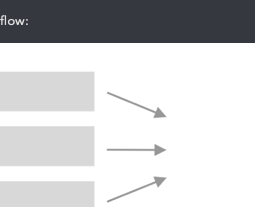
 )
)

