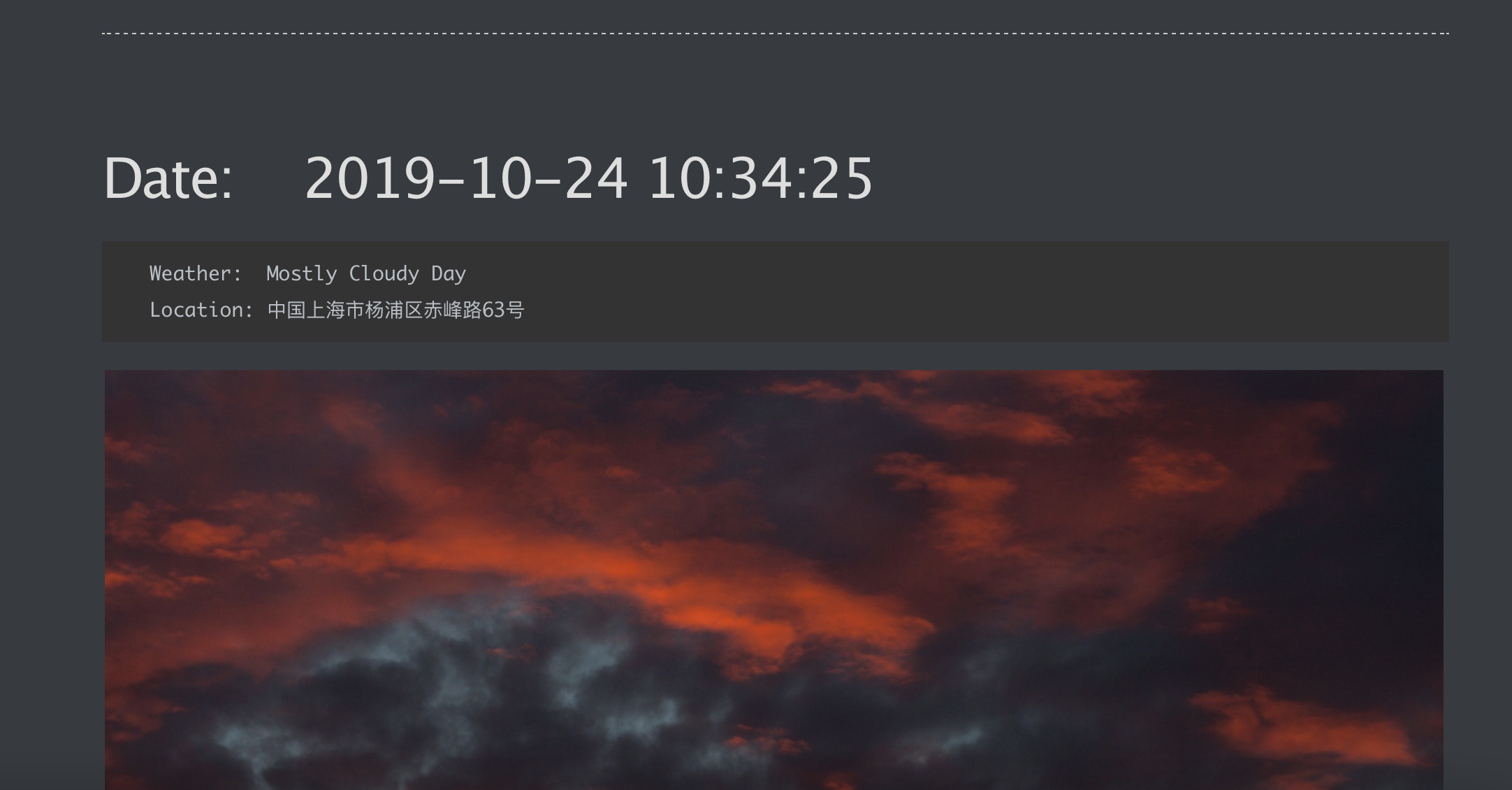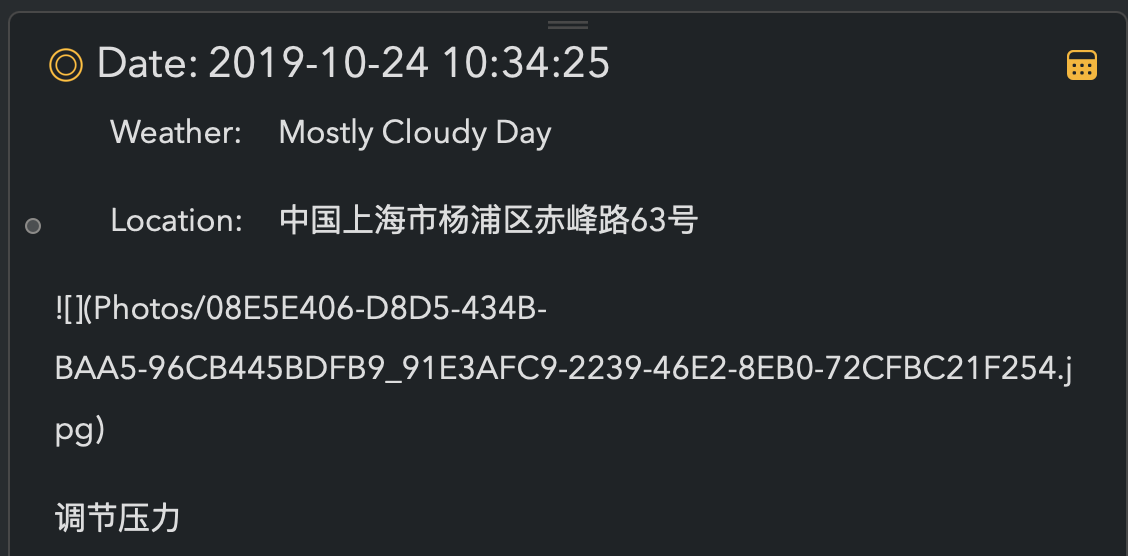hello I find it looks good to keep diary in Agenda so I export a Markdown file from my diary app and want to import to Agenda. But it is a little bit disappointing that the photos cannot work correctly with Agenda. Can you fix it plz?
it works well in Typora, a Markdown app:
cannot work well in Agenda
We’ll have a look, would it be possible to send us an example markdown export including the attachments as a zip file to alex@agenda.com?
yes I have sent it to you(#^.^#)
or I can upload it hereUploading: feedback attachment.zip…
I exported my data from my former diary app CardDiary as txt file and to match the format of agenda, I reedited it into Markdown file so that I can import to Agenda
Thank you so much, we’ll have a look.
Images are not supported in pure Markdown, which is just a text file. I assume Typora must be exporting the images into the same folder as the exported text file, and then linking to them. Is that right?
Kind regards,
Drew
Yes, I guess you are right! see Images in Typora
So is there any way to help automatically inserting images to Agenda? It would be a waste of time to copy&paste all of my photos to every note in agenda QAQ
Well, looking at that video, it seems Typora is just making a link to the file. Agenda can do that too. If you drag a file in, and hold CTRL as you drop the file. In Agenda it won’t show up as an image though, it’s more a quick link to get to the file in Finder.
What are you trying to achieve with the markdown exactly? If it is very important to your workflow, you may be better working with a markdown editor like Typora. You could perhaps also consider using a specialized markdown app for that text, zipping the result, and dropping that as an Attachment in Agenda.
Kind regards,
Drew
I am looking for an powerful app most for diary. It should have some basic features like:
-
easily write diary with pictures
-
all data in one app (Typora is only an editor like Word)
-
manage every diary by time ( that is why I give up Microsoft Word, Onenote)
-
support cloud sync across macos and ios ( DayOne is too expensive for me )
and more features for better:
-
beautiful design (agenda yes)
-
free or purchase pernamently instead of subscription annualy (agenda yes )
-
import from other app easily (agenda no, photo importing not good for me )
-
export to a universal form so that I can change to another app easily when necessary (agenda no, at least not supporting picture url and attachment in Markdown exporting like other markdown app)
Like the journal example you have given us, I am always believing Agenda can be an excellent tool for diary keeper like me. I have read some users asking how they can import from DayOne, so I hope you guys can optimize this! Thank you!
I guess markdown can help me changing platform from one to another easily, as I use it to import my data to Agenda. Is that right? I am not sure if it make sense.
We’ll consider if we can add some support for including files in markdown import/export.
Note that you can export in RTF format, that does include images. Same with PDF, but that is not a very usable format for other apps.
Drew