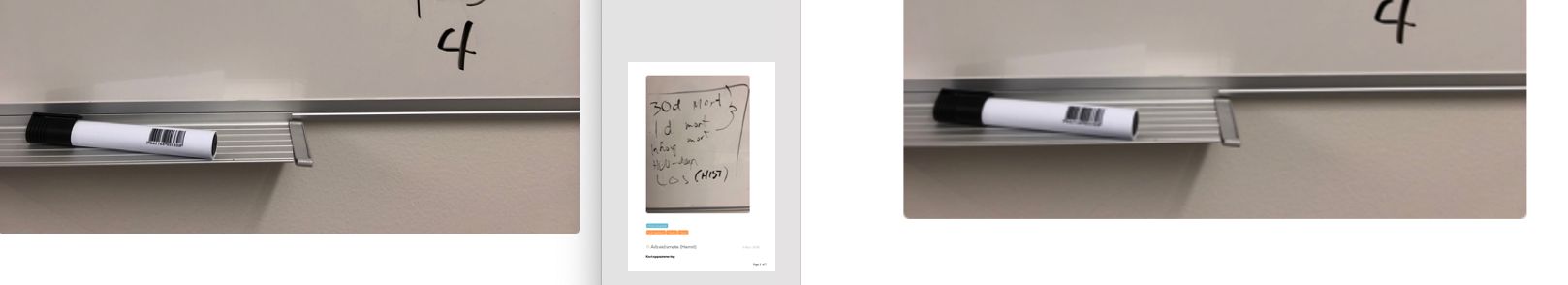I tried to export a note from Agenda to .pdf but the quality of the images in the exported pdf-file was very poor, and the text in the image was unreadable. In the Agenda-file the images look crisp and I have no trouble reading the text. The native Agenda elements in the pdf-export also looks just fine, so this only relates to inserted image files after export.
Thanks for the report, we’ll have a look.
What device was this? Mac or iOS?
It was exported to pdf on MacOS
OK, thank you. We will investigate.
Hi again
Have you had any time to look into this?
Not yet. Will take a look Monday.
Update: This problem was solved in the last update, and the PDF-export now has excellent image quality. Thanks a lot for a superb application and brilliant development model.
1 Like
Glad to hear! Thanks for letting us know.
1 Like