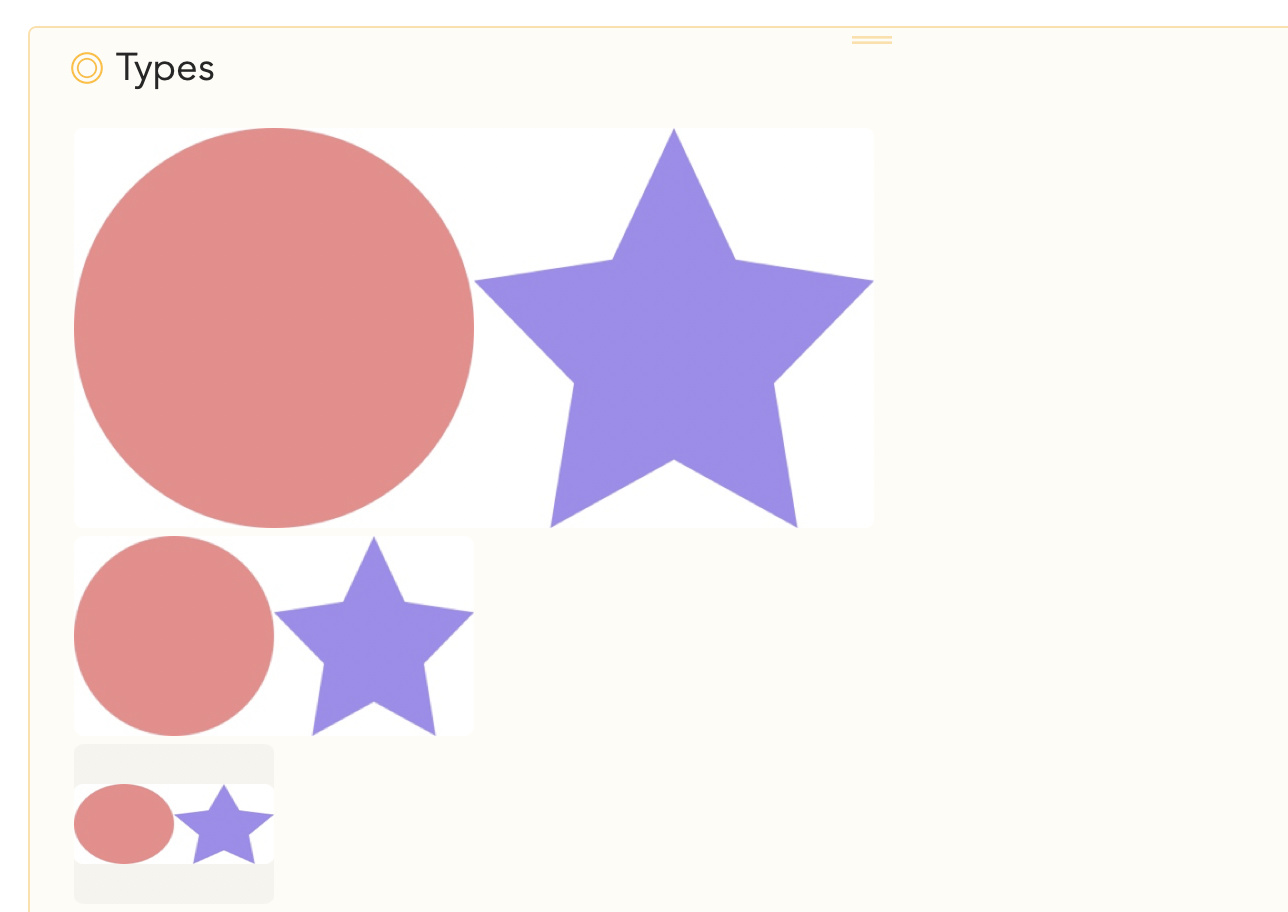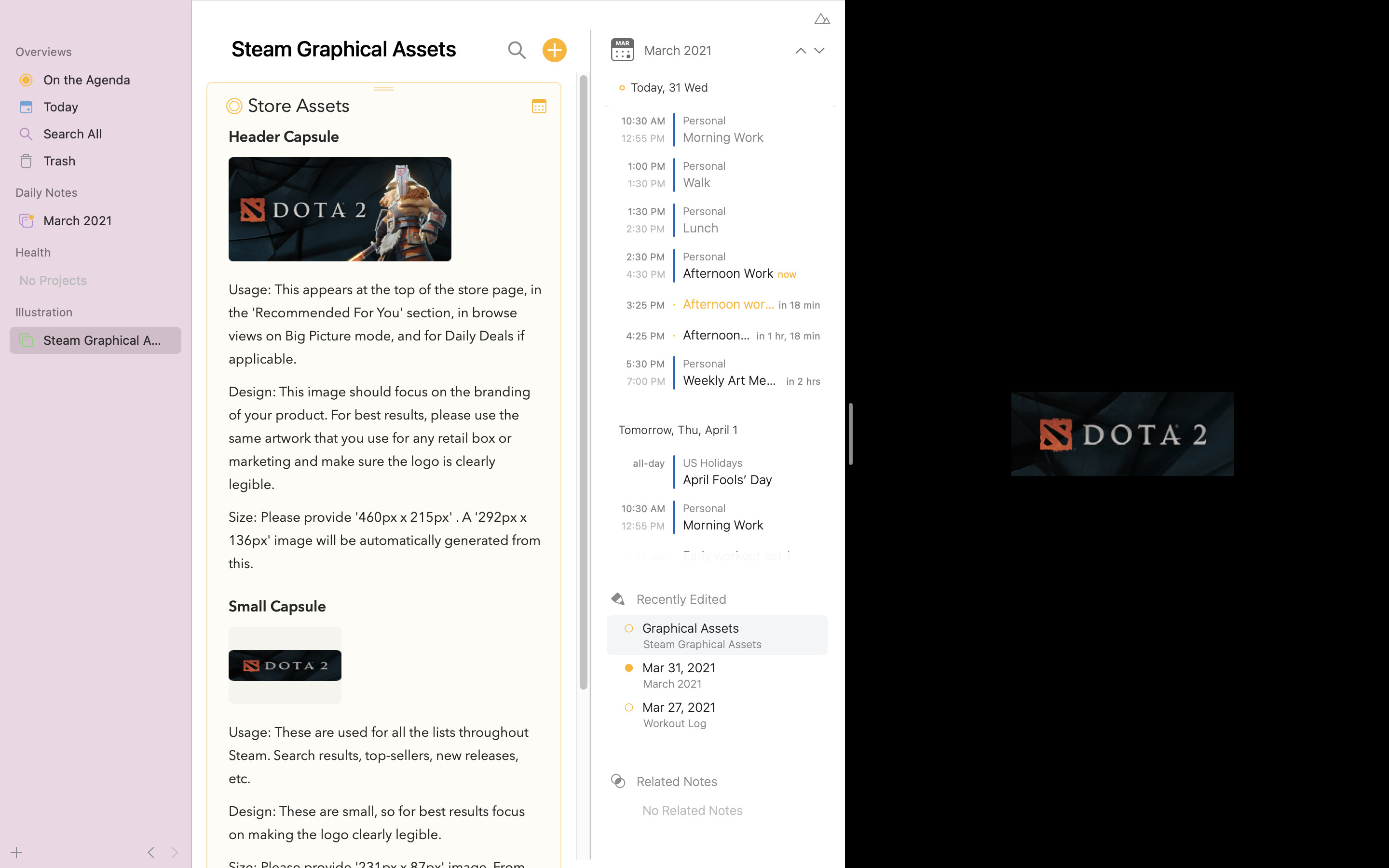What I did:
- Have image in clipboard
- Paste
or
- Attach file
What happened:
Image width is correct. Height is NOT correct. I have gray borders in top and bottom (image properties: width 694px height 144px)
What I expected:
That the image would be showned in correct width and height.
Things that might be helpful to know (Agenda version, OS and model, etc):
iPad v5.4
iOS 12.2
I just bought premium for both iOS and Mac
Hmm, where did you copy the image from exactly? Was it cropped in the other app, or something like that?
Do you mean the image appeared stretched, or was there just borders?
Any chance we could get a copy of the original image for testing?
Kind regards,
Drew
Hi Drew,
I made these 3 samples. As you can see, t1 and t2 are correct, but t3’s dimensions are not correct.
I mean, it seems alright that there is some kind of border, considering the size of the image contra line height, but the image is not “scaled” correctly.
Regards
Martin
I see. Thank you. That makes it very clear.
I will investigate!
I am actually experiencing this right now. Was it ever resolved and/or is there anything I can do to fix it?
Images are tricky, because on a non-retina screen they are twice as big as on a retina screen. So on a retina screen, you either have to choose to show them pixel perfect, at half size, or a little blurry with 1 pixel per 2 pixels, like on a non-retina screen.
The good news is that we have decided there is not really any way for us to guess what customers want, so we have added image size controls in the next release. It is being beta tested now. Stay tuned!
No, it is still a problem as far as I’m experiencing it.
That’s correct because Agenda 13 isn’t out yet.