What does the icon below “scan” do? Seems nonfunctional whenever I try it?
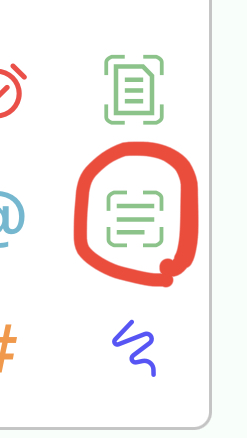
What does the icon below “scan” do? Seems nonfunctional whenever I try it?
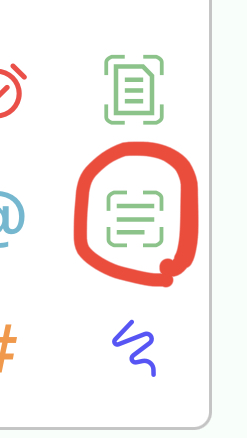
That will harness the text within an image for copying.
Thanks! But how do I action it? It doesn’t open the camera for example!
On the iPhone…
@drewmccormack the text scanning icon doesn’t work for me on iPadOS (Agenda 14.1.1) nor on iOS (same). Cursor is in a note, I open the + menu, touch the icon, and the menu disappears. The note is unchanged. (The document scanning icon works as expected).
I just tested it, and it seems to work fine for me.
A few points:
Perhaps this also depends on the device you have. It might be that older devices can’t do it. In any case, give what I said a try. See if a yellow rectangle appears, and while it is there, press the Insert.
Kind regards,
Drew
I just found this, perhaps that’s the reason it doesn’t work for you?
Since Live Text relies heavily on Apple’s neural engine, the feature is only available on iPhones and iPads with at least an A12 Bionic or better chip, which means if you have an iPhone X or earlier model or anything less than an iPad mini (5th generation), iPad Air (2019, 3rd generation), or iPad (2020, 8th generation), then unfortunately you won’t have access to it.
Yes, that will be the issue. I’ve got an iPhone 8. I would be cool if there was a dialogue saying “your device doesn’t have this functionality” or similar.
Unfortunately Apple makes it increasingly difficult for developers to obtain hardware info (to prevent profiling for ad purposes), we’ll see what can be done.