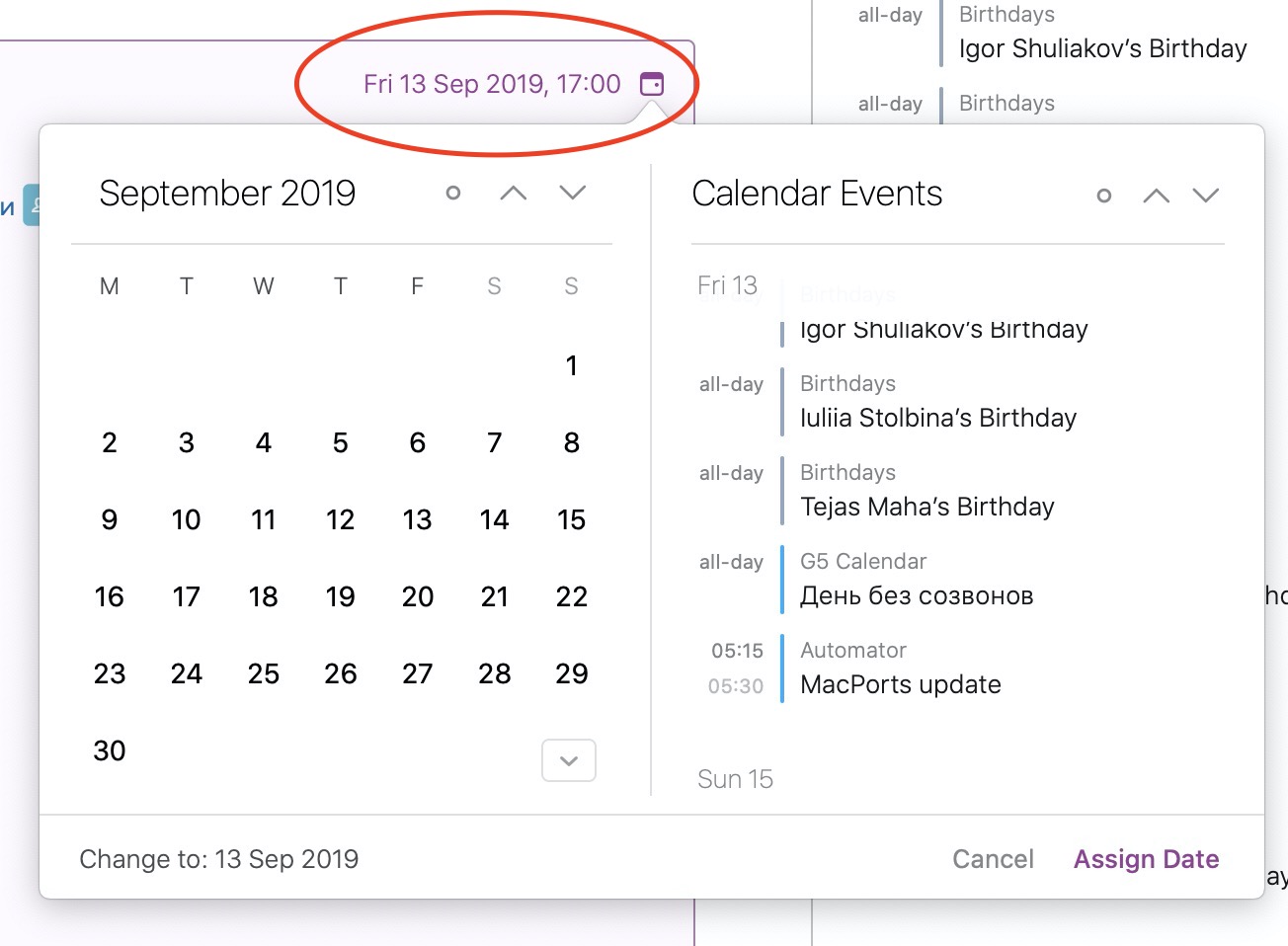I don’t have a such option on Mac version (see the screen please)
The fact that it says Change to: 13 Sep 2019 tells me that on your Mac the event that you originally linked to is no longer present or is not synced. Could this be the case?
I present but was moved to other day. But in any case how it’s possible to unlink or drop the date. Sometimes I can see unlink / unassign button, sometimes now.
As said, not all events are sometimes present on all devices (for instance iOS only syncs the last x weeks or months of events to the device), when this is the case and you try to edit the date/linked event, you’ll only see the assign option as the linked event is apparently missing.
The event is present, but it was moved to the other day (tomorrow). Agenda hasn’t synced the event data.
But the question is: how can I unassign the event/date? Is it possible somehow? I don’t need to find the event or something like that. I need to unassign. I need to remove date from the note.
You should have the option to remove the date or linked event under the Note menu. Or alternative click the assigned date to assign no date at all (effectively unlinking). If that doesn’t work let me know. A workaround in that case would be to simply assign a different date, and then unassign it again so the note has no date nor a linked event after that.
Oh I finally fount it in the main menu. Every time I’m trying to find everything in the note context menu. It hard get used to looking for all actions in main menu instead of note context menu. Frustrating me every time. No other apps doing so.
The issue is that the contextual menu has to show items from 3 different main menus, if we don’t weed out some of the less used once (like unlinking an event, which in principle you hardly ever do), that menu becomes simply unusable…
Ok, honest feedback time:
In my opinion, the “Remove Date” button should be always visible on the calendar picker when a date is assigned on a note.
There’s a lot of room on this modal footer, and it shouldn’t have taken me searching through your community is to figure out that I need to click the existing assigned date for some reason for the “Remove Date” button to show up. The interface here feels unintuitive compared to other similar components in other UI’s.
If you’re referring to this particular menu becoming “unusable” if you always show it, I completely disagree.
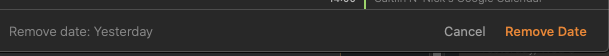
+100500
The remove date is the default action in that screenshot, you certainly don’t want to make it the default. You could argue it could be the alternative action besides “Done”, we’ll think about it.
This isn’t default action. You should FIND and select event or date and click on it to see remove button. You never see it by default, you always need to click somewhere.
The simplest WTR.
- Go to any note, click on calendar icon in it
- Select any future date and assign it
- Click on calendar icon in this note again
- There is no any Remove Date button.
Yes, but my point is that the proposed solution here was to always show it, and if done as shown in the screenshot above it would become the default button, which is definitively not a good idea.
Sorry for the confusion. I didn’t mean to imply it should always be the default action. Rather, it should just always show. What you’re proposing with having an alternate action next to “Done” (that isn’t the default) is exactly what I’m getting at. I hope you guys do consider that, and thanks for responding!
It should not be default button it just should be always present on this window.