‘[[‘ can make project’s link. but I can’t show backlink in project.
And
How to show all note and project in category?
‘[[‘ can make project’s link. but I can’t show backlink in project.
And
How to show all note and project in category?
You can’t view all notes in a category at this point, just a project.
Backlinks appear in the related notes section on the right. So if you select a note, the backlinks will be in that section. You can jump to any note that links to the selected note.
Note that on Mac there’s a workaround in that you can shift/command select multiple projects to show all notes in one overview.
I know note’s backlink, but I want to view project’s backlink. Is it possible?
When I make project’s link in note, if select project name, ‘Related Notes’ is empty.
For example, if write a reading note, I want to make a book name a project and link the book name to another note. So the function of looking at the backlink of the project is essential.
That isn’t possible I’m afraid, we’ll think about it.
If you do not want to create a long notes, it is necessary.
We’ll try to get it into the next update.
Is it now possible to see the backlinks of a project or category somehow? If not, is this something on the roadmap?
Thanks!
They show up in the “Related Notes” in the right panel. Any note that is back linked should be high in the list there.
Hope that helps!
Update: Ah, I see you mean projects. I don’t think that works yet, no. The related notes is just for back linked notes. We’ll take along the request.
Links from a note to a project should show under Related notes:
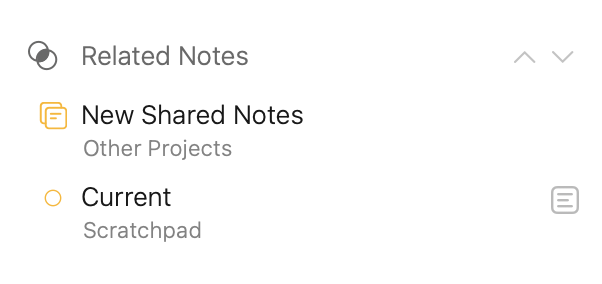
In the above case I made a link in the selected note to the project “New Shared Notes”.
The other way doesn’t work, we’ll see if it can show those notes if you don’t have any selection in the middle pane and only have the project selected.
It would be great if that would be possible. If you do implement the solution which shows project backlinks when no note is selected in middle pane, another thing might also be useful: to also show backlinks to any note in that project in addition to showing backlinks to the project. That way, one would have an overview of any thing related to the project linked under one tidy heading.
Not sure that would be a good idea as this list could become huge for some people, which then would drown those specific notes we just discussed
Indeed. I also did think of that. But perhaps there is a possibility of a toggle option that could show either only notes linked to the project OR notes linked to the project & to other notes in the project?
We try to avoid toggles and preferences unless there’s a clear frequent use case, in this case it doesn’t warrant the feature bloat I’m afraid.