I assigned a reminder/to-do to a note. Now I want to remove it from that note. How do I do that?
(I don’t want to remove the reminder from my reminders app, btw)
You can just treat it as any text, either backspace or select and backspace to delete it. Alternatively, you can tap the reminder and in the lower left corner of the popover it should allow to delete it.
BTW, if you don’t want to delete it in the Reminders app, it’s best to backspace or select the text and backspace (the reminder will stay in the reminders app), the other option in the popover will also remove it from the reminders app.
No, I’m sorry, I don’t understand your reply.
I am in Agenda for macOS. I have a reminder associated with a note in Agenda (there’s a little “document” icon next to the reminder on the right-hand side pane to show this).
I just want to stop that reminder from being associated with the Agenda note, without deleting the Agenda note or the reminder.
What text do I “select and delete” to do this?
Either when the cursor is directly behind the reminder you just hit backspace on the keyboard:
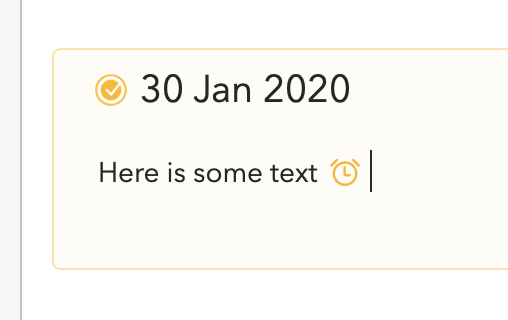
Or you select the area where the icon resides (click just outside, then drag over the reminder icon), and hit backspace:
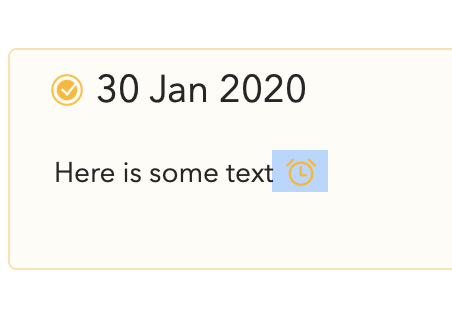
Either should work, let me know if that’s not the case for you.
Ah, right. I had been doing that, but what was making me think it wasn’t working was the fact that, very often, the “note” icon in the reminders/to-dos pane remains visible, and the association (or ‘link’) between the reminder and the note remains, even after deleting the “alarm clock” icon in the note (as you describe above).
When this unwanted persistence happens, quitting Agenda and relaunching it again clears the “note” icon in the reminders/to-dos pane and thus de-links the association between the reminder/to-do and the note, but obviously that’s not ideal: the link should be disassociated as soon as you delete the “alarm clock” icon in the note, as you describe above.
So this is a little “bug-ette” which was making me think that de-linking the association never works. It does, but often, as I say, only when you quit and re-launch Agenda. I presume this is not by design, so perhaps you can figure out why.
You mean it remains in the inspector on the right, correct? We’ll have a look.
Update: We believe to have fixed this in Agenda 9.3, let us know if this is not the case.
Thanks. I’ll let you know when it becomes available for me to test (MAS still lists 9.2.1).