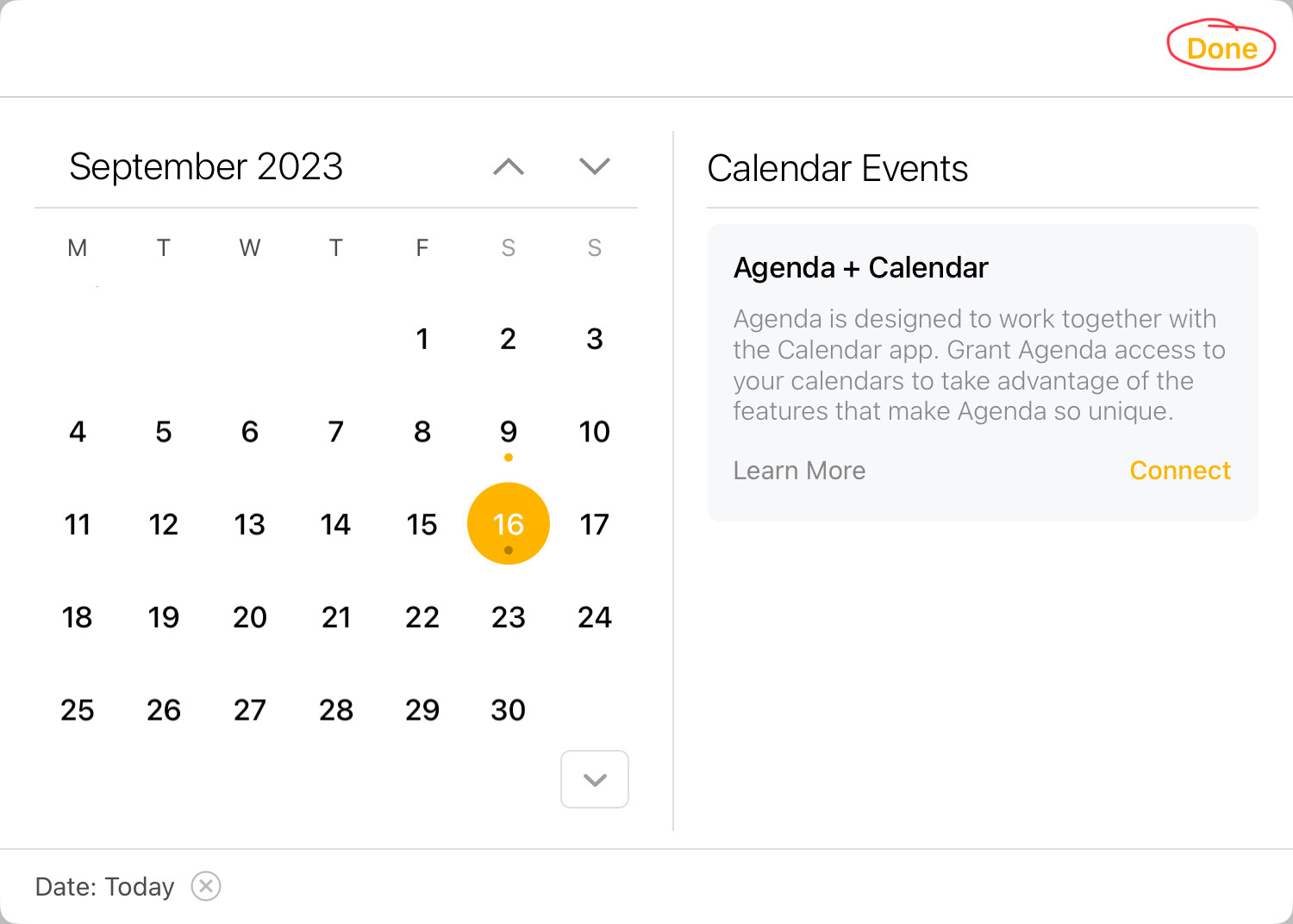What I did: Used Cmd+Shift+D to assign date, then using the arrow keys I navigate to the date selected. I can’t find how to save the date I selected. (Tried Enter, Cmd+S, etc)
What happened: Nothing. I have to use my finger to tap the button.
What I expected: Use enter/return at the date selected to “assign date”
Things that might be helpful to know (Agenda version, OS and model, etc): I am using the iPad Pro 12.9 M2 with a magic keyboard
Additional information: hitting “Enter”/“Return” works fine in macOS. So only in iPadOS this does not work.
Thanks, we’ll take a look.
Btw, do notice there are some alternatives you might want to consider:
-
hitting Cmd-Shift-Return will immediately assign a note to Today
-
typing \today or one of the variants like \tomorrow, \monday etc in a note followed by a space or return will also allow you to bypass the command as well
-
using the \assign action allows you even more fine-grained control, e.g. \assign(in: 3 weeks), see Text Actions Cheat Sheet