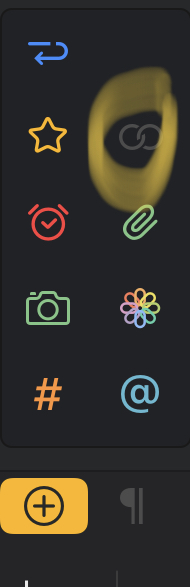What I did: tapped on the faded link button
What happened: nothing
What I expected: prompt me which note to link to the note I was editing
Things that might be helpful to know (Agenda version, OS and model, etc):
Agenda iOS, latest stable for everything as of today.
That link is designed to add a link to some text. The idea is you select some text (eg a word), and then tap it, and you can then type in a URL link for that text.
On iOS, we haven’t yet go the option to link directly to a note. We want to add that, but it is not there yet. For now, you would have to go to the note, tap the cog button at the bottom and choose to Copy As … Agenda Link, and then paste that link in the other note.
Kind regards,
Drew
1 Like