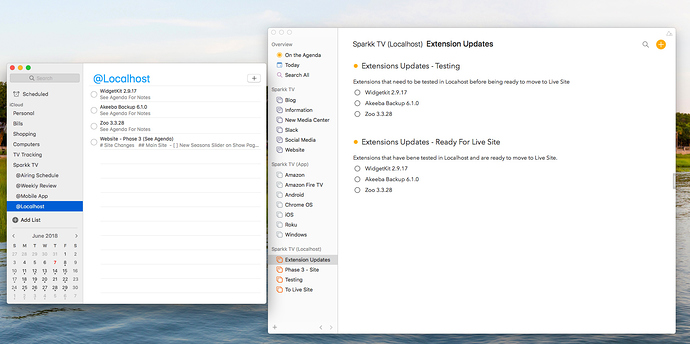So I finally ditched Todoist and cancelled my subscription. I have fallen in love with Agenda and Apple Reminders for both my personal & work tasks. So I started with apple Reminders by inputting all my Personal information and then now to my work stuff. So I’m using both Apple Reminders & Agenda for my work tasks. As you can see from the picture below, all my work stuff is input into Agenda, I then use the share sheet and transfer it into Reminders so I can set-up a due date for myself. On all those tasks I use the Note See Agenda, that way it reminds me that the full task is within Agenda.
Agenda is a great replacement for a in-depth Project Management when used correctly. However sometimes you need reminders which is where Apple Reminders comes in and the two work great together. Plus I finally figured out how to create sub-projects in Apple Reminders (for anyone who wants to hit the spacebar twice when starting new list and I use the @ before I input the new list, this way it is indented below the Original List and looks like a sub-list).
Does anyone have any useful tips on how I can improve this new workflow of mine?
I literally just came here to see if anyone was integrating Reminders + Agenda. Reminders is sweet and simple for normal stuff. Agenda is complex and rich for projects. I’m looking forward to any tips too.
One of the reasons I’ve dropped Things is because I felt overwhelmed by all the tasks with deadline rushing at me! In my work, I tend to have very few hard deadlines, most of the due dates I set were more like targets for when I wanted to get things done by. I also had a lot of start-working-on dates.
But the nature of a task manager is it automatically shows you all these tasks and deadlines. I found myself becoming annoyed by this, and spending (wasting) time re-scheduling. Perhaps I wasn’t making the best use of the app.
What I do now is use
- On The Agenda for the notes I’m actively working on (which may or may not have due dates)
- I regularly review my Agenda projects and my calendar to see what I will need to work on, I think move the relevant notes to or from On the Agenda
- I use Reminders for time sensitive tasks, not big pieces of work, like Call X, Arrange Meeting With Y.
So, a very simple use of Reminders, using this for specific tasks, and Agenda for managing work has been a massive improvement. This is because I am actively keeping on top of what I need to do, and what’s really important, rather than responding to tasks coming at me from an app.
The secret is not the technology, It’s the process regularly reviewing upcoming work and actively planning how to do it. But Agenda does make this much easier, because reviewing notes provides so much richer context than review tasks.
Of course, this approach might not work in situations where are many critical deadlines.
Hey thanks for the tips! This is really helpful.
I had never gotten fully comfortable with Reminders. I use BusyCal as my calendar app and it has to-do’s built-in, which I assumed is actually using Reminders in the background. I’ve just been relying on that and never even open the Reminders app.
I, too, have pretty much fallen in love with Agenda. It feels so natural and comfortable ![]()
For an extra boost on Reminders, try Good Task. It’s MacOS and iOS and works on Reminders database, but with a sleek interface and great features!
Do you copy the Link of the Agenda Note into the note of the reminder entry?
Thanks, taken a look. For me it adds a temptation towards unnecessary complexity! Though I can see it could be great if neededed for your workflow.
Apart from my points in previous post, I’ve set myself a goal of using built in apps unless I really need something more sophisticated.
Oh, that’s useful to know! Thank you 
Thanks for sharing all, for what it’s worth, see also this topic:
One fairly standard piece of advice with applications like OmniFocus and Things is never to set deadlines that are not real deadlines. The gurus seem to focus more on reducing the number of things that are visible in the main views by using perspectives, start dates and so on.
Good point @rickdude! I tried that to, but I ended up with lots of tasks and little context.
Whereas with Agenda because those non-deadline tasks, which often change and develop, are embedded within notes, where they have more context. So I’m using Reminders to remind me to go and look over relevant notes.
As the devs are also heading for integration with reminders, I am reviving 2do as a task manager to have it all in one place for documentation. As much as I like Things, I realized I need Calendar integration, especially for review purposes. Neither OmniFocus nor Things makes this possible. Reminders, much like .md in a way, gives you the opportunity to use third-party task managers like 2do to handle tasks while still being able to view finished tasks in the Calendar.
For this purpose I use this:
https://www.betterremindersapp.com
Reminder de: Mark DiFranco
It syncs with Apple reminders and has a great iOS stock feel to it with some really cool functionality, and it is also being actively improve by the dev.
Tried things, goodtasks, etc etc and always thought I needed something simpler, this is the app for me and this with also agenda being able to sync with Apple reminders would be really good I would like it also.
Has anyone tried using GoodTask with Agenda and found it useful?
The advantage of GoodTask is it is a front end to reminders with much more capability.
I’m not getting how to use Agenda with notifications. I clicked share on a note in Agenda and did not find notifications as an option. I do have apple notifications so I’m not sure what I’m missing.
Not sure I understand your question, are you referring to the Reminders app perhaps when you say Notifications? If so, see this topic:
Yes,I had a brain fart,I meant reminders.