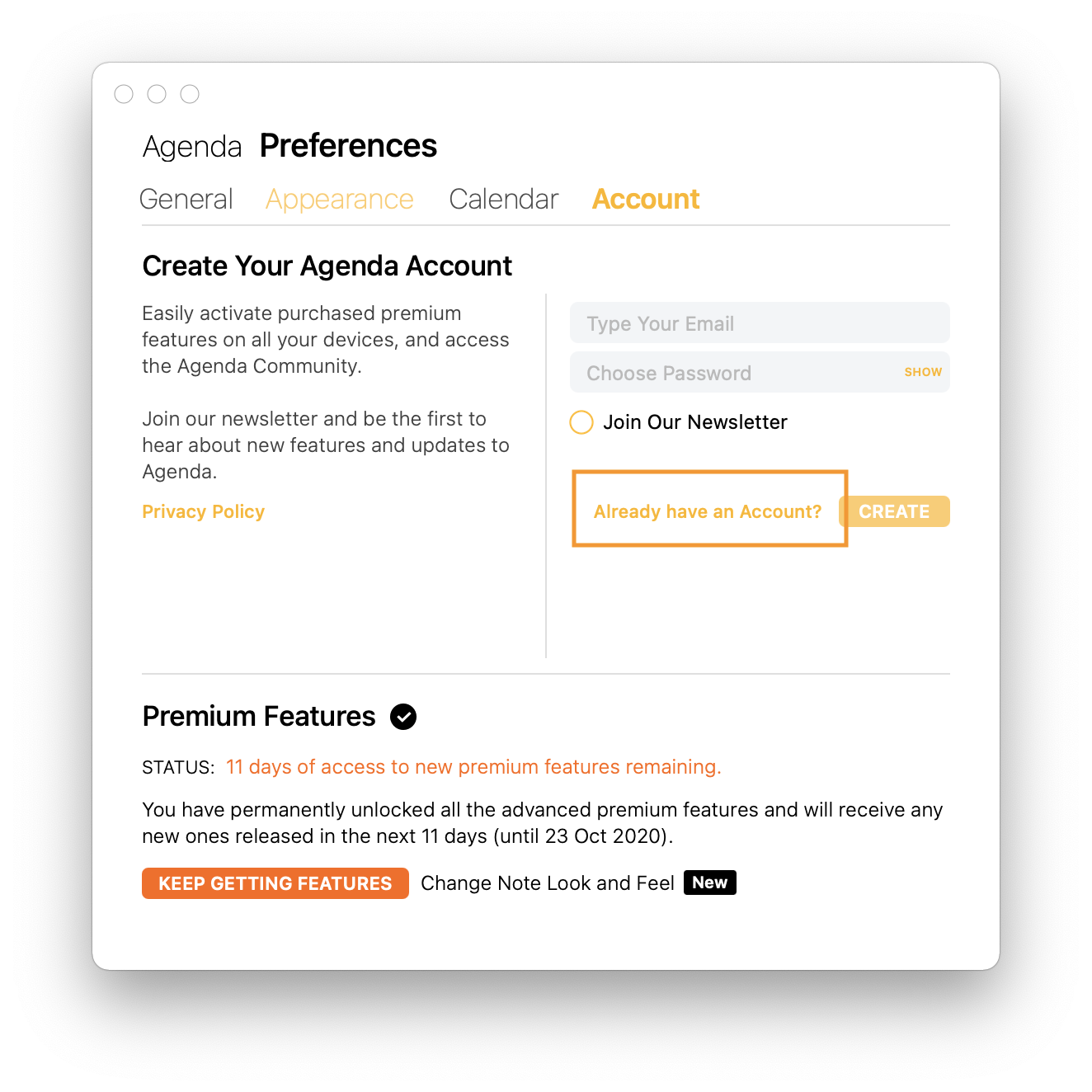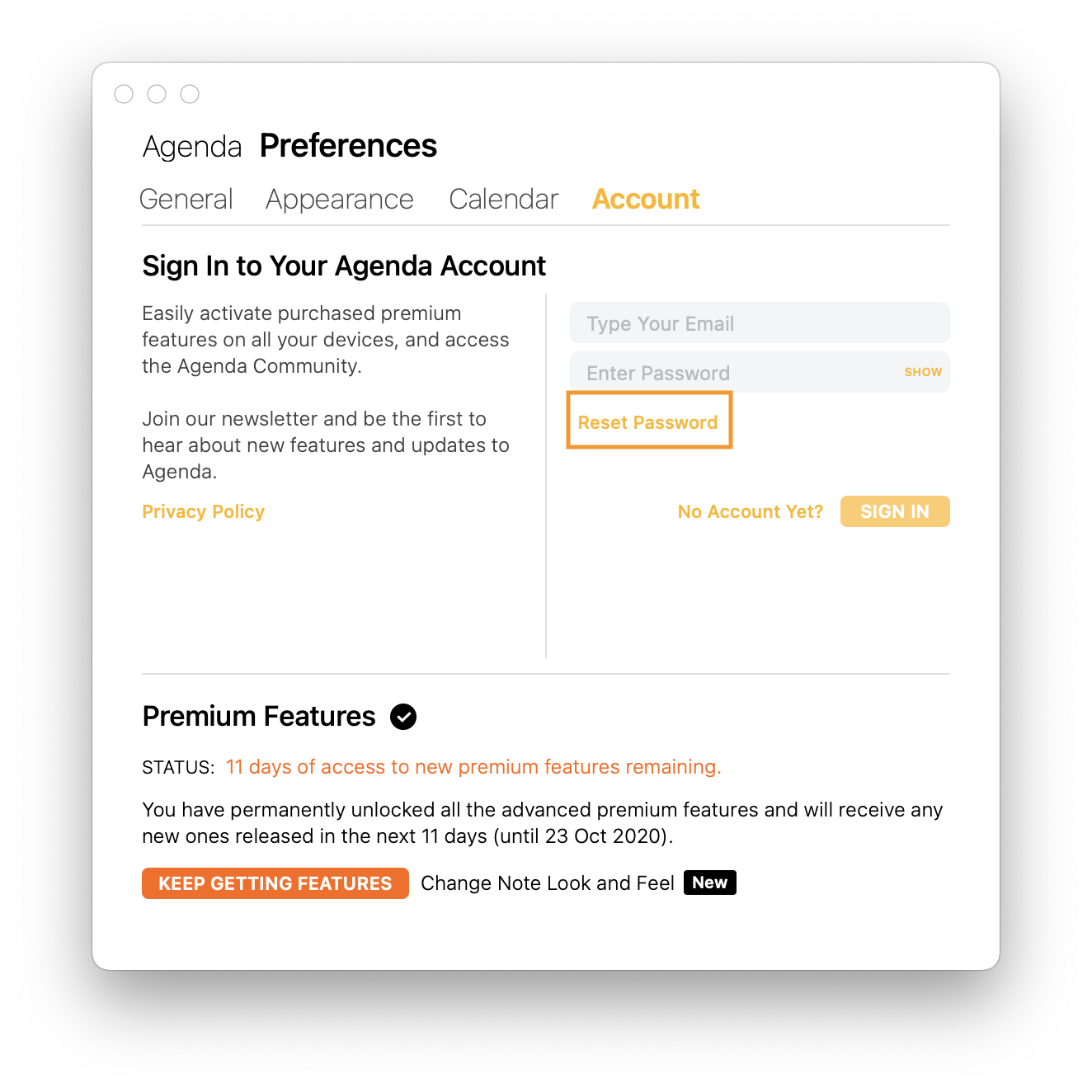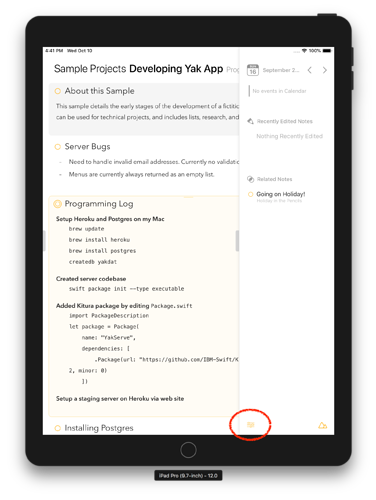Simple question. Where is the option to change the log in password for Agenda? I have changed my apple password, yet my password here is still bound to the old one, with no option to change it.
If you go to the Agenda preferences, under the Account tab, then tap on “Already have an account?” and fill in your email address, it should show the option to Reset your Password.
The “Already have an account”, where exactly is it found? On you website, there is only a sign in option, while the iPad app logs you in directly.
Ok, this took a while to figure out.
This might be easy to access on Mac, but if you only have an iPad, its under “Get All Features” -> “Restore Purchase” -> then you get to the account screen.
Look, I am not a smart man, and I love your app, but just as a bit of feedback, place a dedicated account button next to the “Get All Features” button, or relabel to something that signal this a bit better.
" “Get All Features” -> “Restore Purchase” " does not signal, at least to me, the sequence need to access my account settings.
And you would be 100% right with that. I have searched through every button, with the exception of the right side drawer! I am just going to go and show myself out.