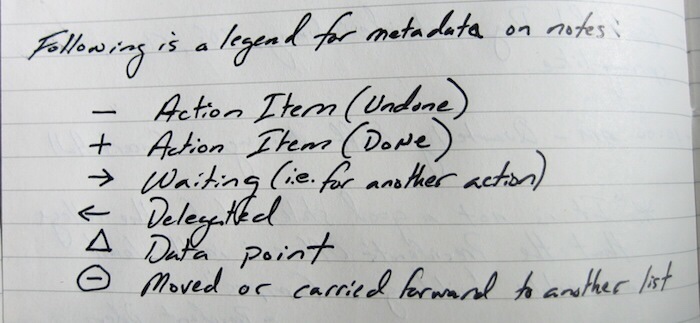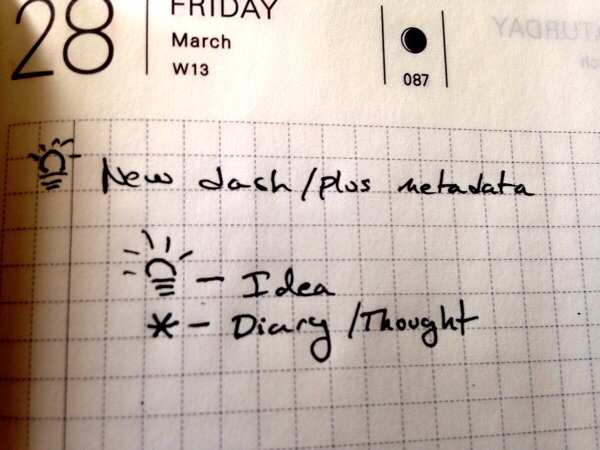Long post. Tl;dr: Organize in big buckets, and lodge your projects in one of those buckets.
That’s a wonderful question! I’ve been a Mac user since before there were Macs (think Lisa), and have spent my entire adult lifetime trying to move my information and organizing systems into forms that are paperless and portable.
I can’t share actual screenshots because too much of the info is confidential, but I organize content and notes by the big “buckets” that comprise my working and personal life. The current buckets for me are:
- [MEETING] 2025 a convention I’m covering as a reporter in July
- FAMILY along with a sub-bucket for my spouse
- [VISITS] a side-job I do for my larger organization
- [COMMITTEE] a disciplinary board of which I’m a member
- [ASSOCIATION] my professional organization
- PEOPLE notes on particular people that might be associated with any of the other buckets
I create new projects inside one of these buckets. Each project can have any number of notes, and most of those notes have dates (so I can follow a timeline) and often reminders (because they involve projects with deadlines).
I keep the Agenda window open on a second monitor.I don’t find the Today view helpful at the moment because I don’t have that many projects demanding my attention on a given day, or even a given week. Of course that will change as I get closer to that July convention!
So, I keep the On the Agenda overview selected. When I’m done with a project, checking the green bullet next to its title clears it away for me. If I’m completely finished, I can archive it.
I have a ScanSnap sheet scanner on my desk, and I use it to capture meeting notes into Evernote. That includes pre-printed agendas, where many times my handwritten notes cover the page. Lately I’ve also been using it to capture notes into Agenda. I haven’t yet experimented with linking particular Evernote entries to Agenda projects, but since Evernote supports linking, it shouldn’t be tough.
My way of leveraging Agenda for my purposes flows from frustrating attempts to follow different organizational systems over the years. The grandpappy of them is Getting Things Done, which I love in theory and hate in practice. Anyone who recalls Daytimer or similar diary-style calendars will empathize with that love-hate relationship: copying stuff forward to a new book felt more like a time-suck energy drain than it did being “organized.” The most recent software app I used was “Things,” which has GTD elements and some similarities to Agenda. But the terrifying thing about Things is that it adheres to the GTD model of wiping out projects once they are done “so that you never have to think about them again.” I don’t just do projects; I sometimes have to go back months or years later to research what happened with them. The Agenda archive model is much easier for that.
Hope this helps as one example, and good luck!
![]() .
.![]()