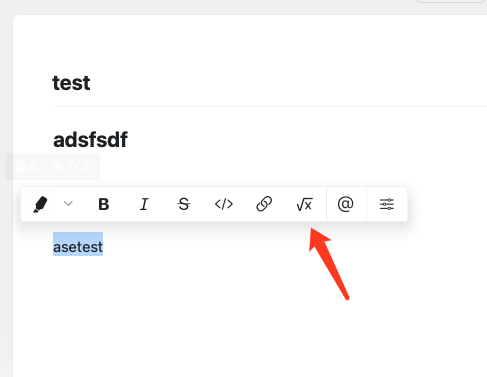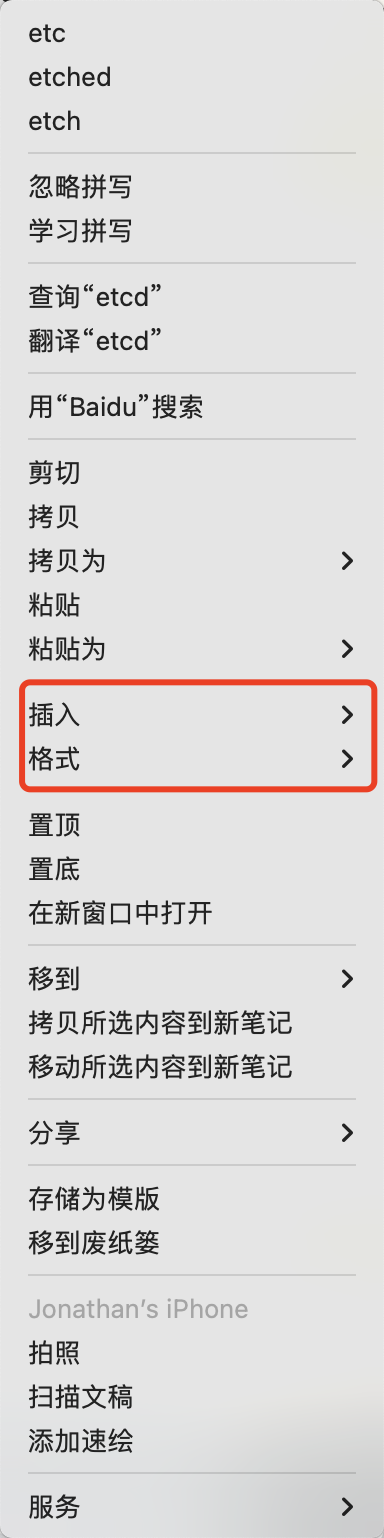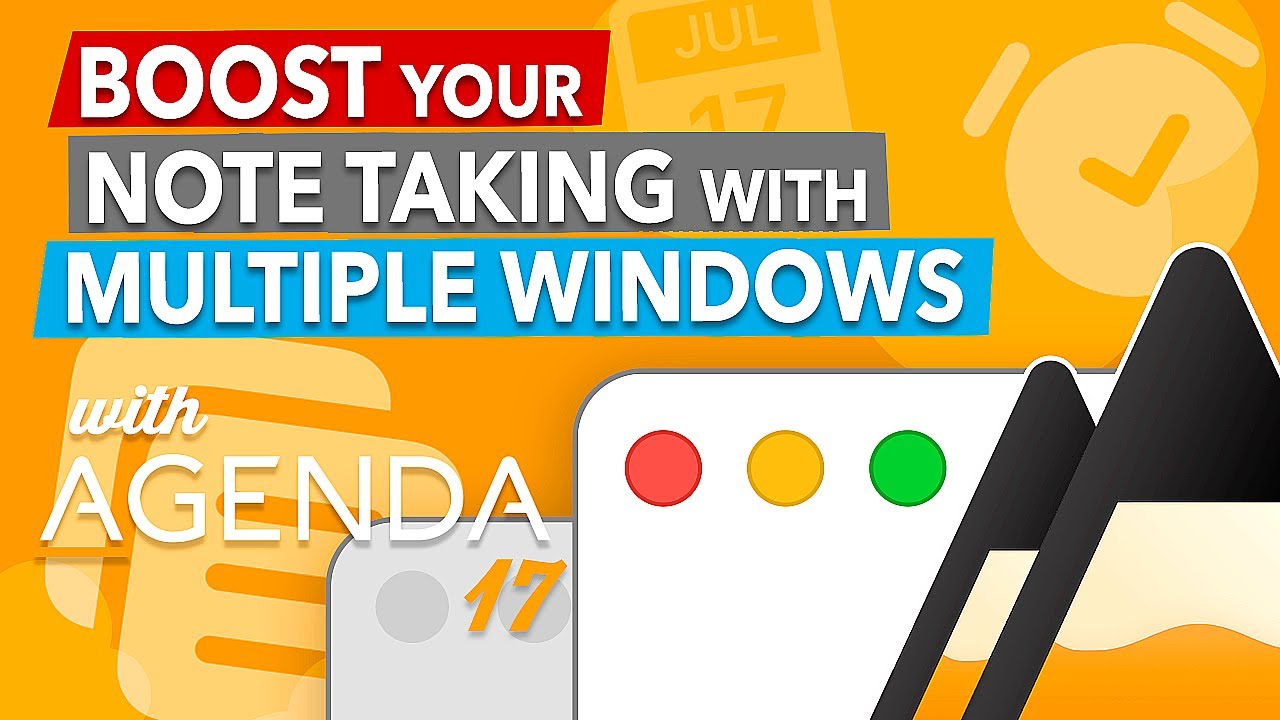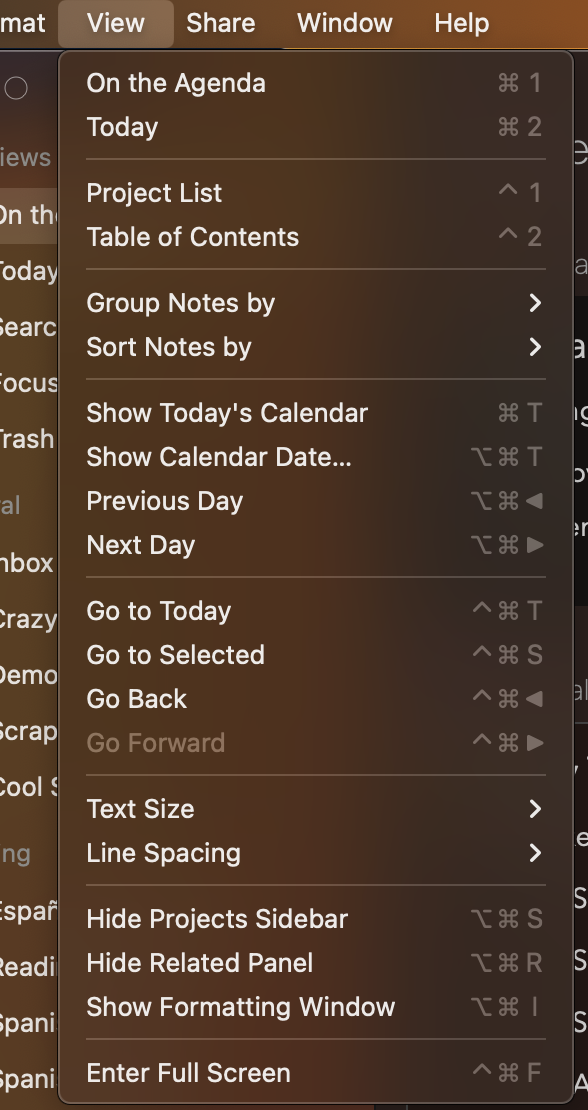When I want to change style of text, Like: Change its color, make it bold, or change it to Code Snippet, Header, …
I need to right click, find it in a long menu of actions
A better UX I prefer is to show up a toolbar floating on my selected text. Like: Craft
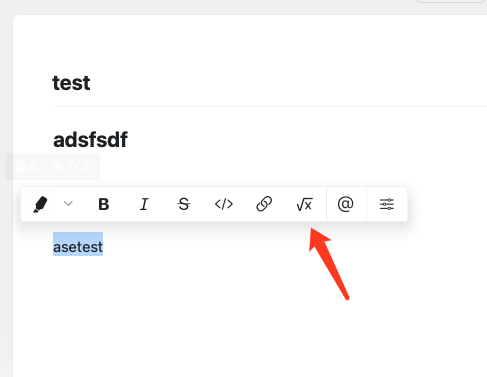
I like Agenda and hope we can make it better. Thanks
On the Mac, we added a floating palette which works very similar in Agenda 17.
- Put your cursor in a note
- Click the little button to the left of the cursor
- A palette appears. You can now make this stay permanently visible.
Hope that helps!
1 Like
What Drew describes is also shown in the intro to Agenda 17 video we made:
Is there any way to show the palette with shortcut? It’s very annoying that I need to move my mouse far away from my inputing cursor to find the button.
Maybe we can combine it with cmd + right click, or other quick actions
Yes, under the View menu. Show Formatting Palette.
I see. But it’s quite inconvenient to use
Note that since this post was made, the palette can now be made permanently visible, so you don’t have to bring it up each time.